Background
I have a podcast subscription on my Mac. For example, Marketplace. It's a daily podcast, and I often get them by downloading them to the Mac (Snow Leopard 10.6.8) with iTunes (currently 10.6.1 but has happened for a long time) and syncing to my iPhone. However, sometimes I forget, and so I download them directly to my iPhone by following the "Get More Episodes..." link in the podcast list on my iPhone 4 (iOS 5.1).
Problem
The problem is, the episode metadata for the episode downloaded on the Mac is not the same as the episode metadata for the one downloaded directly to the iPhone. This causes problems with syncing and worse, problems with sorting them to get them to play in chronological order. Here's a screenshot (top two downloaded directly to iPhone, bottom two downloaded to Mac and synced to iPhone):
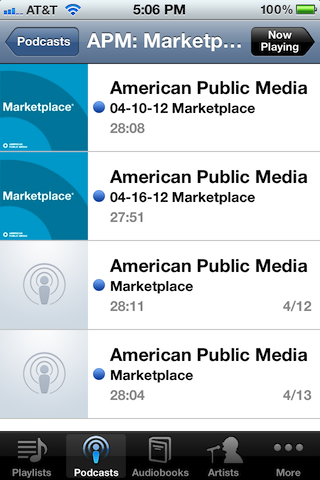
Troubleshooting so far
I've already tried:
- contacting Applecare about an iPhone problem (they said it was iTunes)
- contacting Applecare about an iTunes problem (they said it was the iPhone)
- contacting Applecare about an iTunes QuickTime media issue (they said to wipe the iPhone and set it up as a new phone)
- deleting and resubscribing everything. (I only use iTunes and the link in the iTunes store for downloading to the Mac and only use the "Get More Episodes..." link for downloading to the iPhone.)
- turning off sync and manually copying podcasts from the Mac to the iPhone (drag and drop in iTunes)
- syncing all episodes or syncing only the most recent ones
- deleting the iTunes.xml from the library and re-importing the podcast folder
- re-creating my iTunes library
You may have noticed I did not actually wipe my iPhone and set it up as a new device. That's a huge pain, because since I would not be restoring from a backup, I would loose lots of stuff. Instead, I just rebuilt the iTunes library, which made it look like a different library, which caused iTunes to wipe and re-create my iTunes library on my iPhone. And on my iPad. And it turns out I'm having the same problem on my iPad 3. Which would seem to point the finger at either the podcast publisher or iTunes on Snow Leopard. But probably not the publisher because jsd said he did could not reproduce my problem.
More detail about the problem
Episode downloaded directly to the iPhone via App Store, on the iPhone:
- Has title like 04-11-12 Marketplace
- Has album art
- Does not have release date
- Has running time
Episode downloaded to Mac via iTunes then synced to iPhone, on the iPhone:
- Has title "Marketplace"
- Does not have album art
- Has release date (shown in bottom right)
- Has running time
On the iPhone, it's possible for me to download a podcast episode I already have on the iPhone because I got it via syncing with the Mac.
The Mac will pick up episodes I downloaded to the phone during a sync, but it still has problems.
Episode downloaded directly to the iPhone via App Store, on the Mac view of iPhone:
- Has title like 04-11-12 Marketplace
- Does not have album art
- Does not have release date
- Does not have running time
- Does not have description (episode summary)
Episode downloaded directly to the iPhone via App Store, synced to Mac, in Library Podcasts view
- Has title like 04-11-12 Marketplace
- Has album art
- Does not have release date
- Has running time
- Does not have description (episode summary)
- Appears at the bottom of the list of available podcasts, even if they are more recent
Episode downloaded to Mac via iTunes in Library Podcasts view on Mac:
- Has title like 04-11-12 Marketplace
- Has album art
- Has release date
- Has running time
- Has description (episode summary)
- Has title "Marketplace"
- Is sorted in reverse chronological order along with other available episodes.
This is driving me nuts. I went through several rounds of Apple tech support, mostly iPhone people saying it's an iTunes problem and iTunes people saying it's an iPhone problem. The best solution they could come up with was to stop downloading episodes directly to my phone.
I'm hoping someone out there has a better solution.
EDIT: In order to find out if this problem is specific to my iPhone or Marketplace:
- Does anyone NOT have this problem with Marketplace?
- Does anyone NOT have this problem with some other podcast? If so, which podcast?
