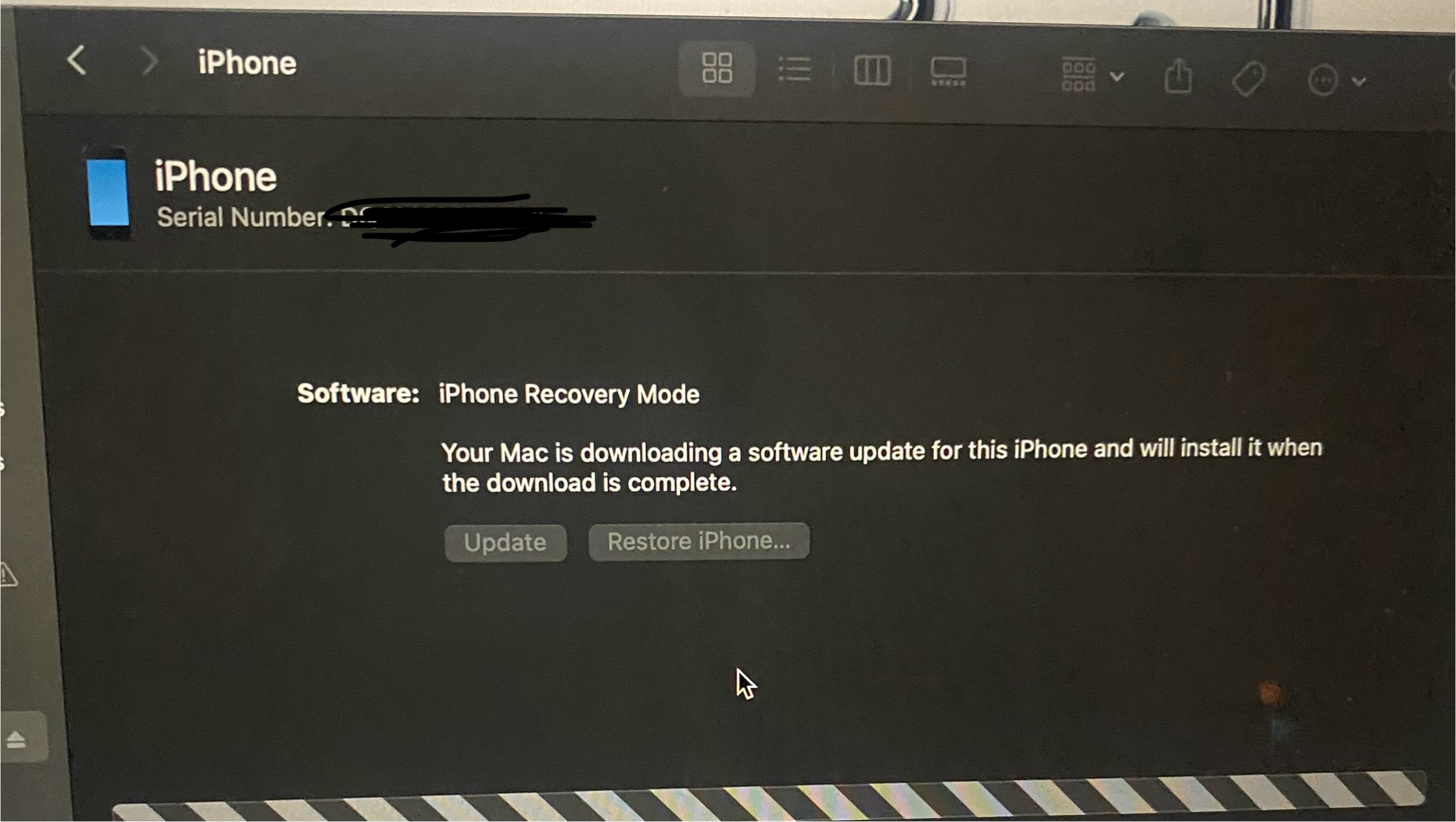I've tried to restore this iPhone multiple times to no avail. It either doesn't download the update or the iPhone resets itself while the update is downloading. Is there any way I could restore it without the update? Without iTunes too?
2 Answers
You need some basic troubleshooting here to be honest.
- Does this computer work to restore other devices
- Eliminate a cabling issue (network cable on the Mac, take the Mac to a new network) and a network issue.
- Consult a specific Apple troubleshooting article for your exact version of macOS (since you say you’re without iTunes)
- Take that phone to another computer to restore.
What iphone model is it ? I would try DFU mode. Read this. https://www.ifixit.com/News/41428/everything-you-need-to-know-about-dfu-mode-for-ios-devices
-
How do you think the phone not being in DFU mode is affecting the Mac’s ability to download the update?– bmike ♦Commented Nov 9 at 3:42
-
Wrong answers are better than a clarifying comment in the answer section. Perhaps editing your post to complete your theory would avoid deletion votes. Right answers are often surprising or reveal a twist that most saw coming or weren’t even listed in the question (initially or ever). Mostly I was curious if you had experience with that exact screen and a phone that caused this without being in DFU mode….– bmike ♦Commented Nov 9 at 12:53