MacOS (14.6.1) believes it's in Japan and stubbornly refuses to change that.
Here's a screenshot:
Problem is, that the Time zone setting is disabled, hence it can't be changed. Question now is, how to force a different timezone?
Any advise is welcome. Thank you.

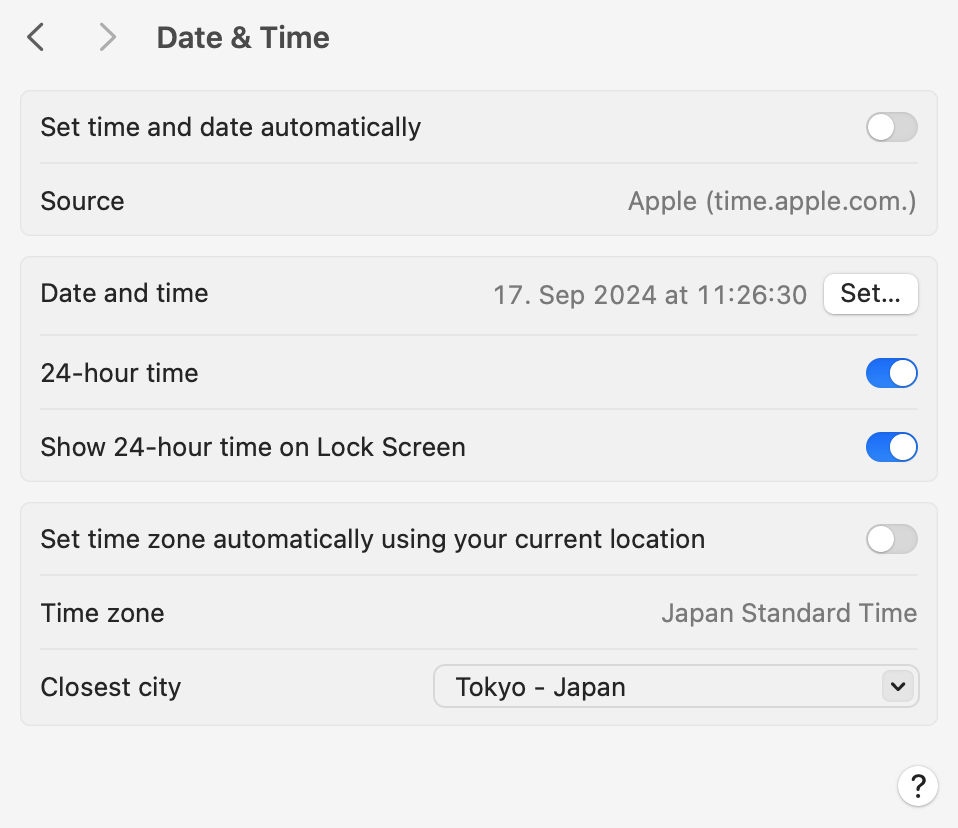
sudo systemsetup -settimezone Europe/Parisfixed the time zone. GUI is still broken though, but that's not a big thing.