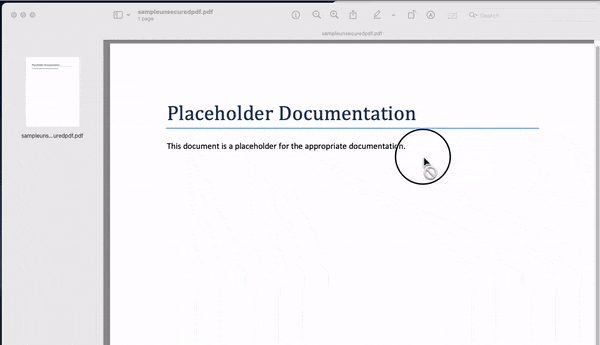I need to print multiple PDF documents with customized printer settings (in my case: two-sided, with staples) at once.
Can you help me?
My system is 10.13.6.
I've tried different things so far, but no one works.
The "select and
command P" method does not work because the default setting of my printer does not include the staples.I've tried changing the default settings of my printer but I am not able to do it.
I tried two apps: "Easy PDF Printer" (which does not work on my Mac) and "Batch Print PDF" (which put only one staple on all the printed documents instead of 50 staples).