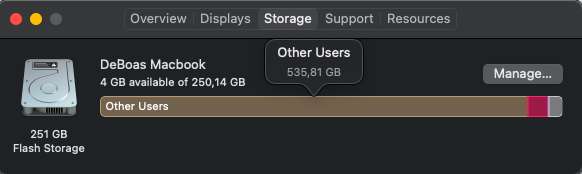I have an old MacBook Air that I share with my spouse. The Mac has 251 GB of flash storage, total. However, my spouse has somehow managed to squeeze 535 GB of data into it:
Now I am trying to resolve this, and I found that the culprit is in her Library/Group Containers folder. She uses OneDrive, and though OneDrive swears by all that is holy that all files are only available online and not occupying a single byte on disk. There are two OneDrive related folders inside Group containers occupying over 200GB each.
The MacBook was abnormally slow until I stopped OneDrive (which was constantly using 50% of the CPU time). It has quite a good performance now, but I would like to know how I can fix these storage measures to get a real picture of how much space is being used, and how much space those Group Containers are actually using.
If it helps, when I look at system storage from her account, I see more detailed data: apps are like 30 GB, pictures, movies etc. slightly less than 10, but System Data is over 110 GB. But the group containers still register as occupying over 200 GB each, and they are the only folders in her whole Library which are taking an absurd amount of space. So to reinforce, how do I get the Mac to measure the size of those folders accurately?