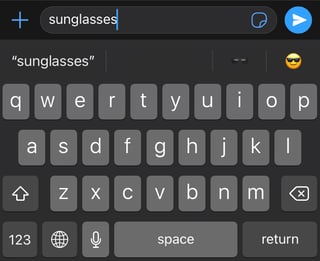On iPhone 7, when I type an emoji's name, it would show up in the word prediction bar above the keyboard.
On iPhone 12, this doesn't happen by default. How can I force it to happen? It's so useful and convenient to not have to 1. Open the emoji keyboard 2. Click its search bar 3. Search the emoji name 4. Tap the emoji 5. Tap the emoji button 6. Tap the ABC button.