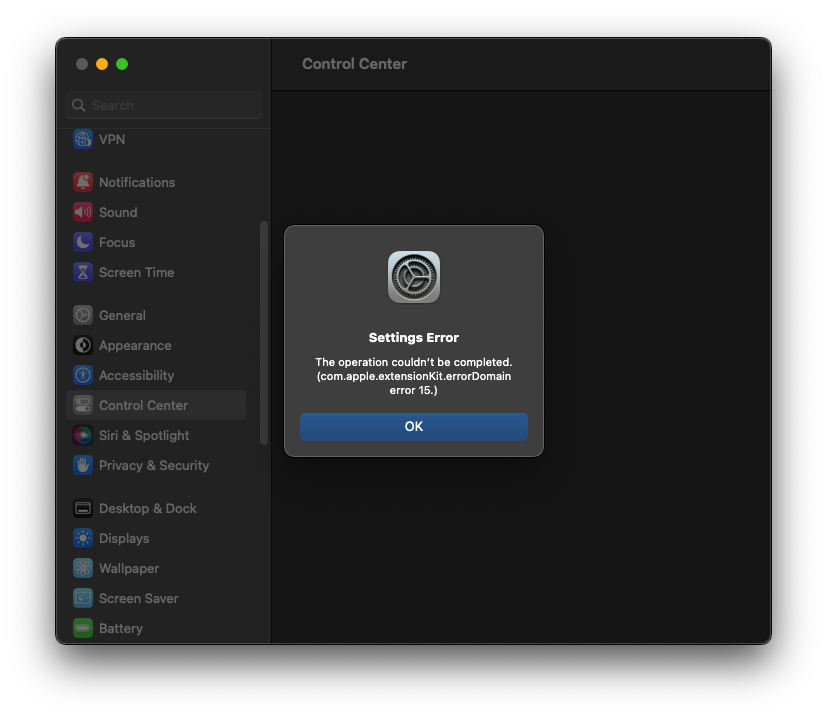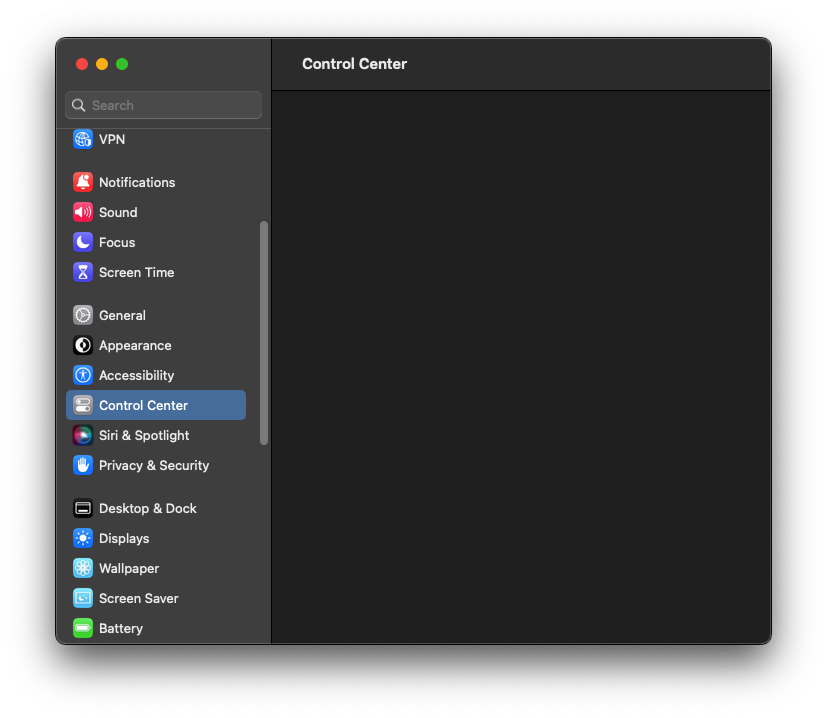A while ago, I started to get an error notification when I navigated to the Control Center section of System Settings. "The operation couldn't be completed. (com.apple.extensionKit.errorDomain error 15.)". After pressing "OK", it leaves me at a blank screen. Sometimes, like maybe every hundredth try, it actually works. It then works until I log out or restart. Every other time, it throws the error.
I have pretty much tried everything to fix this issue, I even posted initially to Apple's Support Forums, but after a month or two I have gotten literally zero responses (I can't even find the post anymore despite having the exact title). I seem to be one of two or three people in the world to have had this issue, and neither of those other people had issues with Control Center, just iCloud. It's getting quite annoying because I want to see my battery percentage in the menu bar, but cannot change the setting (over writing this, i finally got it to work for once, but I still want a fix for the main issue).
I've tried to look up a way to enable that settings toggle thru the CLI, but changing the plist files and even just wiping the entire Preferences folder from ~/Library to see if that would do anything. This started on my old device, and persisted thru time machine restore, and when I completely reinstalled (from USB), it fixed the problem on the old device. I just really don't want to do that to my new one lol.
Here is my system info (two devices, this has persisted thru a time machine restore):
Origin device: 2020 M1 MacBook Air, Ventura 13.4.1 (at the time)
Current device: 2023 M2 pro MacBook Pro, Ventura 13.6
Note: I do have GateKeeper and SIP disabled for dev purposes. I used to have Adobe products installed (pirated, very safe source), but I switched to legitimate Affinity products. I only bring that up because I know that Adobe can muck up macOS system stuff at times. I was using AntiCC with adobeZ at the time. I don't think this is related but I just wanted to give everything.
I will post logs, but I just need to know which ones to post. It started working for me (temporarily), so I managed to get a 'baseline' log. I can't really log out right now as I'm doing some other things, but I will try to get it to error back out later to get the logs. Even if it's working for me right now, it won't stay that way, and I want to figure this out just in case someone else has the issue.
The logs are being posted to my own website, I say that because it's not the typical pastebin url.
Console Log 10/14/23 - Successful Control Center access (Baseline) This one starts pretty much right before I click on the Control Center section, and I waited 4-5ish minutes afterwards to capture everything. This is a successful run, so it will be baseline. I will update later with error'd logs, after I'm done with my other things.
How can I fix “Error 15” in System Settings so the control center pane renders and works reliably?