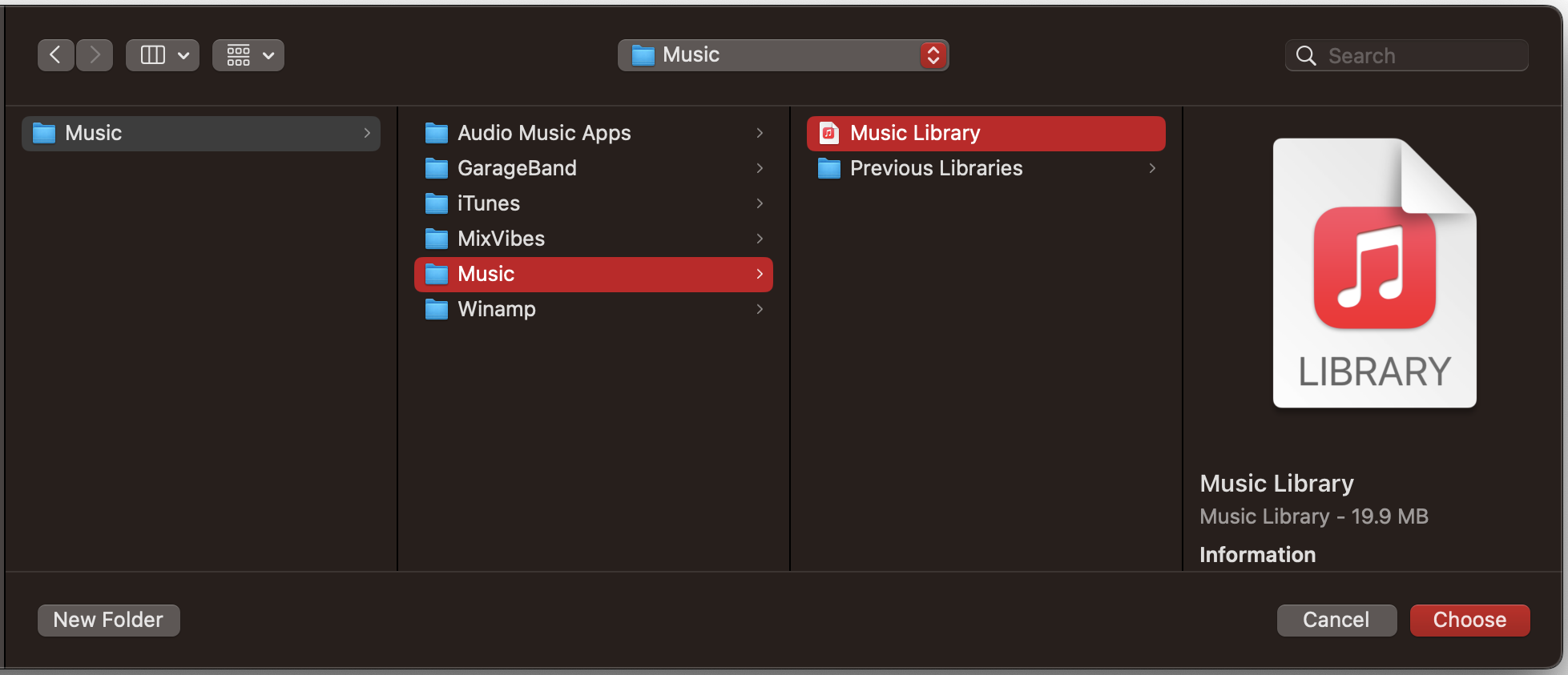After a few steps:
- Connect external drive to (old) macOS running Big Sur.
- Format drive (APFS).
- Still on macOS running Big Sur:
cp -pr ~/Music /Volumes/MyDisk/ - Connect external drive to (new) macOS running Ventura.
- Option-click on
Musicapp; select/Volumes/MyDisk/Music/iTunes
At this point I can load the file iTunes Library.itl and everything seems OK, but that file (iTunes Library.itl) is several years old, and the music collection, including "Last Played", reveals that I'm looking at old data.
On Ventura do I still open a .itl file after Option-clicking on the Music app?
If a .itl file is not the right one to select; which one is?