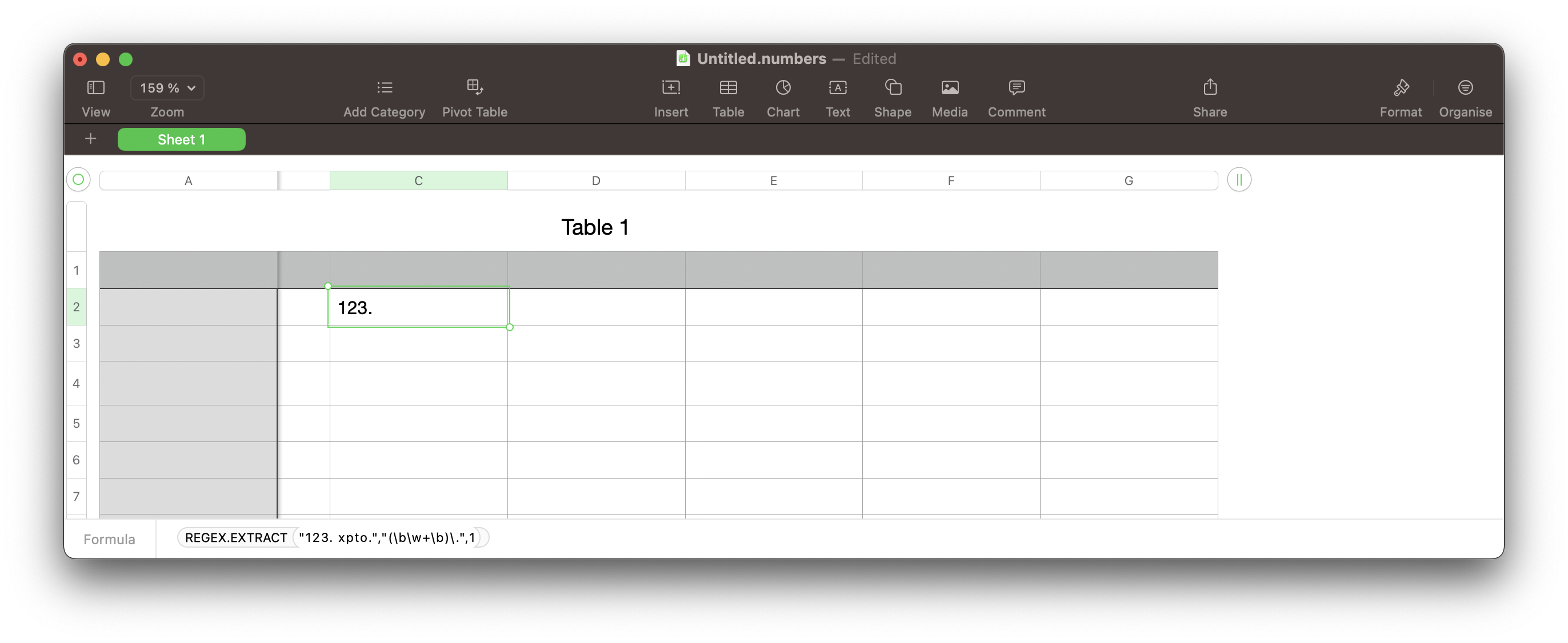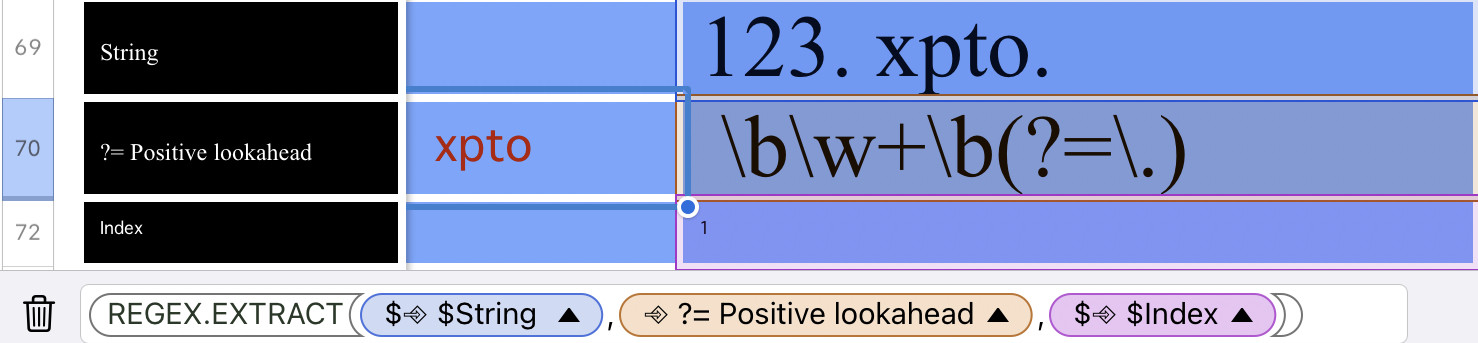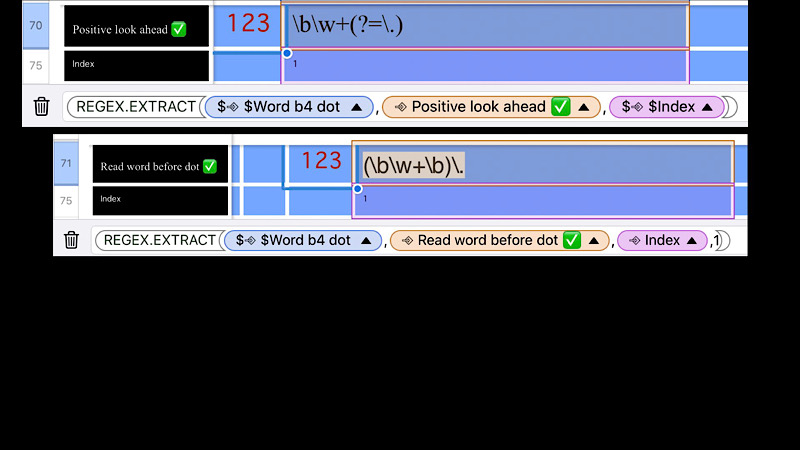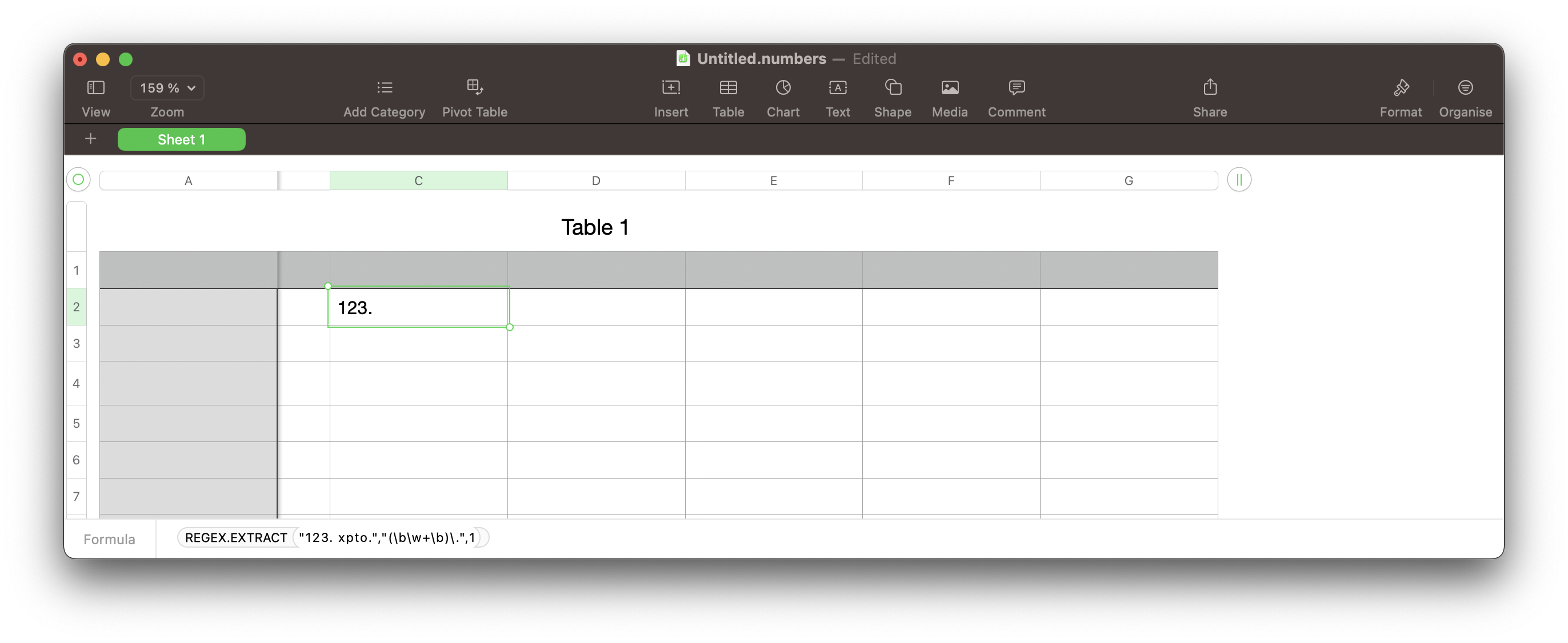If I understood well, you want to return any word that is immediately followed by a dot in a given string. In the example you provided, the function
REGEX.EXTRACT(“123. xpto.”, `\b\w+\b(?=\.)`,1)
should return "The formula contains a syntax error", since the Regex's syntax is incorrect.
Here is how your Regex parameter should look like: (\b\w+\b)\. Adding parentheses around \b\w+\b make it capture the entire word before the dot. You also need to encapsulate the Regex with double quotes (no single quotes or tildes).
The modified function would look like this:
Regex.Extract("123. xpto.", "(\b\w+\b)\.", 1)
And it should return "123."