I am faced with a strange problem: On some websites, I have illegible characters and if I copy/paste the text into Google Translate or an editor like vim, the text appears normally in English.
Here an example on the page: "The Alternate View" columns of John G. Cramer
This is what I am seeing below:
If I copy/paste the first paragraph into an editor, then I get :
If you could halt the expansion of the universe and then travel outward in a straight line, would you eventually come back to the place where you started? In other words, are all straight-line paths in the universe closed circles? Or as Euclid would have put it, if you project two precisely parallel light beams out into empty space, do they ever cross? A recent analysis of the angular structure and lensing of the cosmic microwave background radiation, as measured by the European Space Agency's Planck Mission, suggests that the answer to these questions is "Yes". We will start by considering the curvature of space as represented in general relativity (GR).
I don't understand where this issue could come from. Even by trying with a different VPN, the issue remains.
I have also these same unrecognizable characters that represent normal text content on some gmail emails.
Is there a way to fix/troubleshoot this on macOS?

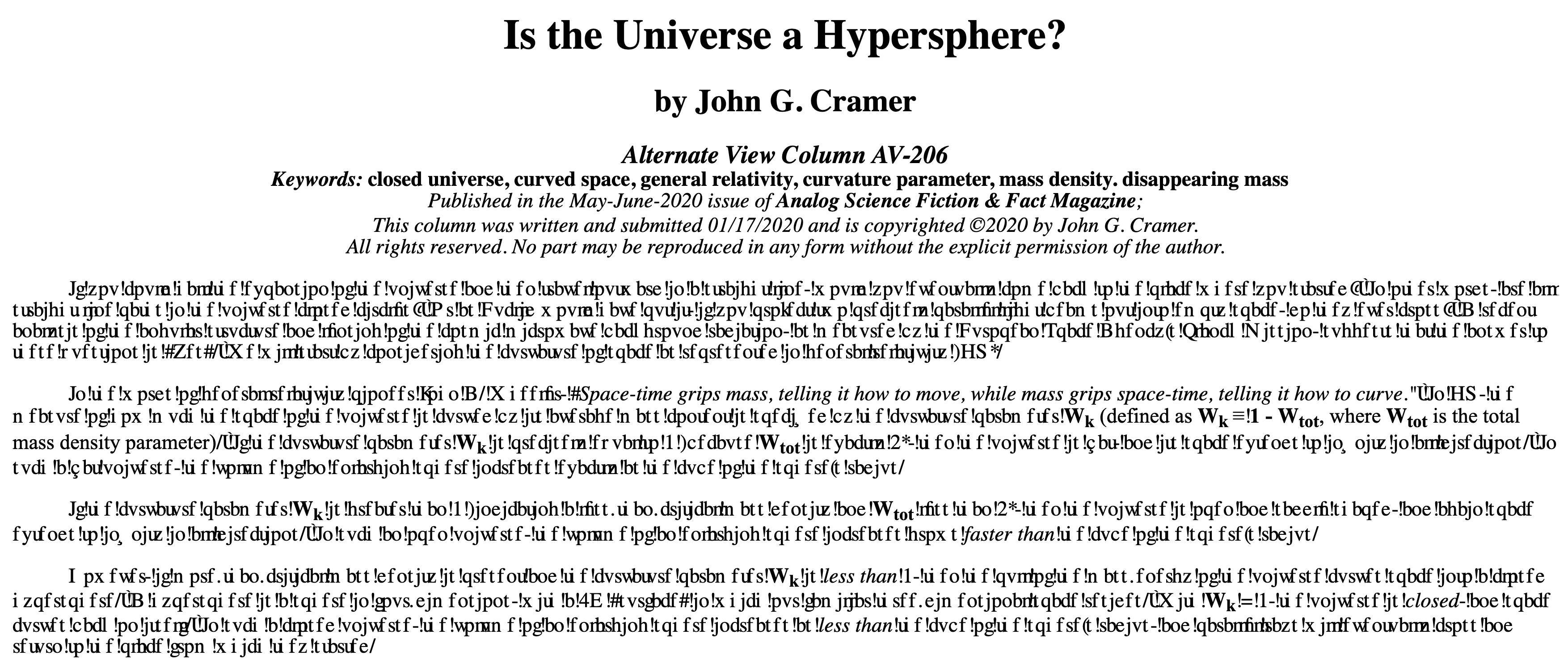
defaults read .GlobalPreferences AppleLanguages ( "fr-FR" )What do you think about this ? Some mails on gmail occurs with the same illisible characters, so should I conclude this comes from my macOS Ventura ?