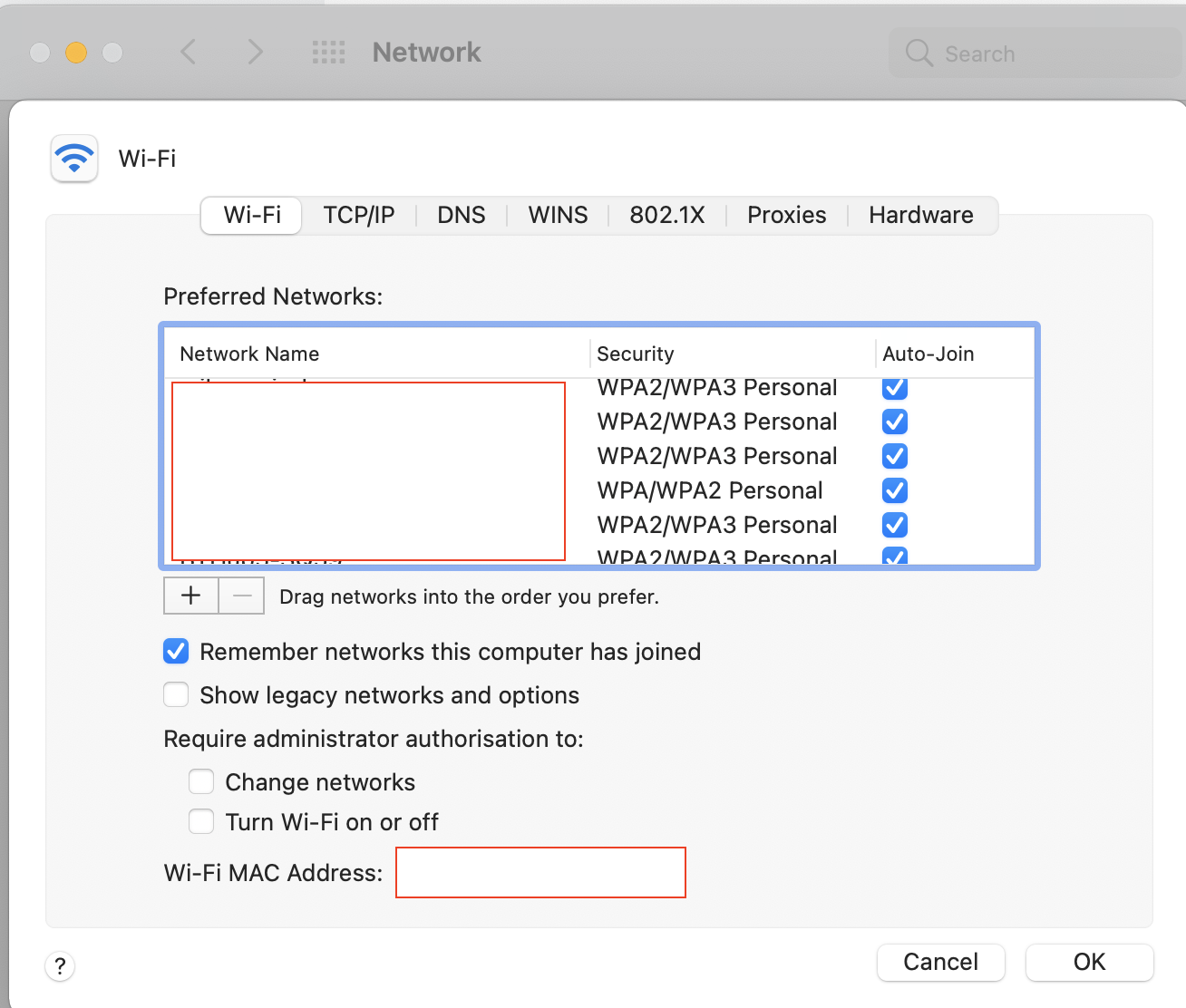I can connect to different networks depending on where in the building I am. Some are stronger than others depending on where I am.
The MacBook has credentials for all networks.
Often it chooses a weaker one and sometimes fails entirely without bothering to autoconnect to another one that does still have signal.
Why does it do this and how can I stop it from happening?