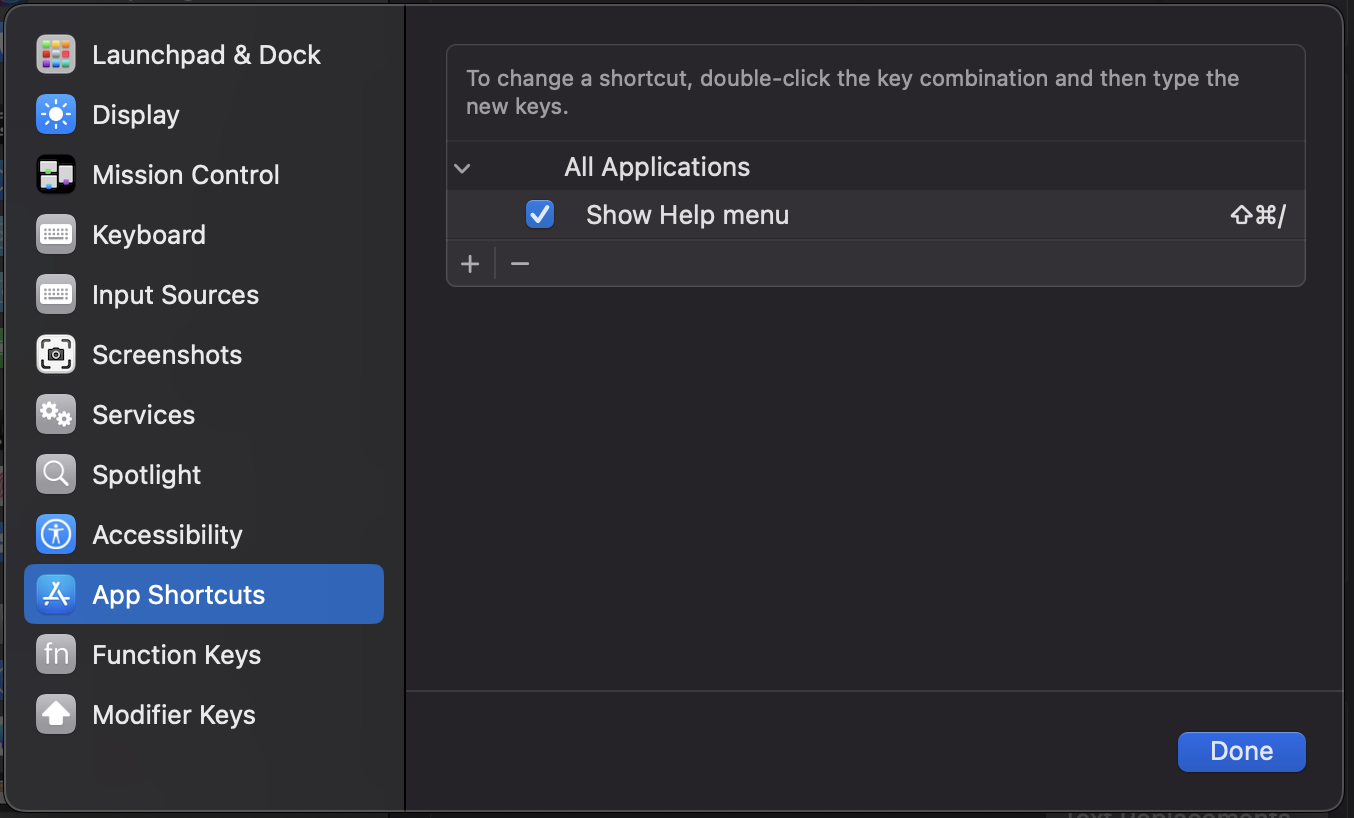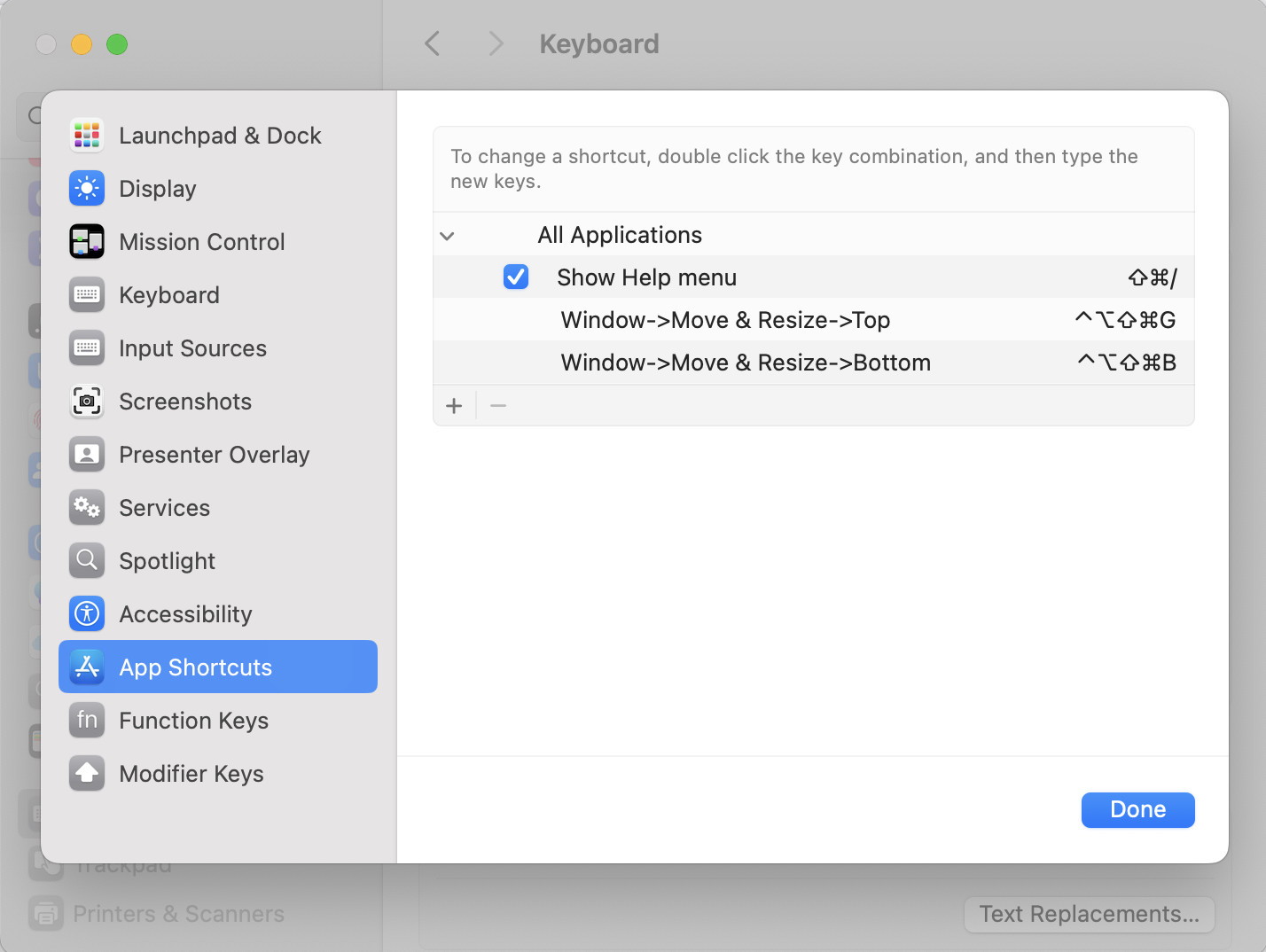Since updating to MacOS Ventura, I cannot find any way to disable some keyboard shortcuts. The 'move window' shortcuts appear to work now but I cannot find where to modify or disable these in the Settings. I have followed all online instructions to get to the new location of they keyboard shortcuts but cannot find these listed.
These shortcuts conflict with many other common shortcuts in other applications and any help will be appreciated.
Below are the keyboard shortcuts and screenshots of the settings where I would expect to see these.
Shortcut 1 - Move window down
Option (or Alt)
⌥+ Control (or Ctrl)⌃+ Down↓
This behaves exactly the same as 'Move Window to Left side of screen' but it moves it down, so that the window takes up the bottom half of the screen.
Shortcut 2 - Move window Up
Similar to above but it moves the window to the top half of the screen.
Option (or Alt)
⌥+ Control (or Ctrl)⌃+ Up↑