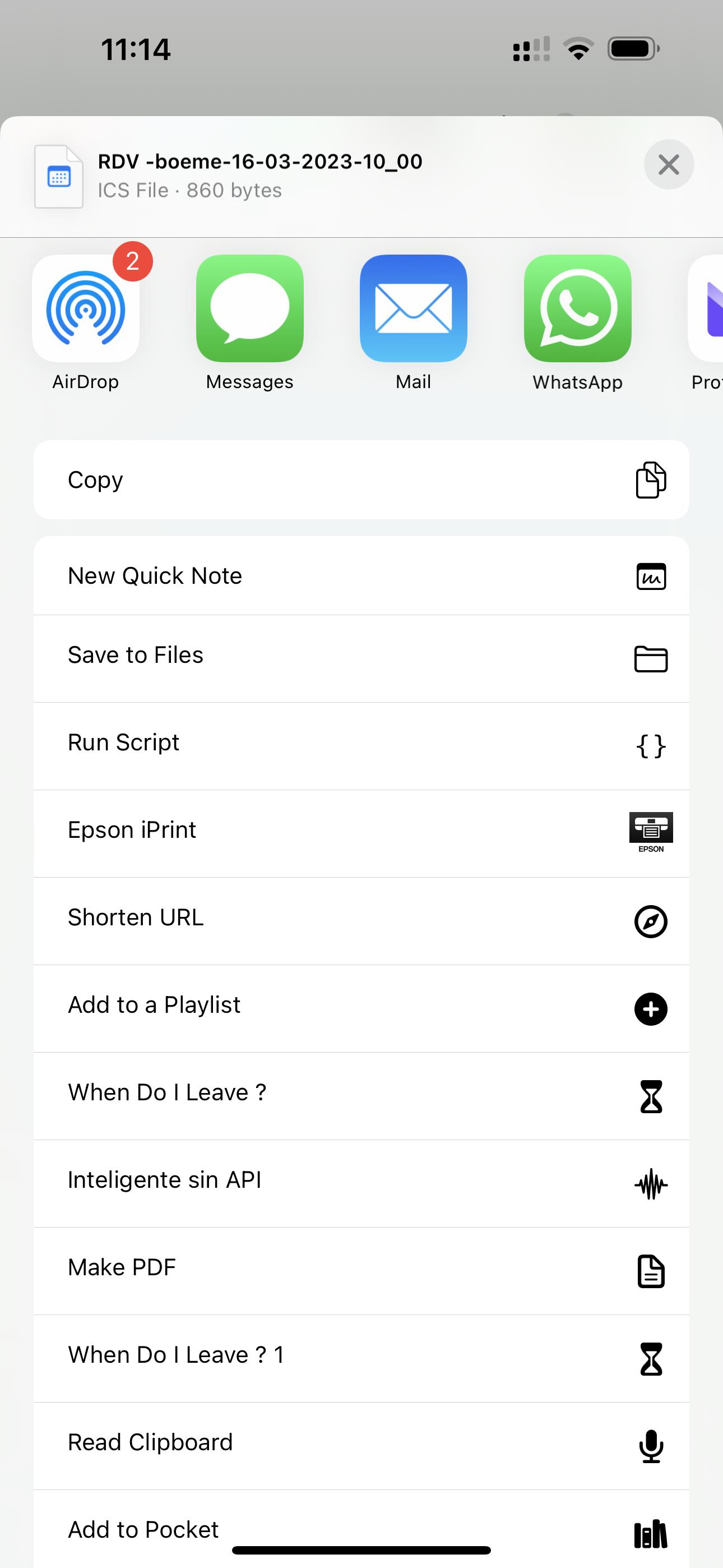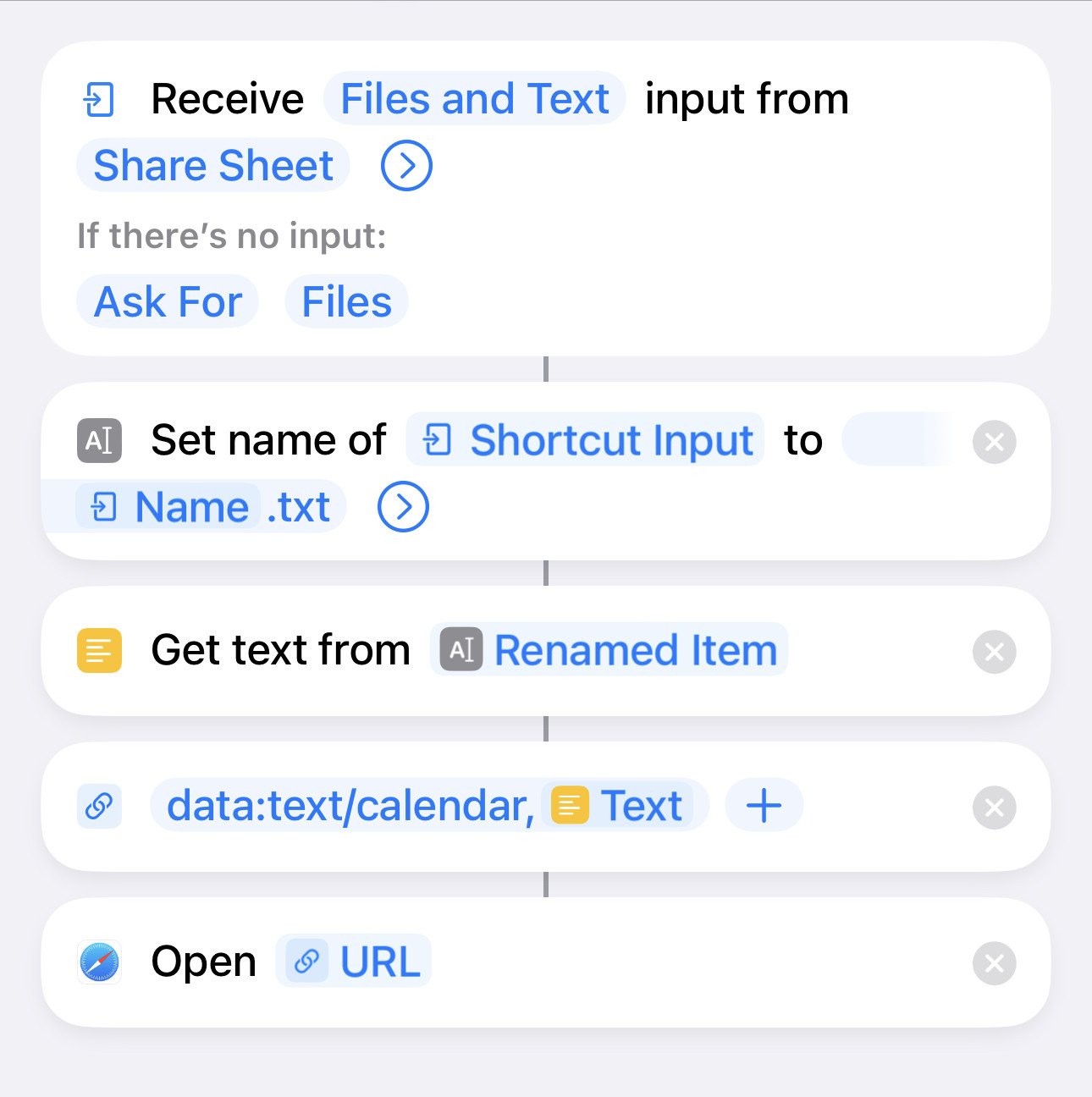I’m ashamed to ask but how do you importe a .ics file info the calendar app ? (iOS16).
1 Answer
I made a shortcut for this: Import .ics.
The idea is to use a data URI to open the ics with Safari.
The configuration of shortcut input allows you to run the shortcut from the share sheet in your screenshot, or by running the shortcut from the Shortcuts app and choosing a file from the file picker that appears.
-
This is perfect! Thanks! This is exactly what I was doing manually. I just updated the icon to a calendar with a plus to make it even more apparent. Commented Aug 20, 2023 at 13:43
-
hmm, I keep getting an error "safari cannot download this type of file" using the shortcut, even though the file is on my phone in the "downloads" section and the .ics file works for desktop. Any ideas would be extremely appreciated. Commented Oct 3 at 15:57