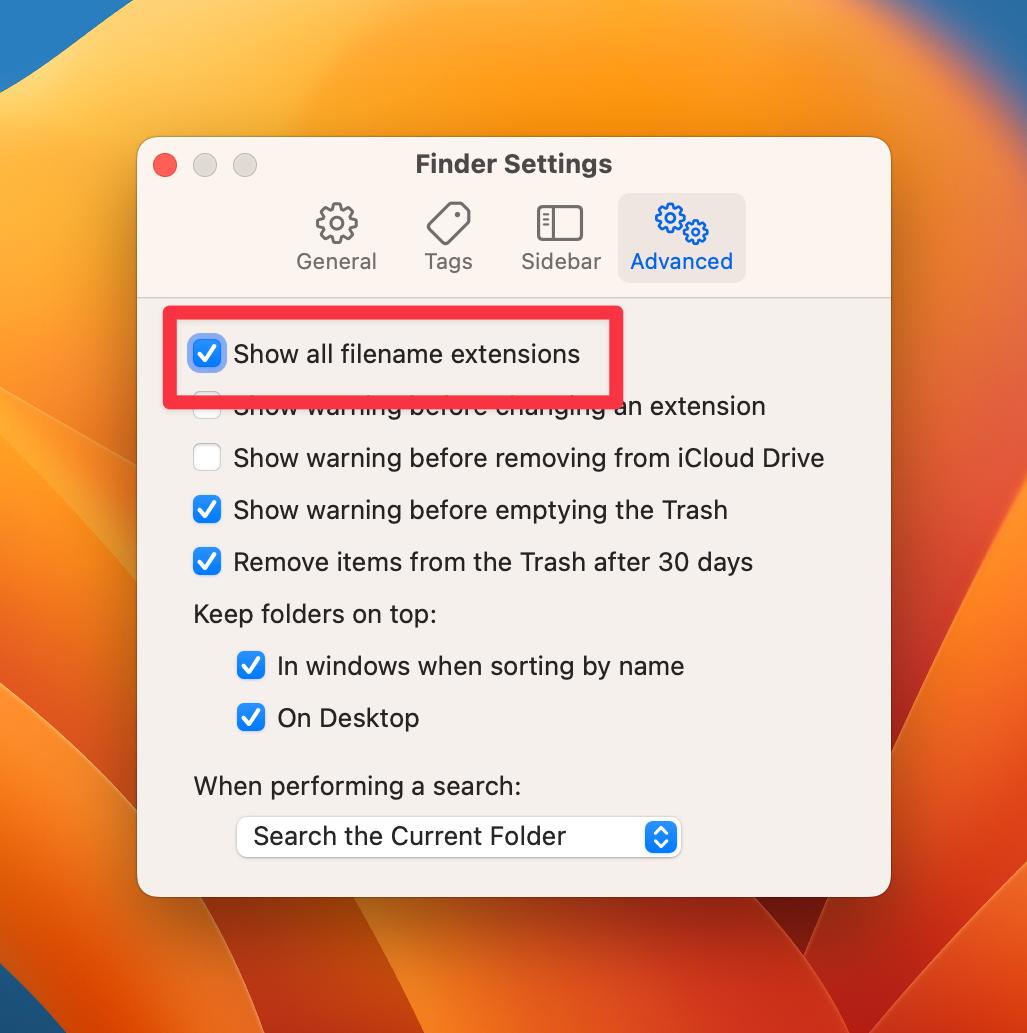This is on macOS Catalina.
Normally, Finder shows in the "List View" and "Column View" file names with extensions. However, files located on certain directories in my "iCloud Drive" (notably in the directories "Downloads" and "Pages") show only the name without extension. The directories in iCloud Drive, which I created manually always show the extension on the file.
Of course I can right-click an individual file, select "Get Info", and then uncheck the "hide extension" checkbox, but I would have Finder to always show the extension. Is there a way to "unhide extension" for a whole directory?
UPDATE: Basically I always want to see the extension of the files in Finder. It would be great if there were a feature which would forbid applications to change this setting for certain directories.