How can I install macOS version 11.2.3 (Build 20D91) (or older version of Big Sur, such as the one it came with) on a partition or volume (that I've already created) my M1 Mac?
I've tried multiple ways and nothing is working, and Apple hasn't been helpful so far, by phone or at the Genius Bar.
I've downloaded it and created a bootable installer, but it doesn't work-says it's not allowed on my Mac (I forgot/lost the exact error message.)
Also, it refuses to install an older OS from a booted newer OS, but that's not as much of a surprise; Apple not allowing that is not a new thing.
I've also tried installing virtualOS from the Mac store and installing the OS from https://updates-http.cdn-apple.com/2021WinterFCS/fullrestores/071-14756/5676903C-6D55-4412-B9DF-969F15F5491A/UniversalMac_11.2.3_20D91_Restore.ipsw but I get
Error: Restore image for macOS version 11.2.3 (Build 20D91) is not supported on this machine
I'm astonished I get 0 hits with this google search: https://www.google.com/search?q=%22Restore+image+for+macOS+version%22+11.2.3+(Build+20D91)+%22is+not+supported+on+this+machine%22
Some background: The M1 Mac was ordered directly from Apple and arrived March 31, 2021, and so certainly can't have come with a version newer than 11.2.3. 11.2.3 was the latest production version of macOS on March 31, 2021.
I found an interesting clue!
nvram -p says: ota-original-base-os-version 21G83
This is odd; this is way off - this is a very recent version of macOS - 12.5.1, as in UniversalMac_12.5.1_21G83_Restore.ipsw
Does anyone have any idea if it makes sense to change this setting?
I tried nvram ota-original-base-os-version=20D91 but it hasn't made a difference.
*My M1 Mac is happy to download Big Sur using the link Glyph provided, unlike his: But this is newer than the version I want to install anyway.
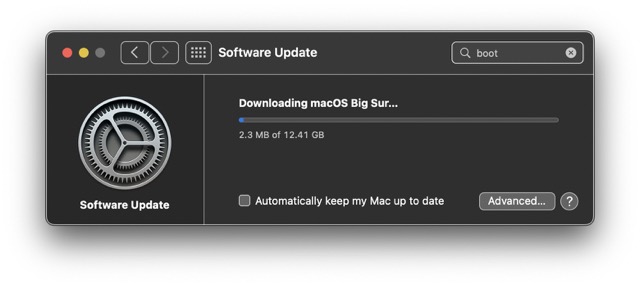
I wonder what the cause for this difference is; could be a lead.
