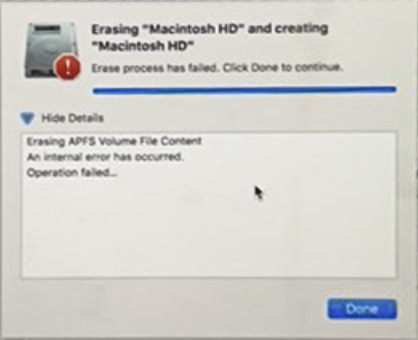I have an iMac 18,2 with the current operating macOS Sierra. Now I want to clean install the existing OS using macOS High Sierra v10.13.6, I went to the recovery mode, connect to wifi and click on Reinstall but the issue that I encountered is whenever I try to install it I get the following error:
An error occurred while preparing the installation. Try running this application again (I tried this more than 5 times and still get the same error).
Screenshot of the above error:
I spent a couple of hours trying to find a solution and one of them said that I need to delete the Macintosh partition or check on the partition disk for error first. So, I went ahead and clicked First Aid scan the disk for error for the Macintosh HD partition but it also failed with an internal error. When I try to delete the partition and always get the following error message:
Erasing "Macintosh HD" and Creating "Macintosh HD" Erase process has failed. Click Done to continue. When I click show Details: Erasing APFS Volume File Content An internal error has occurred. Operation failed
Screenshot of the above error:
Is there a way to completely remove the partition, and do a clean install? I also was not able to unmount the partition.
I was also able to create a USB installer for this and the MacOS Sierra can still be used without issue. Is there a complete step on how can I resolve this issue of being unable to erase the partition? My aim is to be able to install MacOS High Sierra in clean mode. I don't want any backups left. Thank you...
PS: this imac originally came with MacOS High Sierra but it was mistakenly downgraded to Sieera