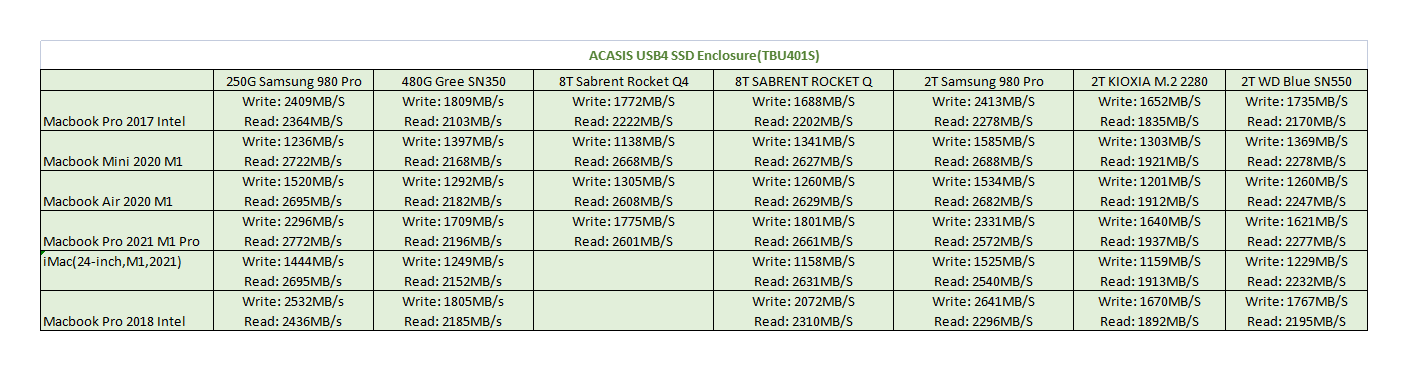I have a 2018 Mac mini with a 500 GB Samsung X5 external Thunderbolt 3 drive. According to the website Samsung X5 Overview, this drive has read/write speeds of 2,800/2,300 MB/s when used with a Dell Alienware System (Dee i7 Alienware 17 R5). The table below shows the differences between the Dell and my Mac.
|
Dell Alienware System
(Dee i7 Alienware 17 R5) |
2018 Apple Mac mini |
| OS |
Windows 10 x64 |
macOS Mojave |
| CPU |
Intel® Core™ i7 8570H(@4.1GHz) |
Intel® Core™ i5 8500B(@3.0GHz) |
| Memory |
16 GB 2667 MHz DDR4 |
8 GB 2667 MHz DDR4 |
So while I do not know the read/write speeds for my Mac, I would assume the speeds are slightly less than 2,800/2,300 MB/s. Under normal usage, I do not notice any significant difference between running macOS from the internal drive and from the Samsung X5 external drive.
You state in your question read/write speeds of 2700/2700 MB/s. The website Things you should know before buying ACASIS 40Gbps NVMe SSD Enclosure (TBU401) has a table, which is repeated below.
Note: For a better view, click on the image or open the image in a new window.
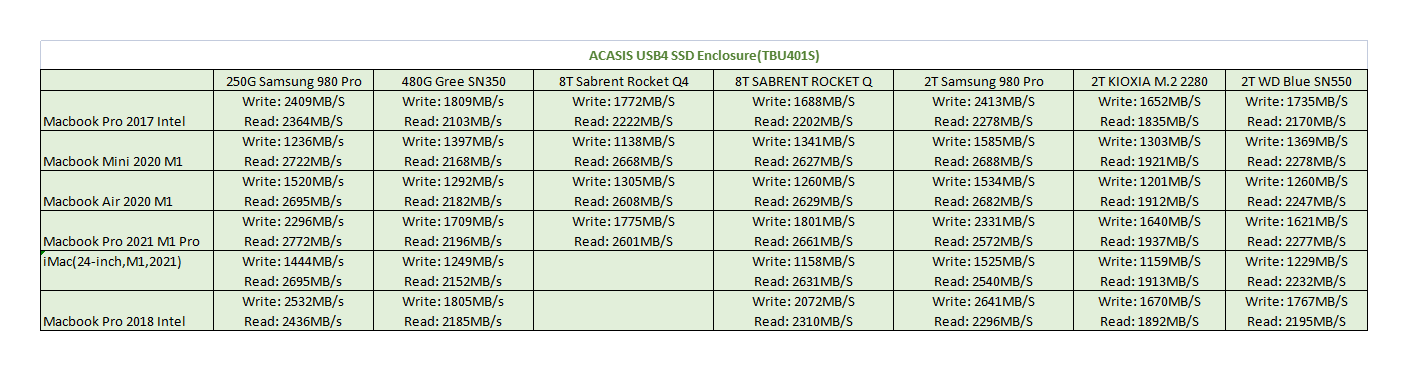
Be aware that no read/write speeds in the table are as high as 2700/2700 MB/s. However, the speeds are on the same order as the Samsung X5 specification of 2,800/2,300 MB/s. Therefore, I would assume an external drive constructed from the combination of the Samsung 980 Pro and this ACASIS enclosure would be fast enough for your needs.
There are also the following advantages to this combination over an all-in-one drive such as the Samsung X5.
Price: A 1TB Samsung 980 Pro costs 130 USD and the ACASIS enclosure costs 140 USD, for a total price of 270 USD. Where as a 1 TB Samsung X5 costs 500 USD.
Replacement: If the external drive combination fails due to use, you only have to replace the internal drive and not the ACASIS enclosure. Where as with the all-in-one Samsung X5, you can not reuse the Thunderbolt interface.
Compatibility: The ACASIS enclosure works with older USB ports. The Samsung X5 is Thunderbolt only.