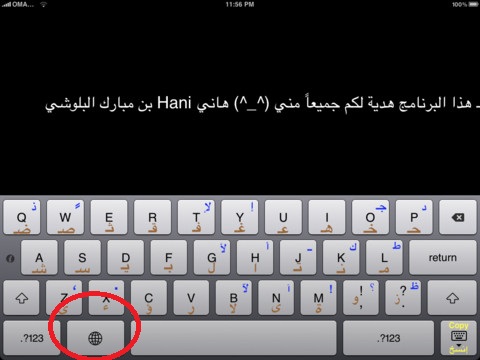I've just bought the Ipad 2, all my existing passwords that I need to use (mails web services etc) are in Arabic characters.
I have added the Arabic Keyboard and am able to use it in normal text fields, but I cannot switch to it when I try to type into a password field. If I already have the Arabic keyboard selected when typing a username, it switches back to the normal keyboard when I move to the password field. Because of this I am unable to log into anything which uses an Arabic password.
I tried with Safari and Opera Mini browser.
Does anyone know how to fix this?