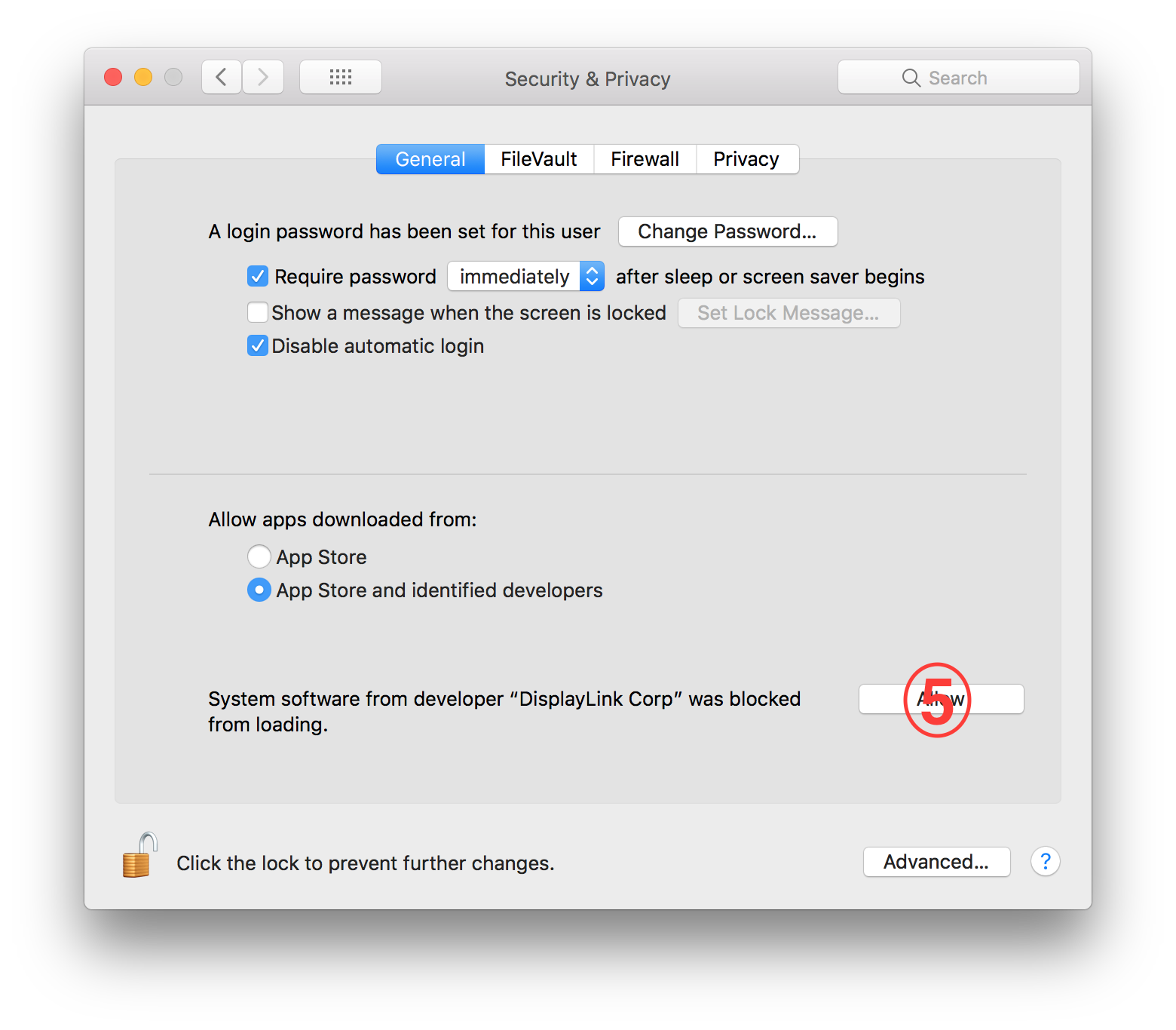I am using a MacBook Pro M1 2019 with a Dell D6000 docking station. I have two monitors plugged in to the docking station and use DisplayLink Manager to "extend" one monitor, i.e. the two monitors do not show the same picture, but one extends the other.
When making accessibility settings, such as inverting color, this is only applied to one of the two monitors. How can I make accessibility settings that affect both monitors?
If that is impossible, then I am also interested in workarounds that allow me to invert colors on both monitors.