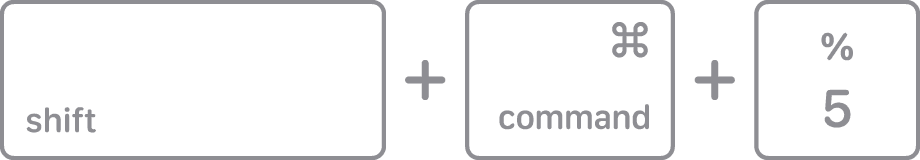Is there an equivalent of Shift-Command-4 to select a specific window and then record all the mouse clicks and key strokes and action on that window only?
Having to select the area for recording with Quicktime or other tools is less elegant because it adds potentially unwanted screen around the target window.
None of the choices from Shift-Command-5 (shown in the image) are what I am looking for.
I thought there might be an easter egg that is Shift-Command-4 but for screen capture video.