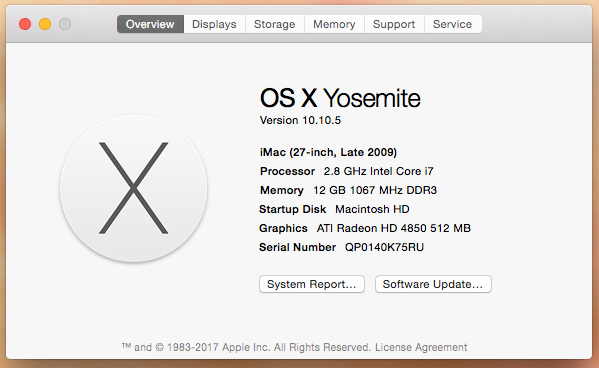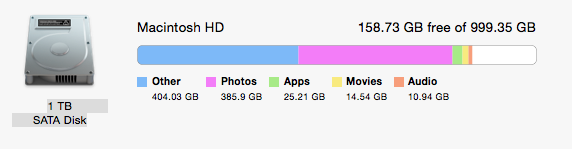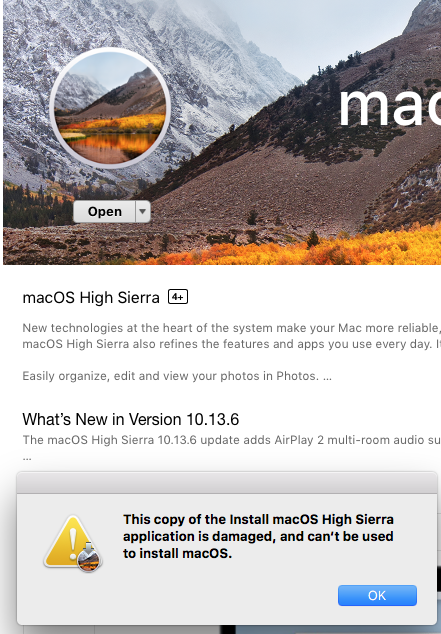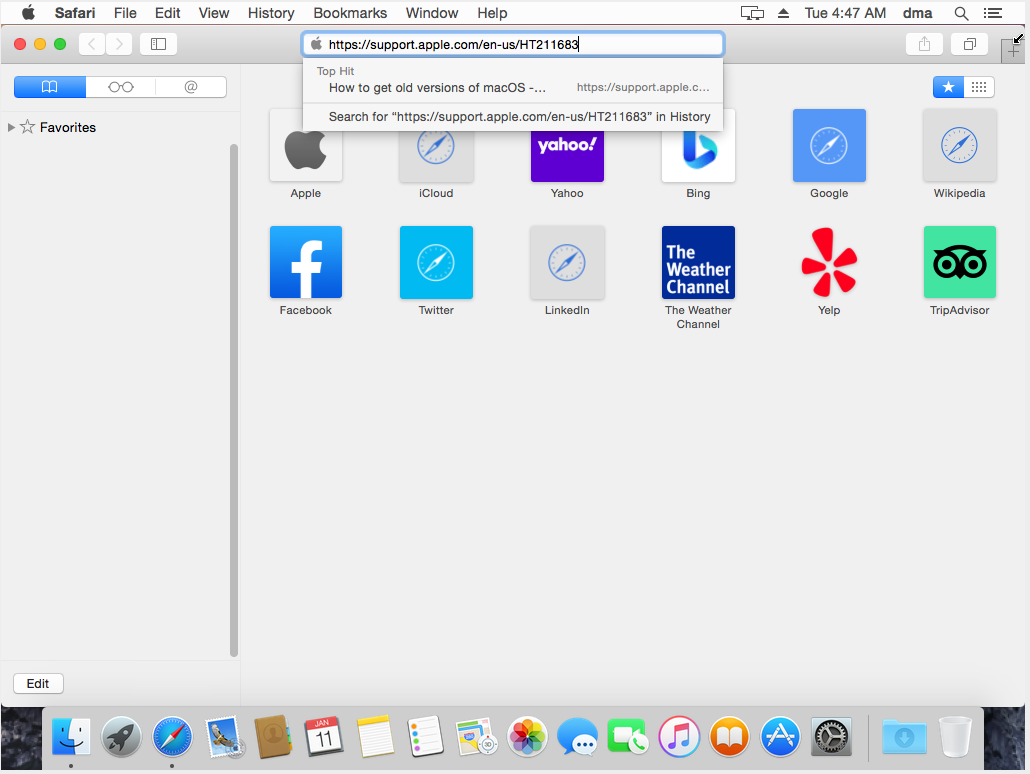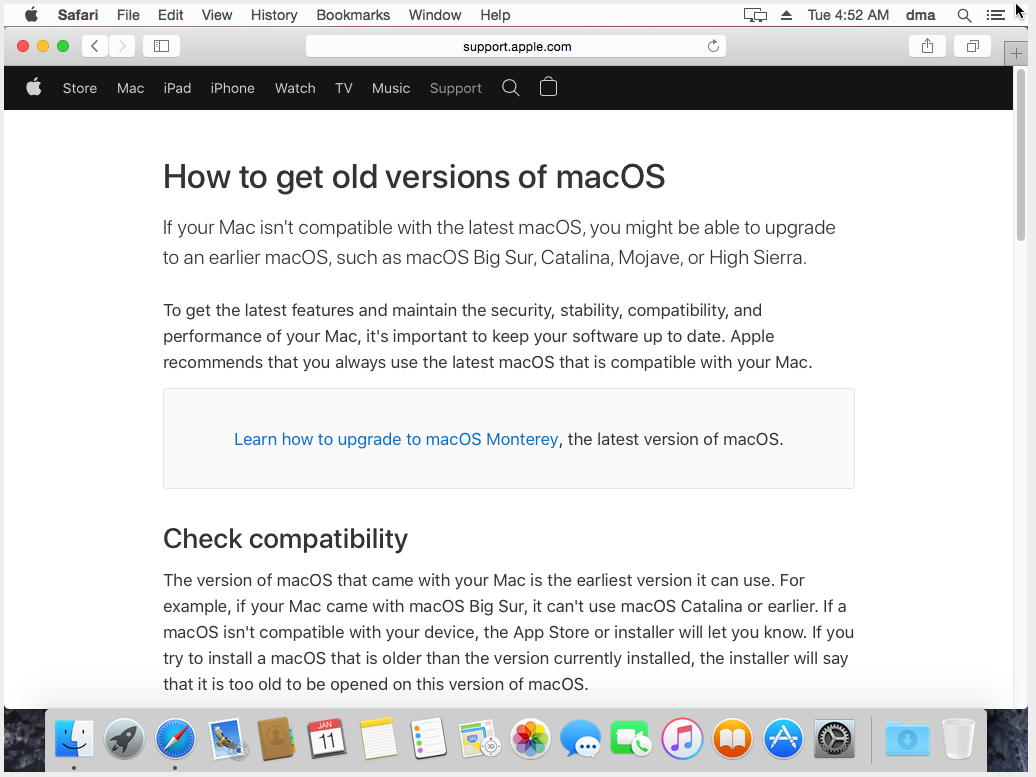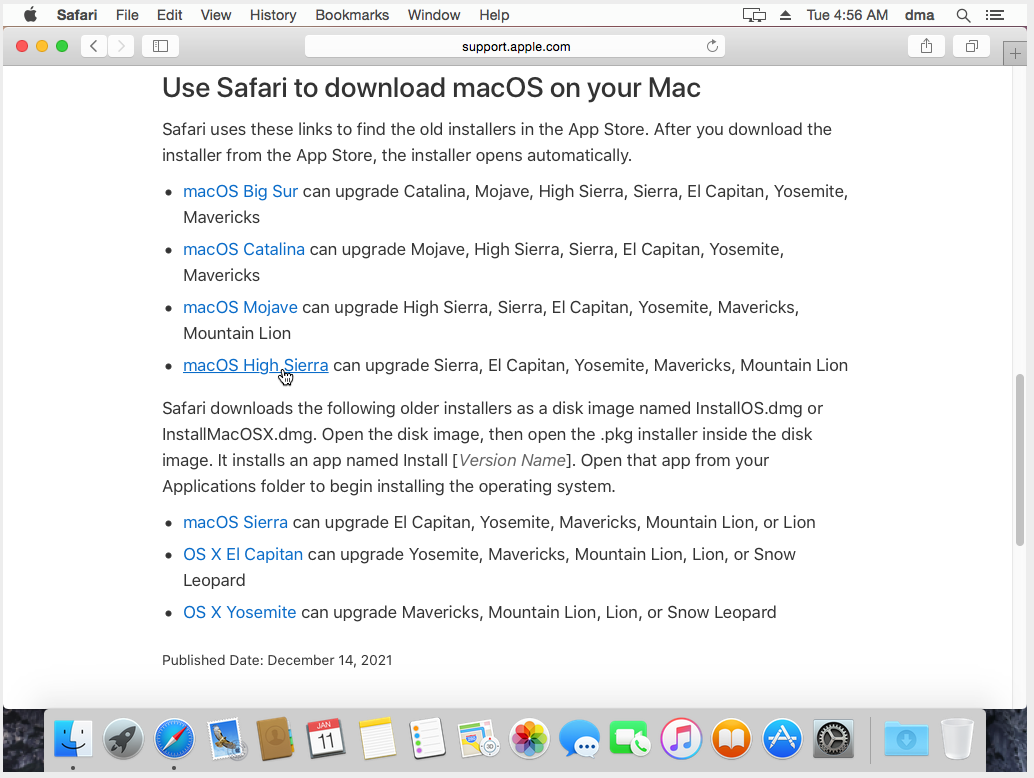I have an old iMac with the specs below.
I want to install the most recent OS available for this machine.
I want erase all existing data and accounts on the machine.
I do not have admin access.
I have an apple id, not associated with this machine.
If Yosemite 10.10.5 is the most recent that can be installed on this machine, then I want to erase all existing data and accounts on the machine.
What can I do?
Available: 158.72 GB (158,723,710,976 bytes)
Capacity: 999.35 GB (999,345,127,424 bytes)
Mount Point: /
File System: Journaled HFS+
Writable: Yes
Ignore Ownership: No
BSD Name: disk0s2
Volume UUID: 94E5A9F7-B5AC-35BA-8B5C-D3973289C5F4
Physical Drive:
Media Name: ST31000528ASQ Media
Medium Type: Rotational
Protocol: SATA
Internal: Yes
Partition Map Type: GPT (GUID Partition Table)
S.M.A.R.T. Status: Verified
Edit: I've now done this:
Download El Capitan file InstallMacOSX.dmg to hard drive
Dbl-click on this file.
It opens folder that shows InstallMacOSX.pkg
Dbl-click on this file.
It opens dialog Install OS X
Click through a few times, then it says Install time remaining: about 2 minutes
Then after a couple of minutes it shows a message:
The installation was successful.
The software was installed
I restarted the machine and ran installer. Now running OS X El Capitan 10.11.6
Then did all the above again with Sierra. Now running macOS Sierra 10.12.6
Now I go to the High Sierra page and attempt to install it and I see this error: