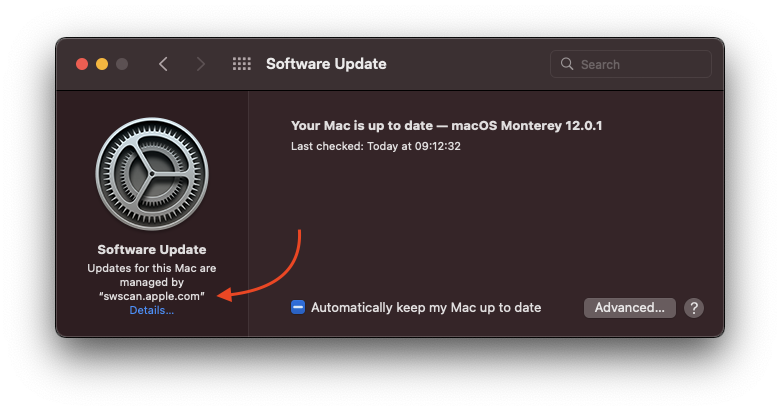Is there an option to remove it, or resume to whatever the default was?
2 Answers
swscan.apple.com is the default -- it's Apple's site that serves catalogs and metadata about available software updates (the updates themselves are served from swcdn.apple.com). I'm not sure why it's shown explicitly there; maybe it's being set by a profile, or something like that. But if it's being set by something explicitly, it's just being set to what it would be by default anyway.
P.s. According to the page for Reposado (a tool for running your own update server),
In macOS Big Sur, Apple has removed the ability for
softwareupdateto be pointed to a non-Apple sucatalog. This means you cannot use a Reposado server to serve Apple software updates to Big Sur (and presumably later versions of macOS) clients.
But if you're seeing that in Monterey... maybe Apple brought the option back?
-
4In my experience, this often appears after using the beta version of MacOS and then updating to the stable version. I think the beta version leaves some sort of debris behind. This is one of the most common "errors" (Well, it's not much of an error, but still.)– Skye-ATCommented Dec 16, 2021 at 5:30
-
So that's the site that serves data about updates, but why are we getting a message that it is managing our computers? That's a really creepy message for someone who owns their own computer and is not having it managed by a company. If you know the answer, can you answer here → apple.stackexchange.com/q/439294/3553 ? Commented Apr 2, 2022 at 19:44
I just went and manually checked for software updates, since I hadn't seen any updates in a while. I'm currently running macOS Monterey (was on 12.1). It told me my Mac was up to date after doing the check for updates.
It was then that I noticed this message about "swscan.apple.com". I clicked the "Details" link and it popped up a dialog asking if I'd like to reset the update setting to the default. So I selected the option to reset to the defaults.
After resetting it to the default, I closed the system settings window. Then it immediately showed the red notitifcation icon atop the system settings icon in the dock. So I opened it and -- lo and behold -- software update said there was an update for my Mac: macOS Monterey 12.2.
So it seems that I wasn't getting any updates until I clicked that "Details" link and selected to reset to the default update settings.
The whole thing is a bit odd as I've never changed update settings and never run any beta versions of macOS or anything like that.