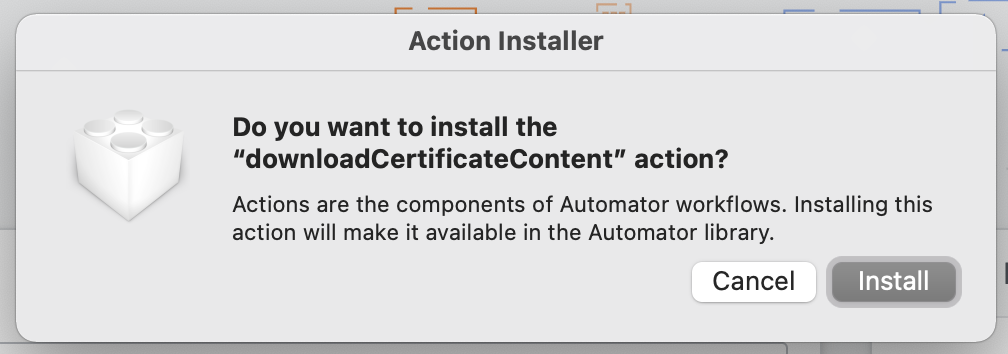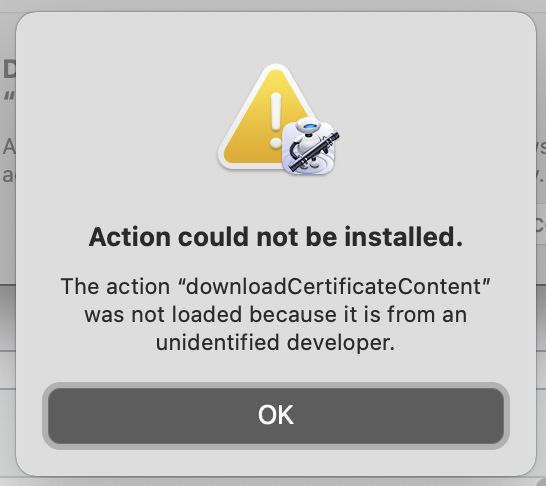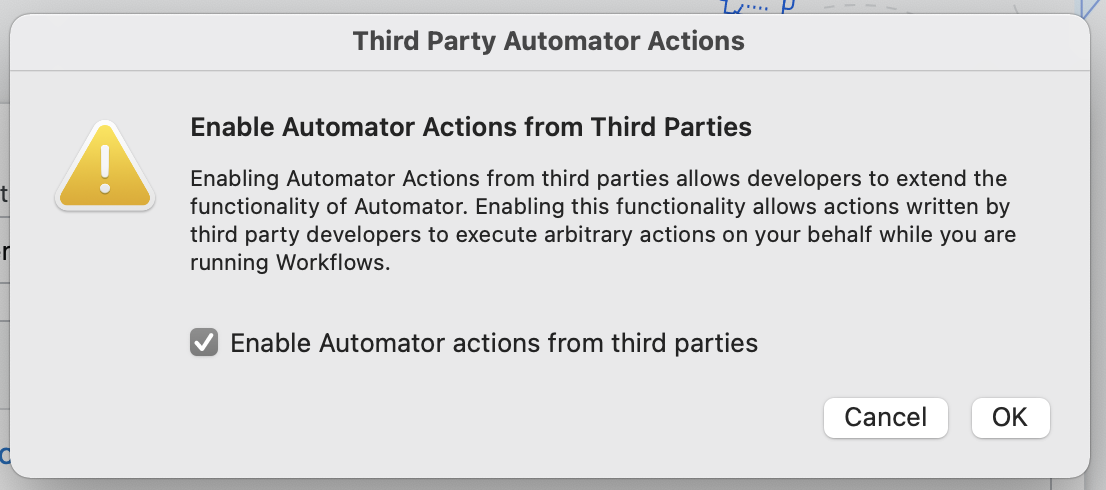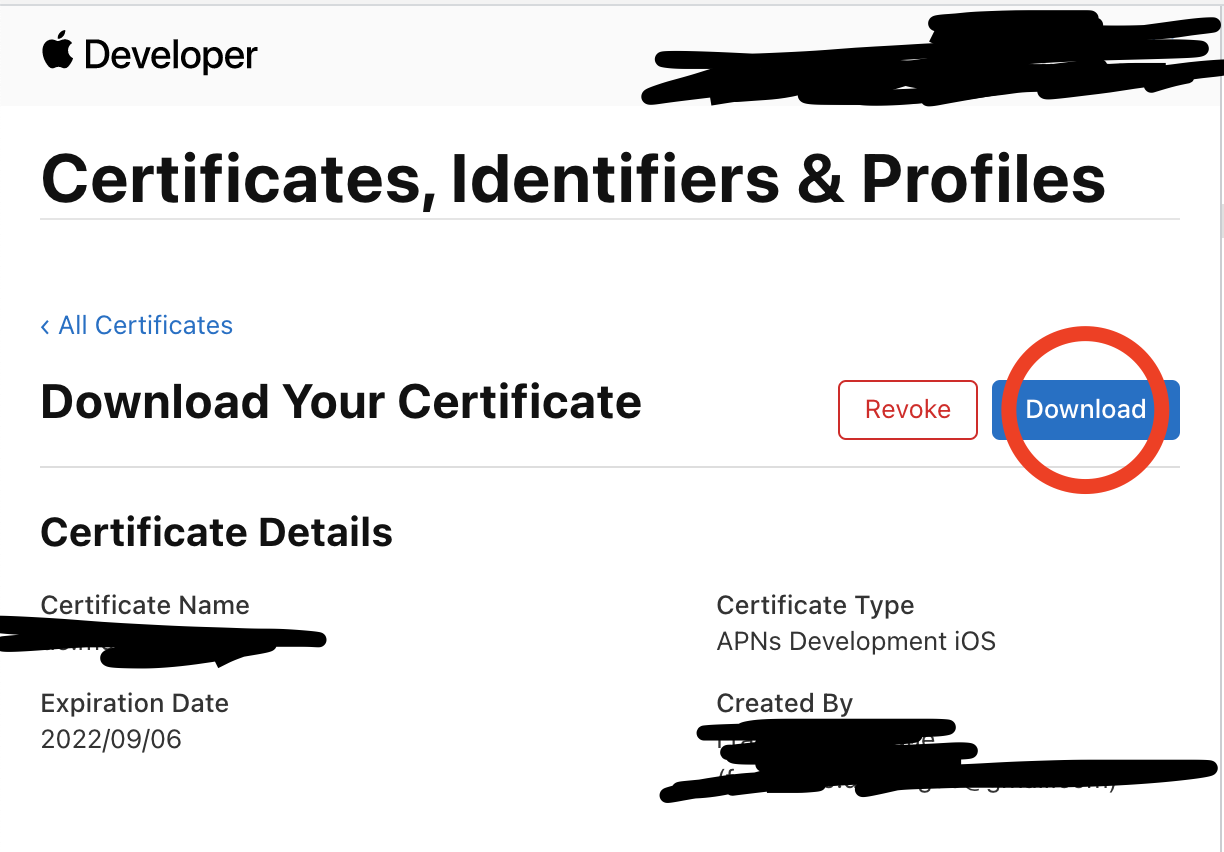I downloaded an APN certificate from Certificates, Identifiers & Profiles from the Apple Developer configuration pane. It's an .action file that I cannot open, though.
Do you want to install the "downloadCertificateContent" action?
Actions are the components of Automator workflows. Installing this action will make it available in the Automator library.
Action could not be installed.
The action "downloadCertificateContent" was not loaded because it is from an unidentified developer.
I already enabled Third Party Actions in the Automator preferences:
Third Party Automator Actions
Enable Automator Actions from Third Parties
I downloaded it from here:
What the heck is going on? Why is the action from an unidentified developer in the first place? The developer should be Apple. What are they doing, again?