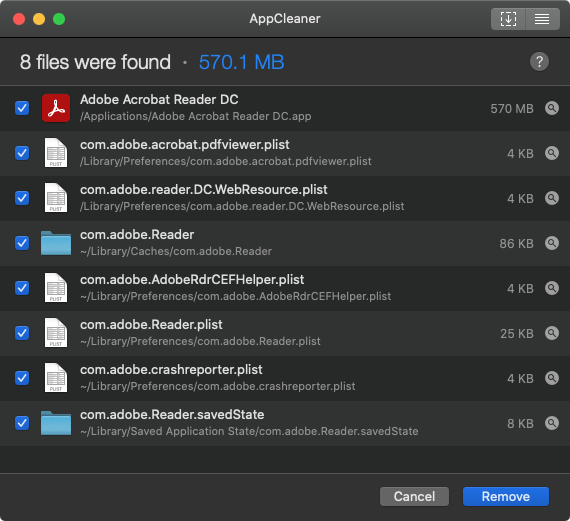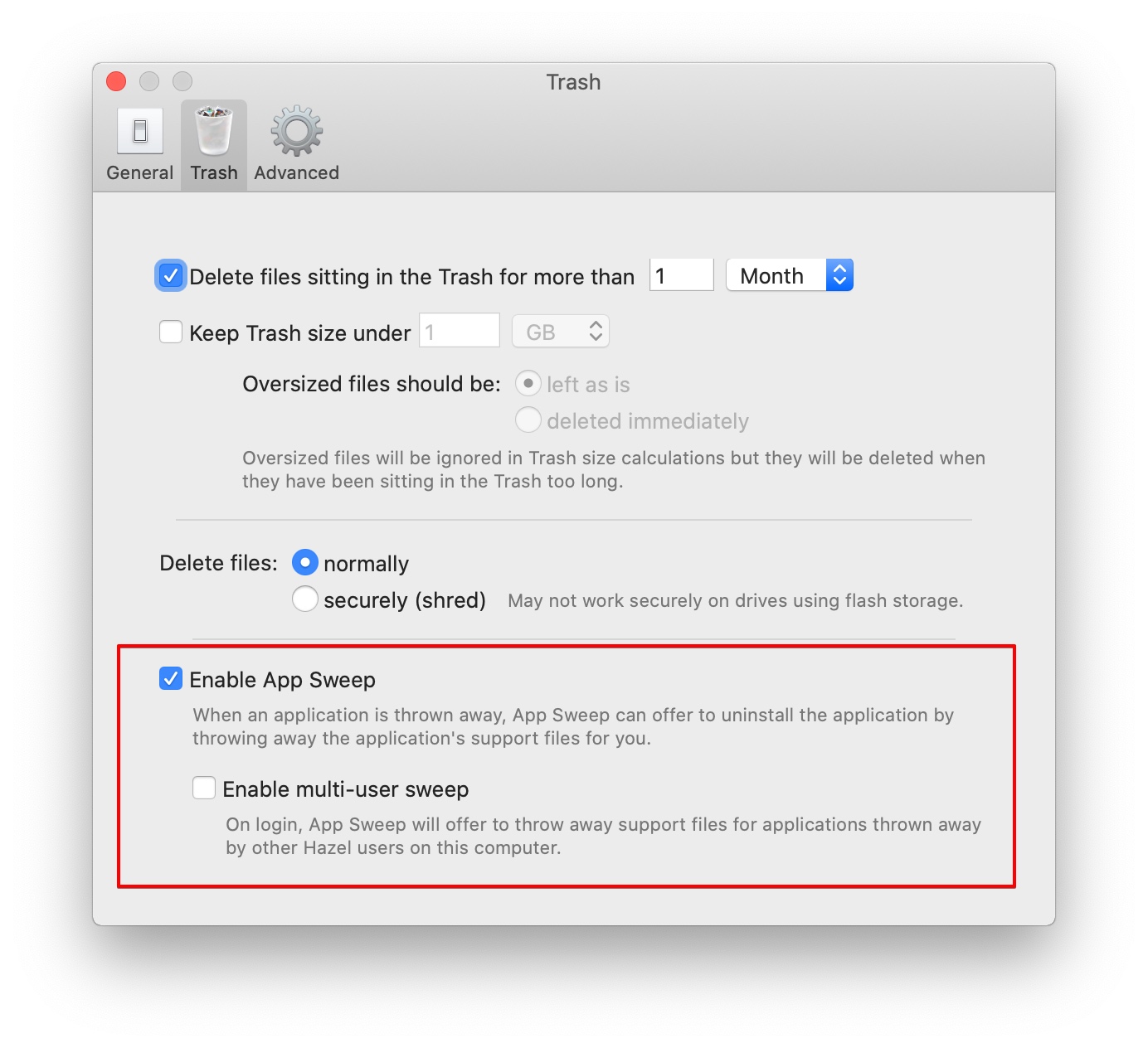Does cmd-backspacing an App (.app bundle somewhere in Applications folder) also tidy up system-wide configuration/data files etc. via some mechanism?
2 Answers
Does moving an app to Trash trigger its uninstaller?
No!
Use an app like AppCleaner to remove an unwanted application you've installed, and its associated files/folders its created.
Here is an example using Adobe Acrobat Reader DC:
Had I just placed the Adobe Acrobat Reader DC.app in the Trash and emptied it, the other items listed would still remain.
Note: I'm not affiliated with the developer of the aforementioned application, just a satisfied user.
-
How are you so sure that it doesn't?– user150109Commented Sep 4, 2021 at 18:54
-
@theonlygusti, RE: "How are you so sure that it doesn't?" -- Because I've used a Mac for over 15 years and never has placing an application into and emptying the Trash ever removed other than that was in the Trash! Commented Sep 4, 2021 at 18:56
-
1@theonlygusti Because there's no mechanism in macOS that'd do that. (BTW, iOS is different -- there deleting an app does delete its data.) Commented Sep 4, 2021 at 18:57
Some management utilities will attempt to clean up for you, but there are no system-level processes that will.
One such is Hazel (https://www.noodlesoft.com/).