MacBook Pro (13-inch, 2017, Two Thunderbolt 3 ports) / macOS Big Sur 11.4
I'm experiencing a weird WiFi issue at our remote office where I'm only able to connect to IPv6 addresses and not IPv4 addresses. Ping does not work, ping6 works. Local DNS works as ping6 resolves correctly. I can access google.com in my browser (resolves to an IPv6) but not stackoverflow.com (resolves to an IPv4).
I've tried rebooting both my machine as well as the router. My iPhone works correctly on the network and shows similar values for the network addresses. My mobile hotspot works and other WiFis work on the Macbook. Internet is working for everyone else and everything was working fine in May when I last connected to this network (I did update from Mojave to Big Sur in the meantime but otherwise the set-up should be the same).
I've tried switching IPv6 to link-local only, configured IPv4 manually, removed external DNS addresses, disabled all proxies, turned the firewall off, flushed the DNS cache, booted to safe mode, disabled IPv6 completely via Terminal, uninstalled NordVPN, and done other things I don't even remember anymore and I've run out of things to try.
I don't have access to configure the router, but aside from that does anybody have any ideas?

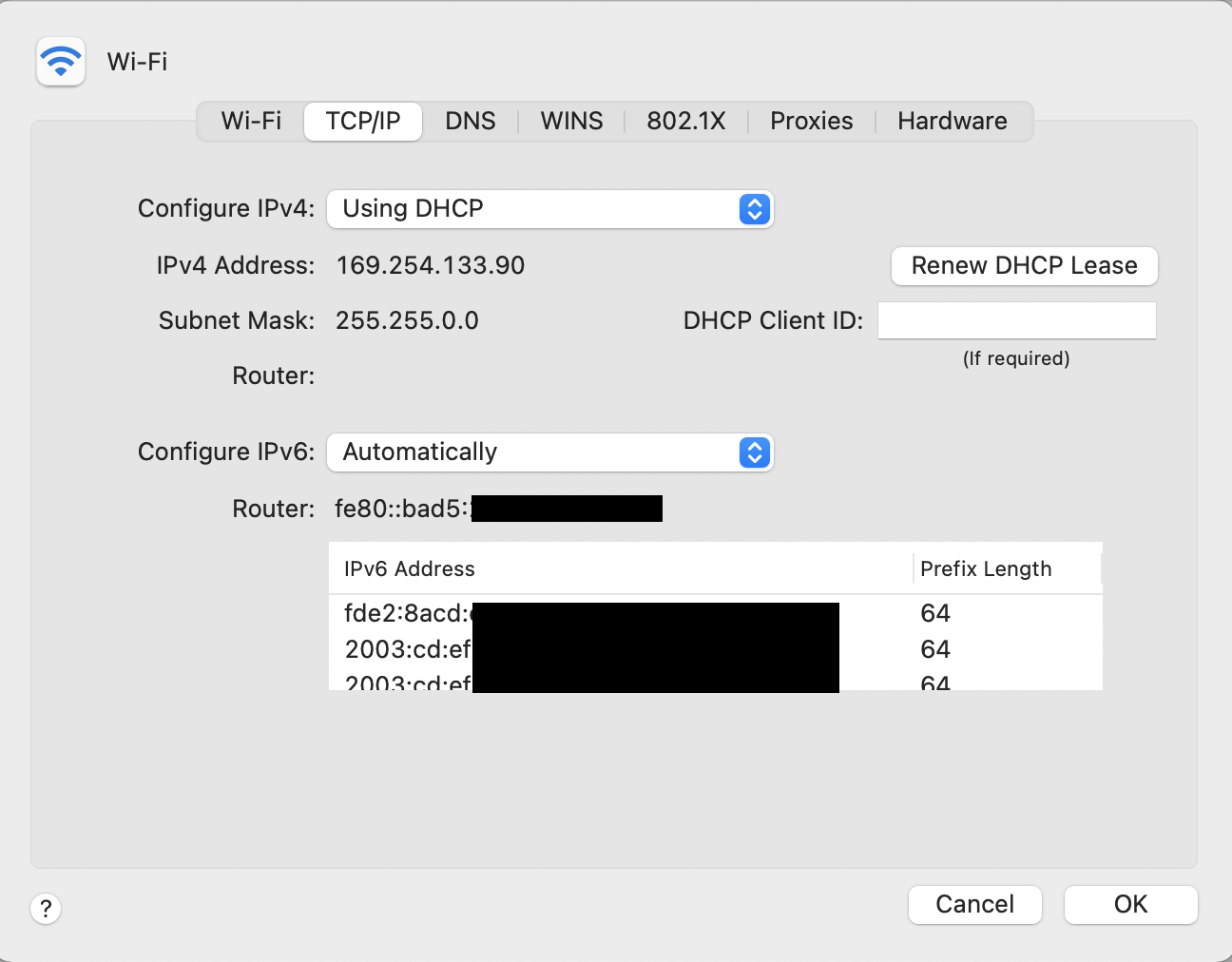
169.254.x.xis a link local address and will not (should never) have been given out by your router. Note that there is no "router" configured under IPv4. Have you tried the obvious thing of clickingRenew DHCP Lease?