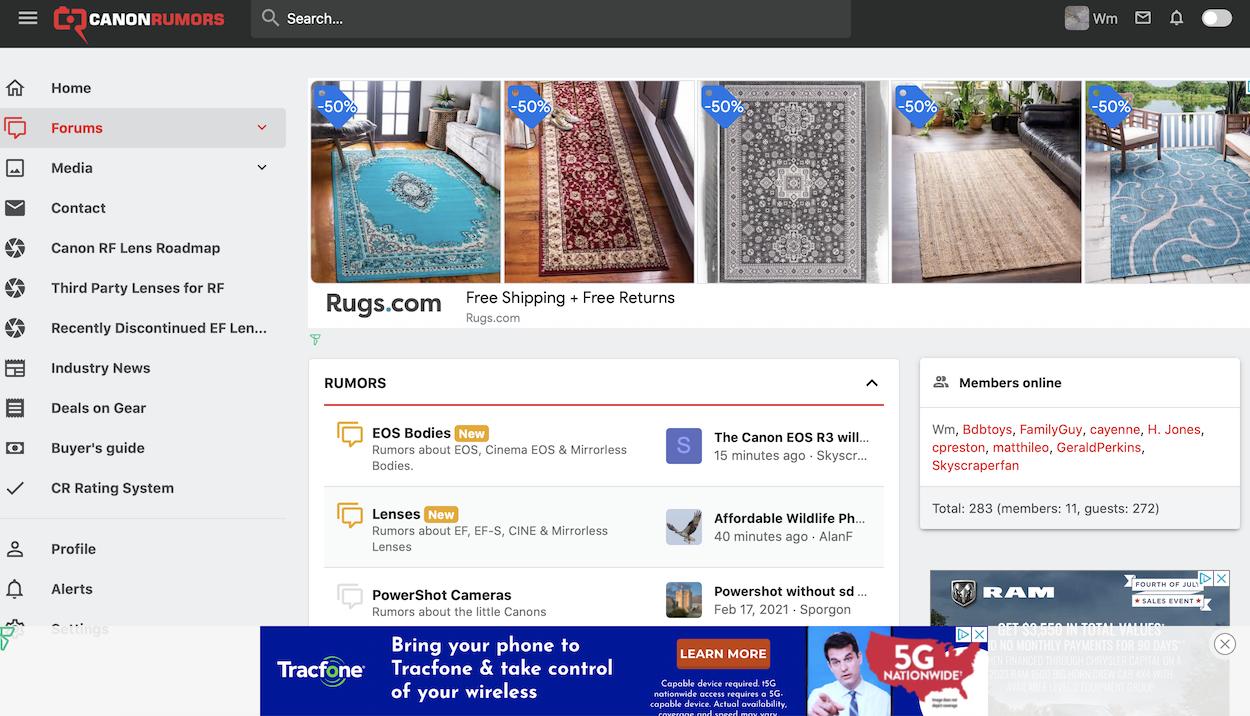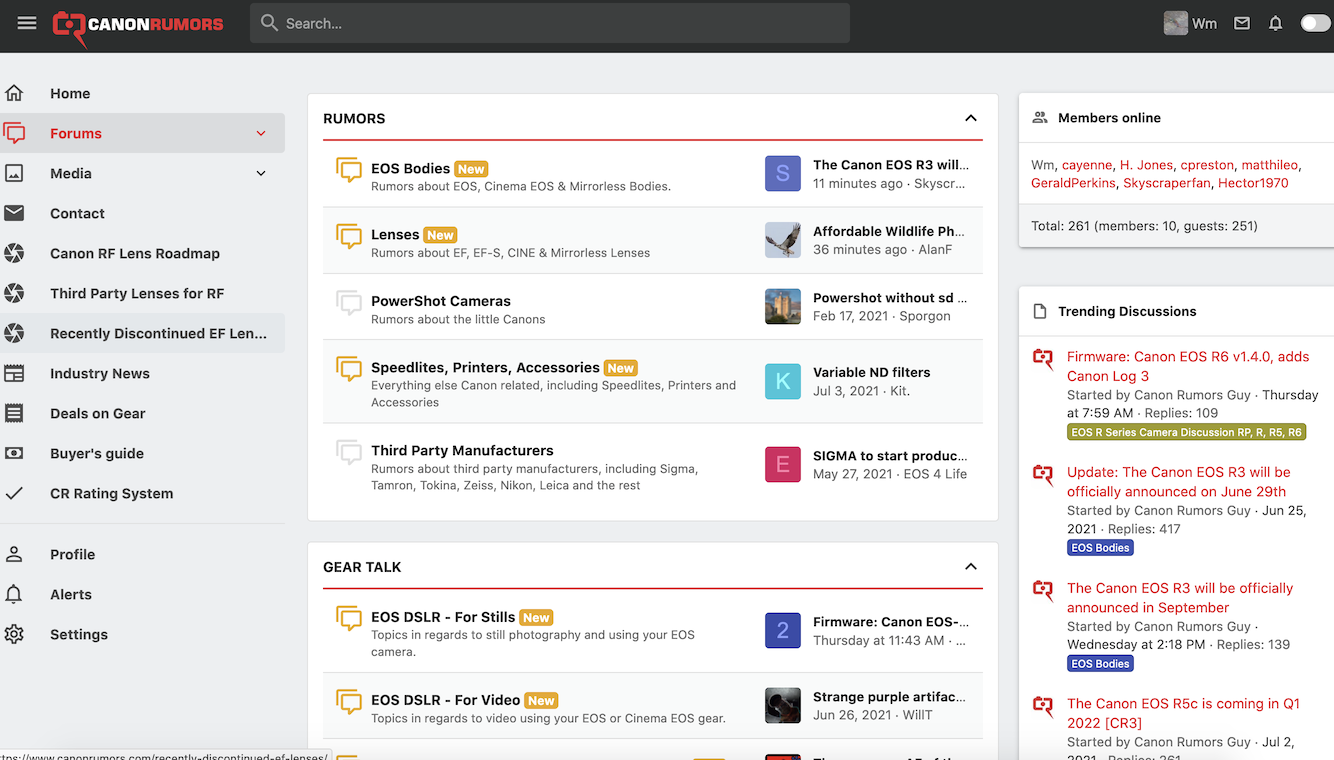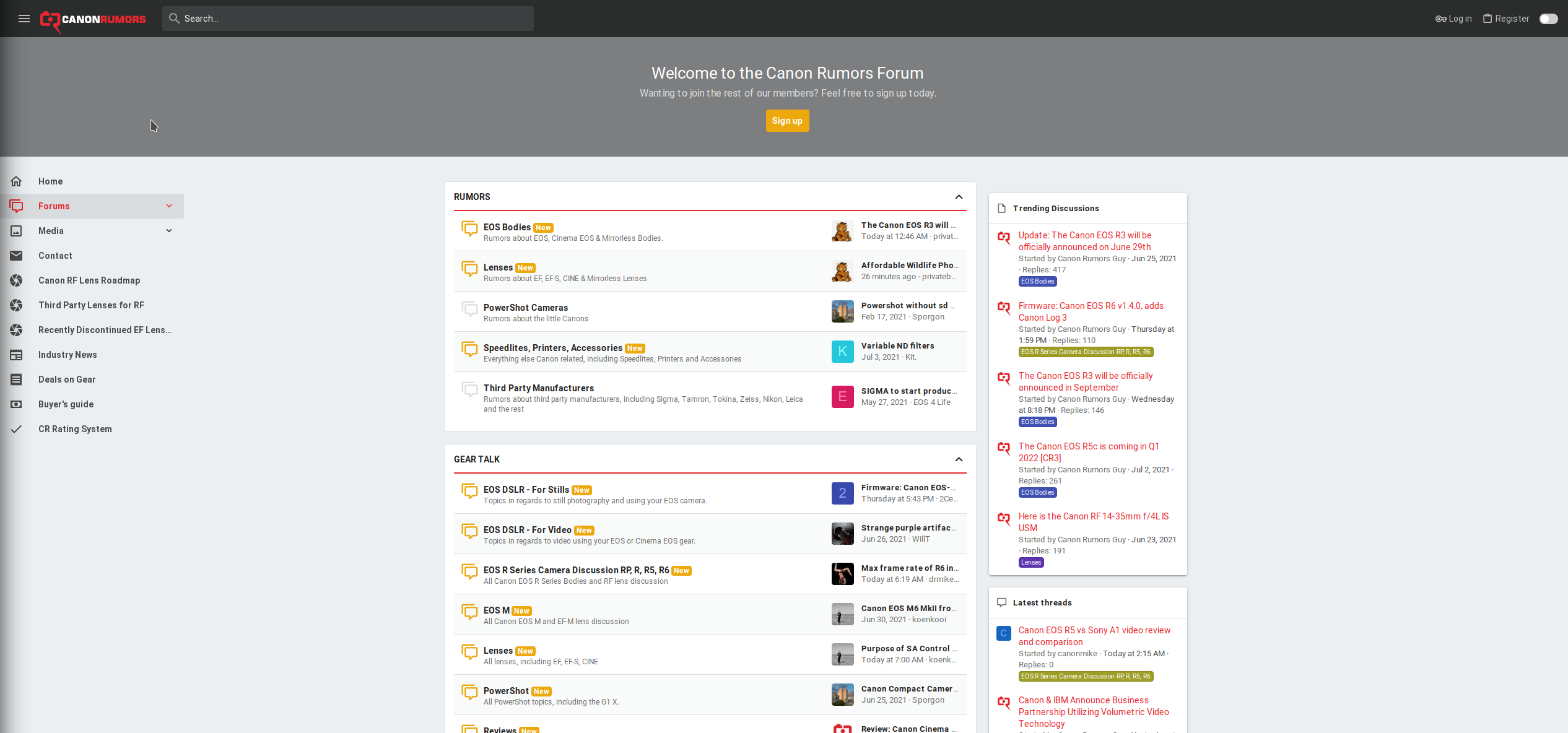Am I comparing apples to oranges?
A view of the same site - one in Safari and one in Firefox. Firefox settings on Strict and Safari is Content Blockers enabled. Arent these 2 setting suppose to do the same thing? If so, clearly Firefox does a better job. Is there a way to get the Firefox like performace (no ads) in Safari (w/o a third party blocker)?
Firefox version is 89.0.2 and Safari is Version 14.1.1 (15611.2.7.1.6, 15611)
Catalina 10.15.7
Safari Browser
Firefox Browser