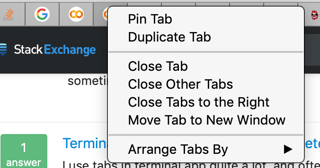I always have a lot of tabs open. I would like to close them quickly, but since there are a lot of them and they are very small, I don't see the “x” that closes a single Safari tab. Looks like I need to click on them one by one and reload the page.
Actually, if I hover on a tab, I can see a preview, which is helpful.
QUESTION
I wonder if there is a shortcut that would allow me to close one single tab after I see the preview.
Right now, if I don't want to open the web page, I can right-click on the tab and I see a menu, from which I can pick "Close Tab", but how could I achieve this more quickly?