Apologies for the photo but I couldn't copy/paste because my mac is in recovery mode
Basically what I did was have Windows and Debian installed alongside encrypted OSX
but this morning I was desperate for space and the other operating systems were hardly used on this machine so I used the bootcamp tool to try and delete windows and regain the extra space.
The tool then gave an error but it looked liked windows had been removed so I went to the disk utility and deleted any other partitions including the linux swap with the intent of merging them all manually.
I then rebooted the machine to find the question mark folder so I went into internet recovery mode but it looks like it can't detect the encrypted OSX partition and repair the bootloader
I am unsure what to do next as I need the files on this machine
Any help would be appreciated

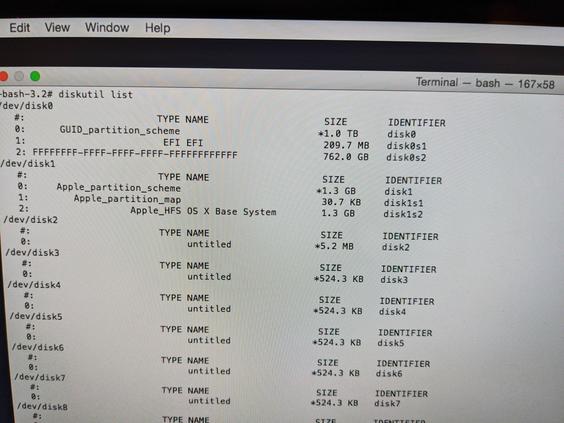
FFFFFFFF-FFFF-FFFF-FFFF-FFFFFFFFFFFFwith7C3457EF-0000-11AA-AA11-00306543ECAC.