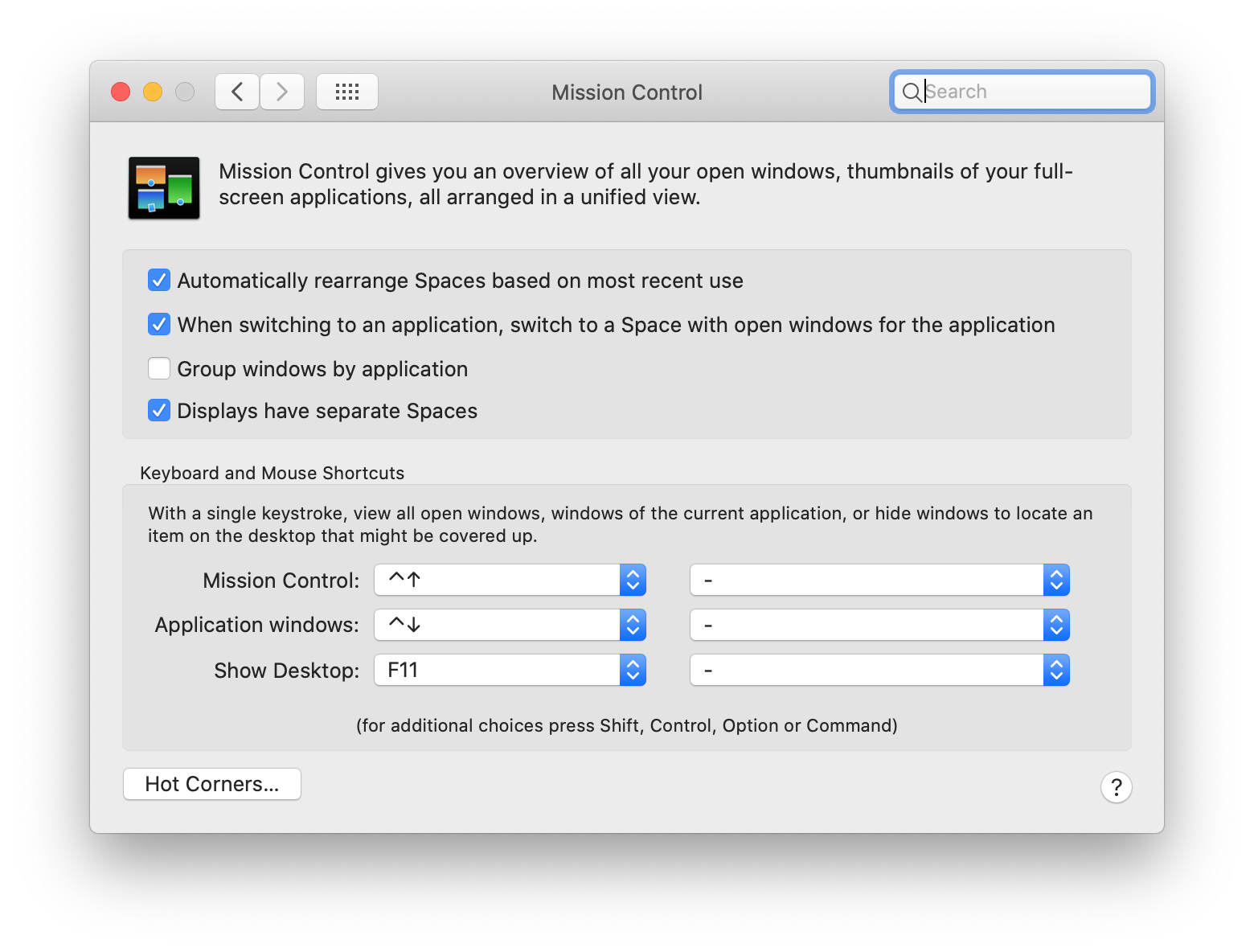I've recently switched to MacOS from Ubuntu, and have been trying to replicate my usual keyboard shortcuts for window management. I'm using Cmd+` to switch between windows of the same app, but when doing so, I can't see which window I'm switching to until I've already made the switch!
In Ubuntu, it works a bit differently: it shows a preview of all open windows for the current application. See below:
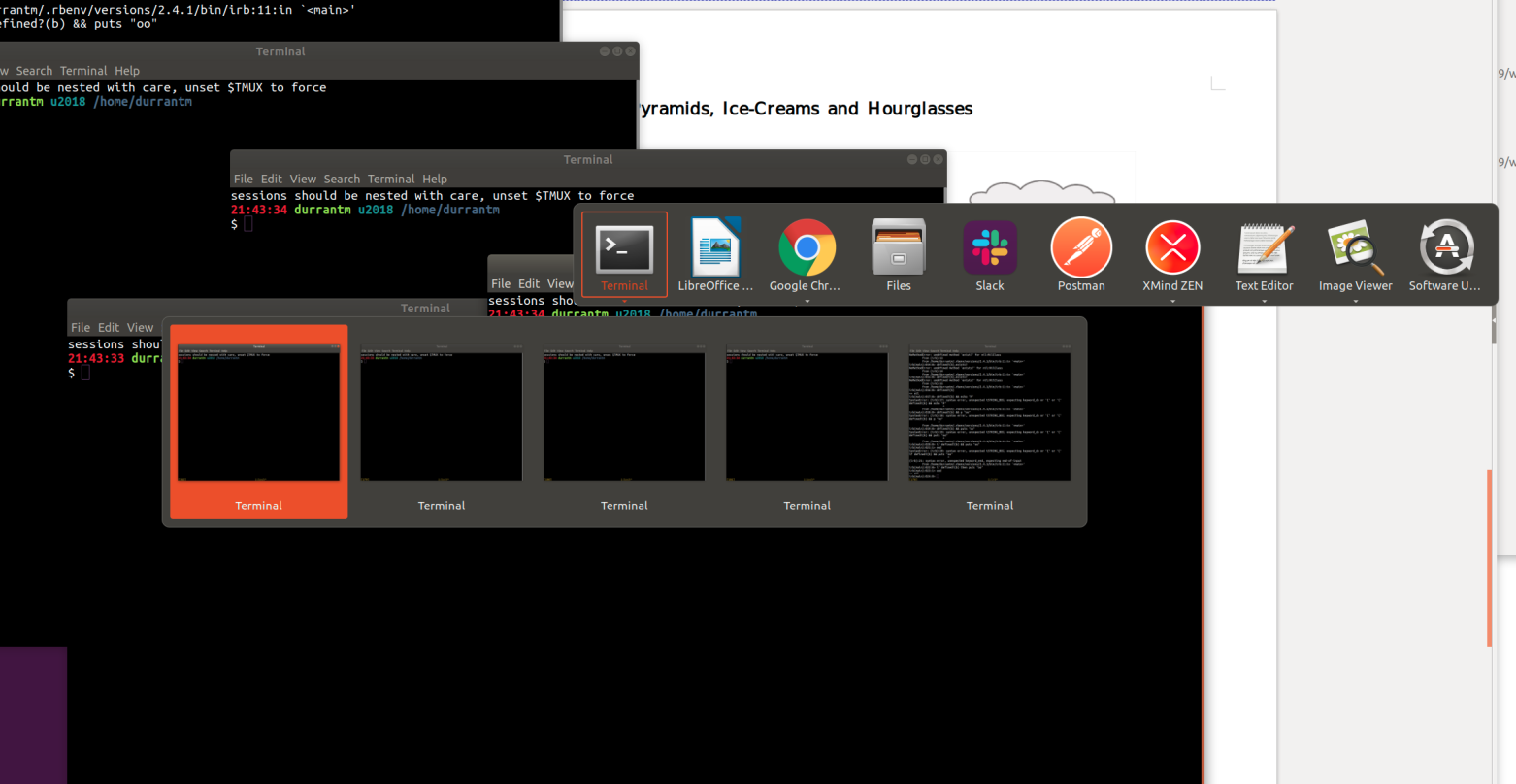
Note the preview of each Terminal window. This allows me to Cmd+` around until I find the window I'm looking for.
Is there any way to add this functionality to macOS?