I have a Wacom One attached via mini-USB to my macbook pro 2020 running Catalina. This device is still supported under Catalina / macOS 10.15:
The Wacom driver was successfully installed and can be seen as running via Activity Monitor :
The various settings were also set properly:
Settings | Input Monitoring
Settings | Security & Privacy | Accessibility
However the Wacom Desktop Center reports that the tablet is not connected:
What else should I check/do ?
Update I rebooted with the Wacom One connected but still get the "No Device Connected" fro the Desktop Center.


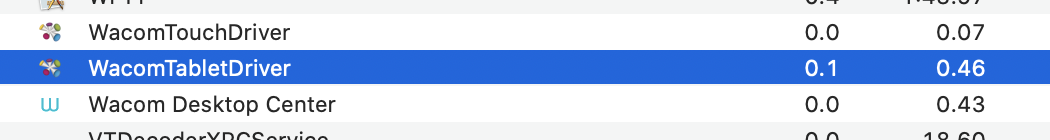
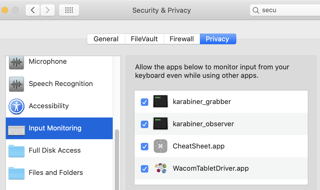
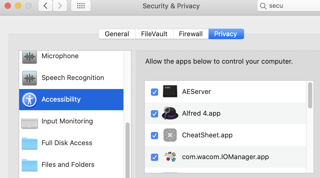
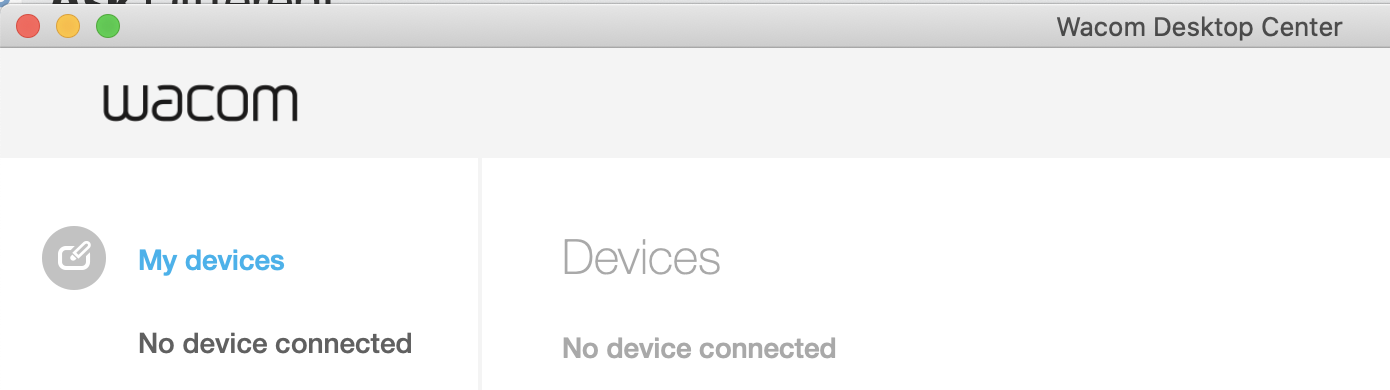
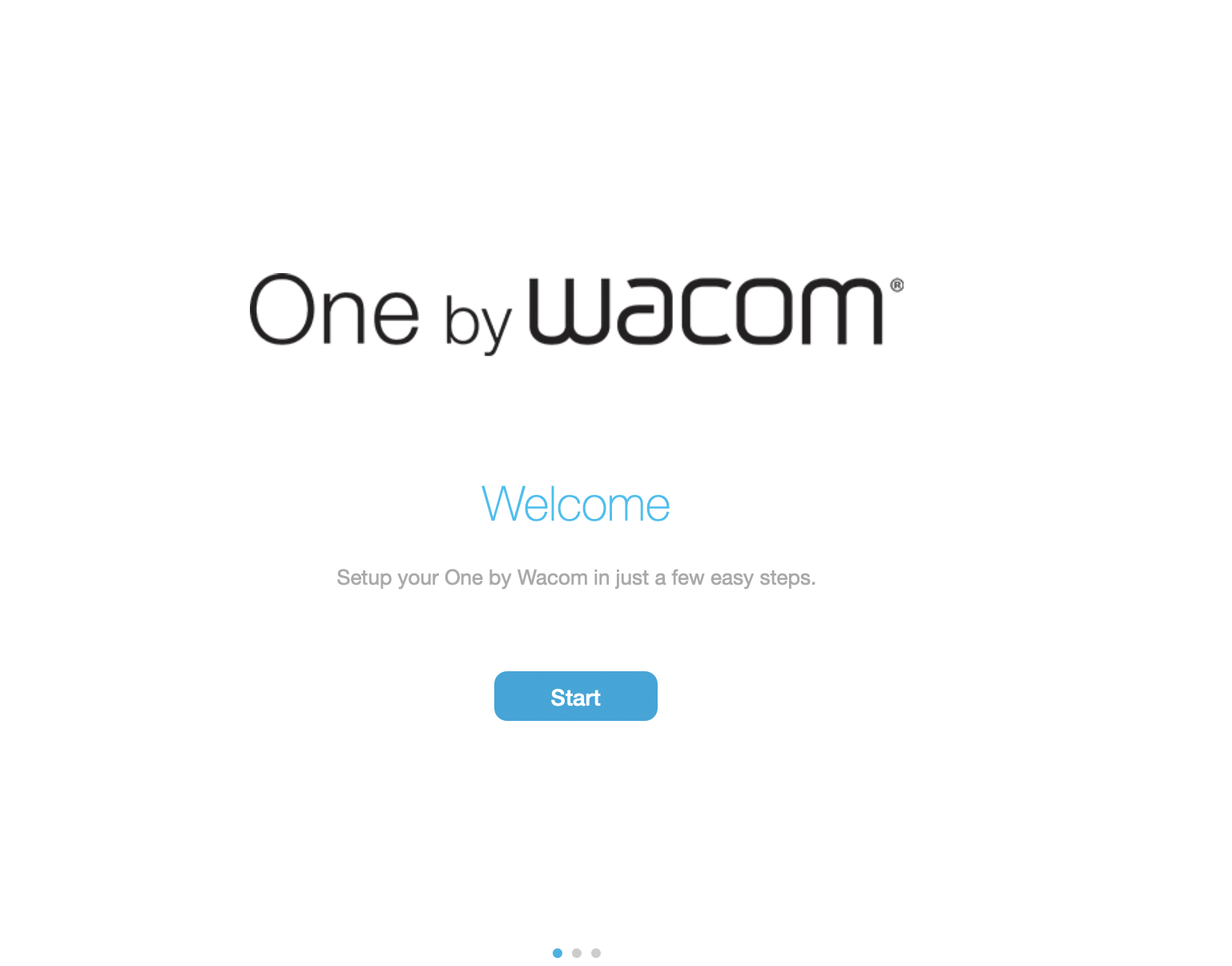
Wacom Oneis not a modern one ;) I'll try rebooting based on your suggestion