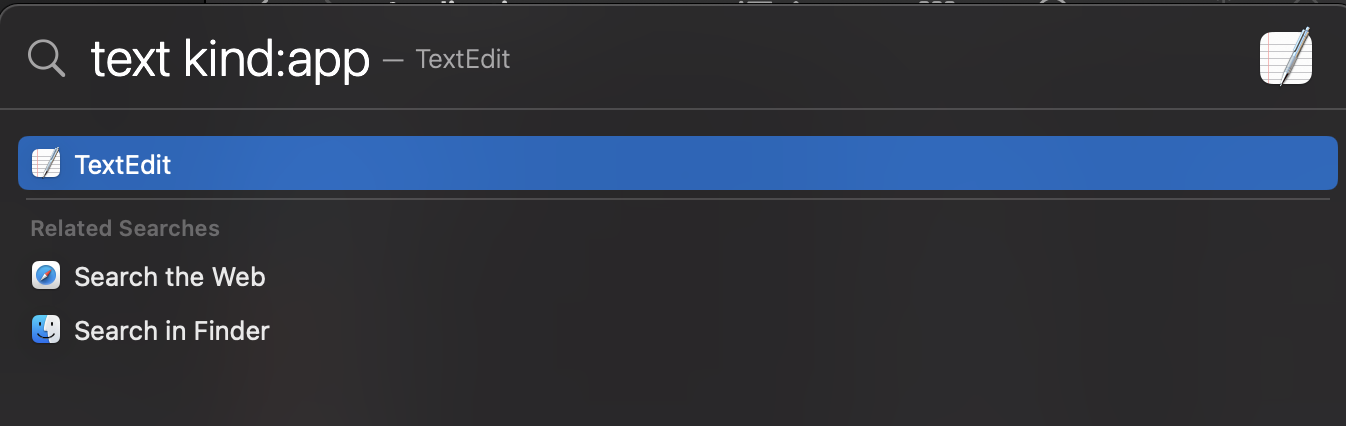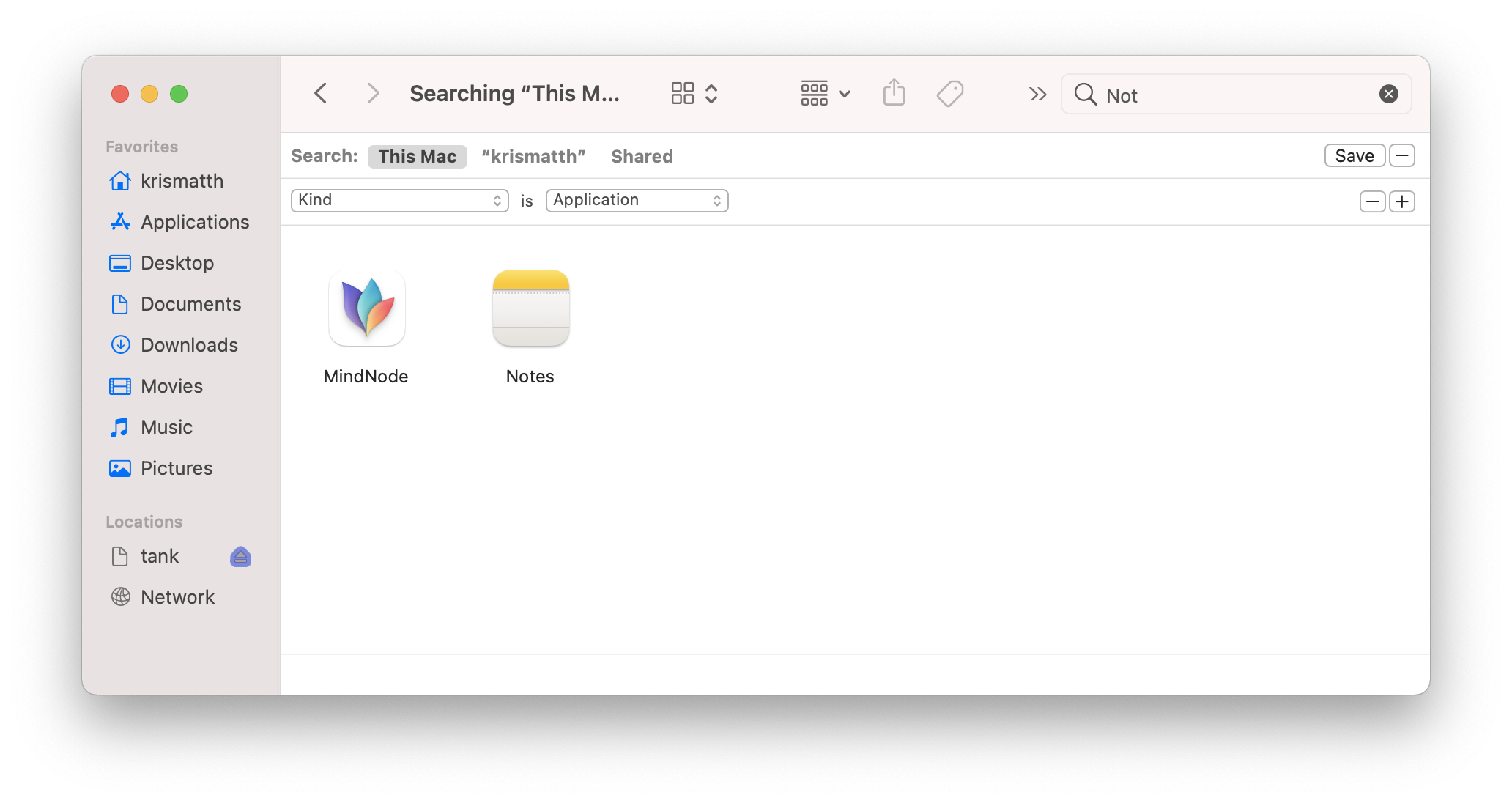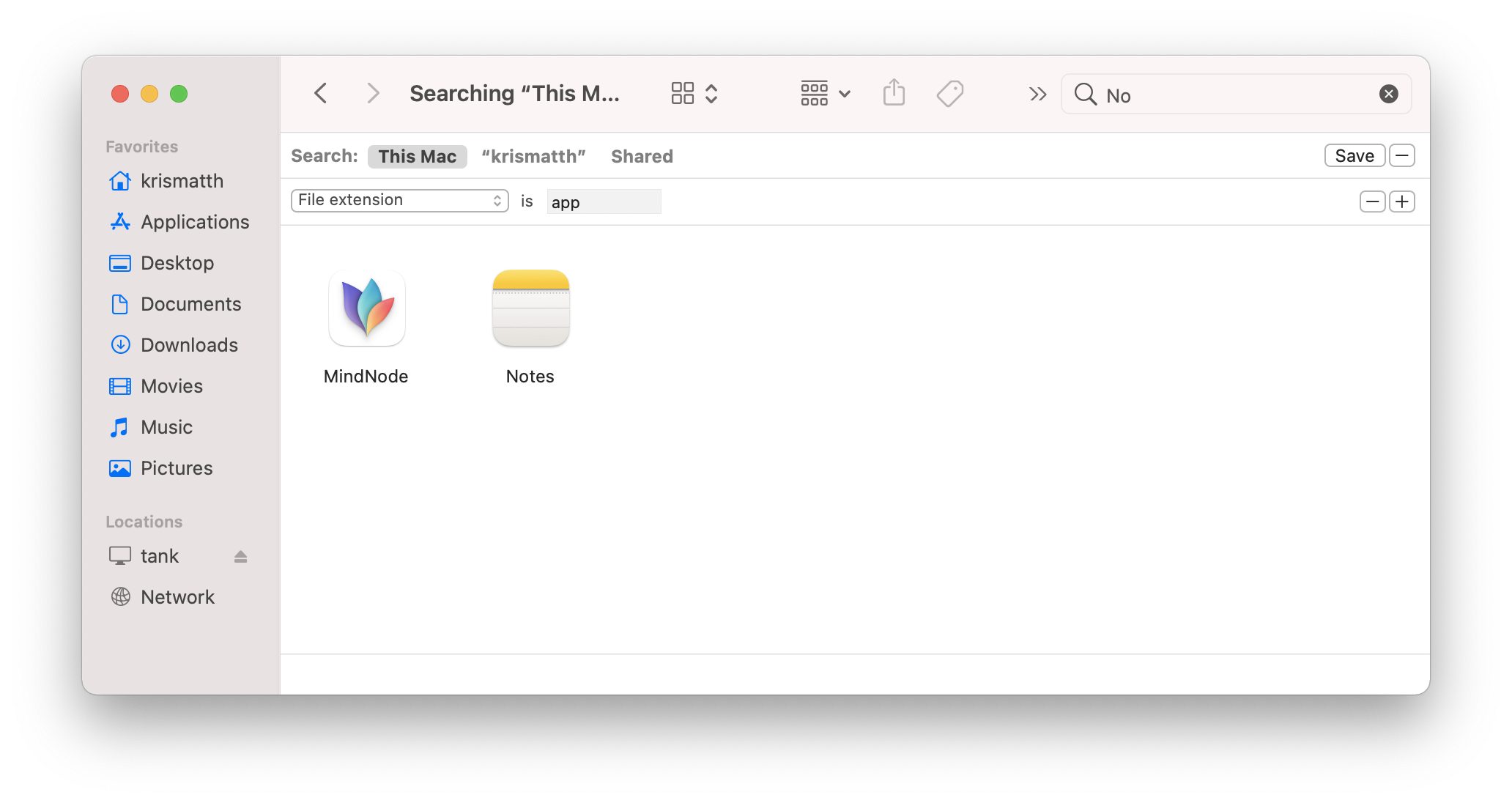I have already limited Spotlight search to Applications inside System Preferences > Spotlight
However, this seems to actually just limit searches to the directory /Applications.
It means there are results from application files, configuration files, etc..
Is it possible to limit Spotlight search results to the .app file extension?
Using macOS Catalina (10.15.7).