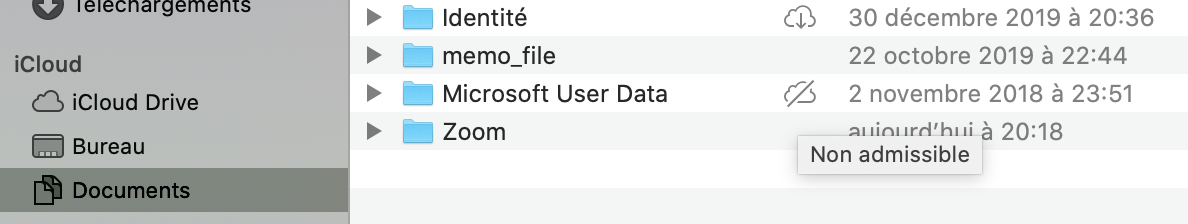I have activated the synchronisation of my Desktop & Documents Folders from my iMac to iCloud so that I can share it seamlessly to my Macbook Pro and my iPhone. This is working well.
I'd now like to prevent one of the folders inside the Documents folder to sync to iCloud. I see, for example, that the Microsoft User Data folder is not being synchronised because it is ineligible. That shows with a struck-through cloud icon. And I don't see this Microsoft folder appearing on my iPhone.
Apple documentation says that ineligible folders are usually because there is not enough iCloud storage for the element. That does not seem to be the case with my Microsoft User Data folder as it is only 40 Ko and I have nearly 1 GB available on my iCloud space. To me, it seems that behaviour is specific to the Microsoft directory.
How can I replicate that behaviour to another folder? I don't find any option for that.
Does anybody know?