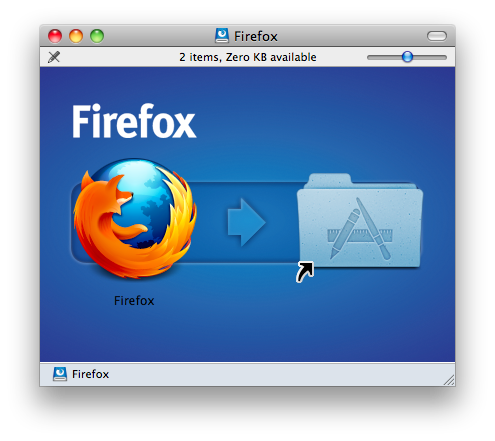I wrote a piece of software and I host it online as a downloadable dmg file. When the dmg is mounted, you can open it like a regular folder. The user then needs to drag the software from the dmg folder to their computer (their Desktop or the Applications folder)-- simply double clicking on the software executable while its inside the dmg does not work.
Many users do not read the install instructions. They tell me the software does not work, because they did not drag it onto their computer.
I have noticed that a lot of polished software comes as a downloadable dmg, but when you mount it the dmg, it specifically asks you to drag the software to your Applications folder, like in the image below.
How can I do this? I am currently using Disk Manager to create my dmgs.