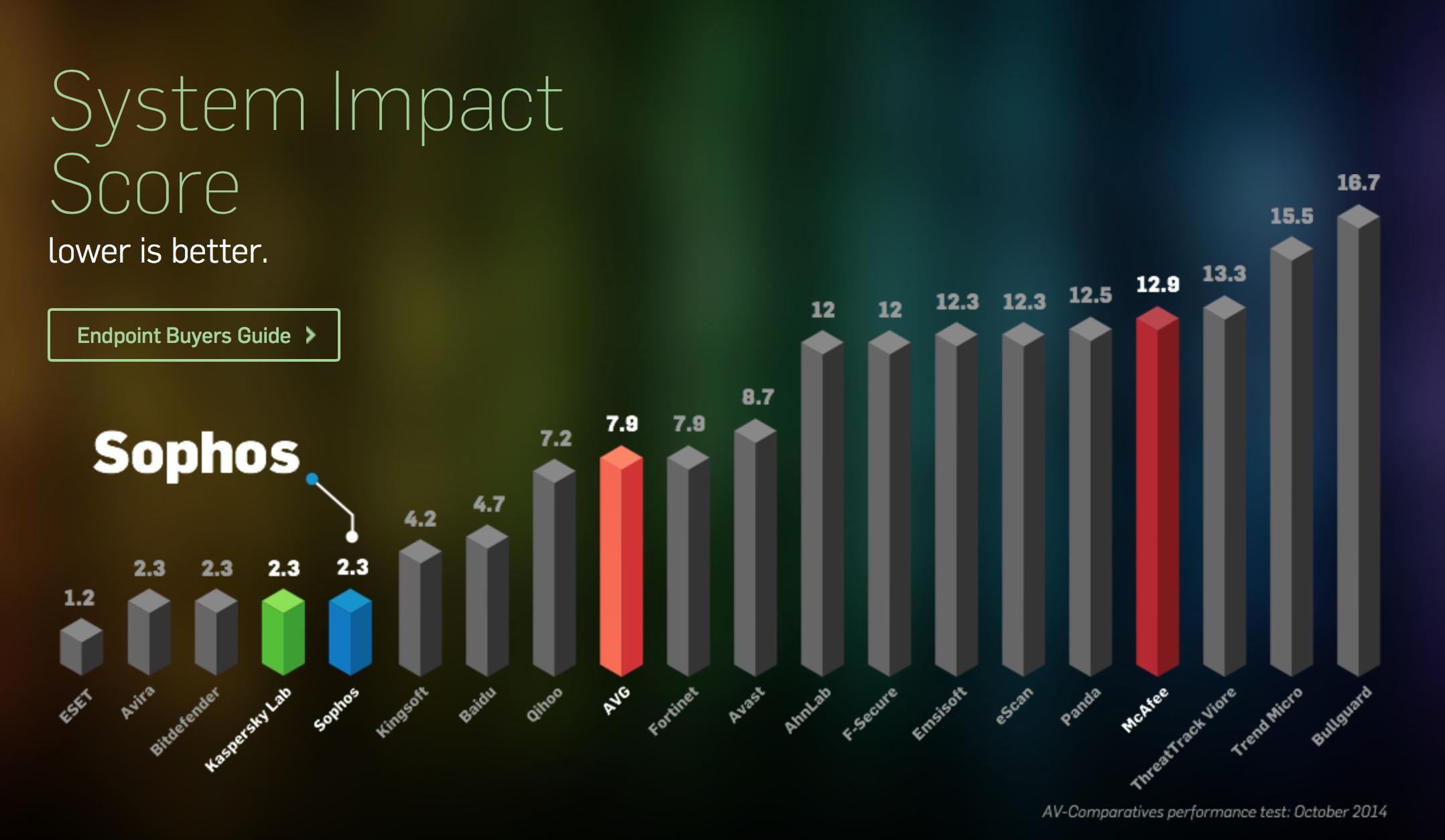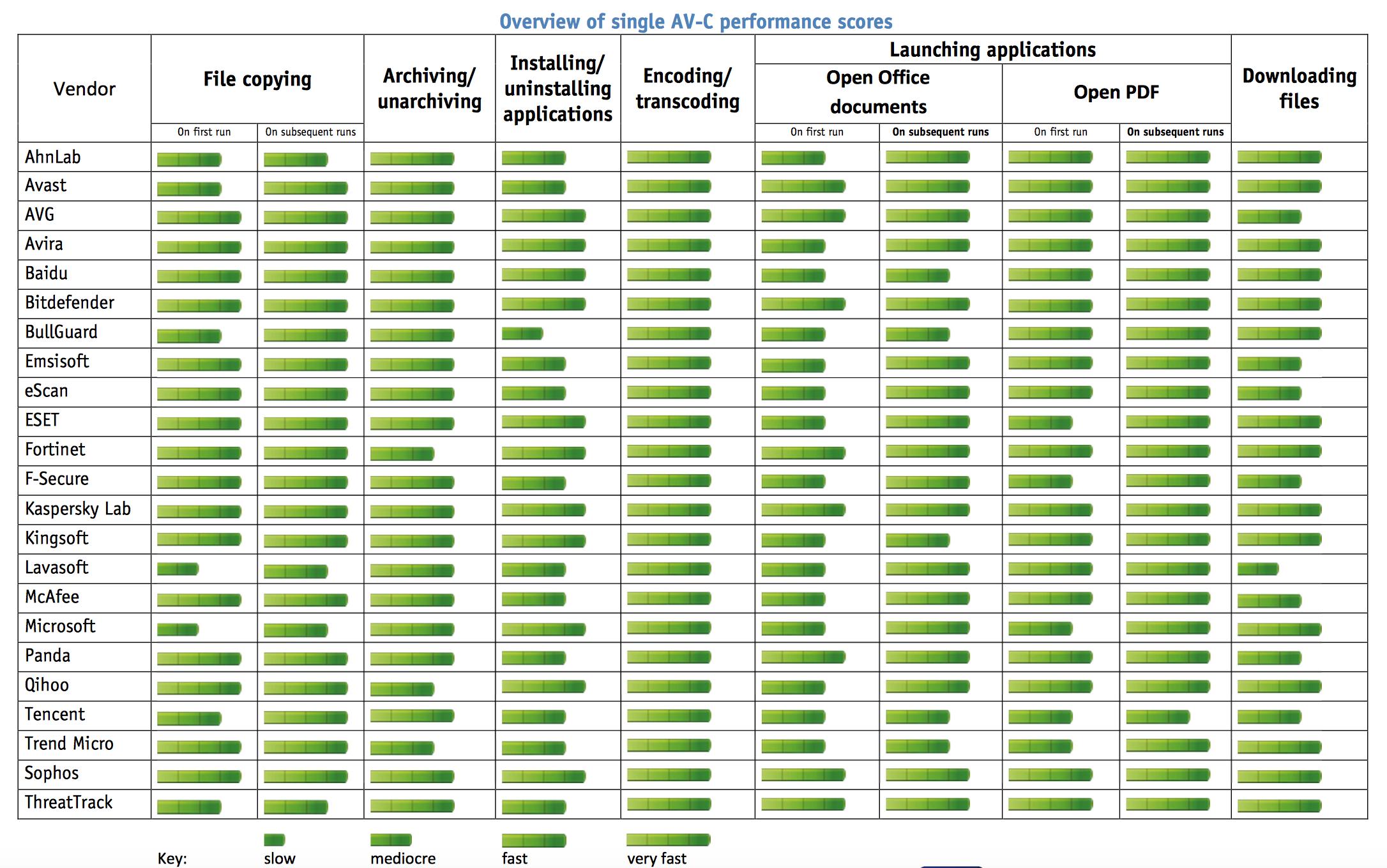This is not a "I use OS X, do I need Anti-Virus?" question.
I am looking at comparison and user opinion of existing AV products.
I know I can avoid most (if not all) threats by being careful on the sites I visit, and the emails I download. But I need an anti-virus, for a variety of reasons - mostly to prevent my Mac as a carrier for viruses. (Many friends' USB drives turn out to be infected).
I was looking for the "Best" of the anti virus software out there.
I am looking prominently at anti-virus. "Internet Security" and the like are not important, and would try to avoid them if it would save money or not make my mac slower.
By "Best" I mean the best combination of detect-rate (or whatever that is called) and performance.
I don't intend to run it always in the background. Maybe I would do a onetime scan of my system and hard drives, and then it would be mostly on a need basis, especially on USB drives/portable hard disks of friends.
So primary objective: High Detect rate
I have used Norton Antivirus for Mac and Virus Barrier (got this with one of those software bundles sometime before, not the latest version) and had problems with both. Both sometimes hog my CPU, and somehow "lock" my USB drives preventing me from Ejecting it (I had to force eject them or just pull them off from the port) (thought off late Norton seemed a little better)
Ok, thats a long one. But my question is simple: What anti-virus do you recommend for the Mac?
Thanks.