I followed the two answers from Dell Color Laser 1320c with Mac OS 10.15 Catalina: Filter failed including removing and re-adding the printer. These were very helpful - thank you! By using the FX Docuprint C525 A-AP v3.2 Driver software I can now print via the manual feed but not the paper tray.
In the print dialogue screen I did not see all the content from the previous post:
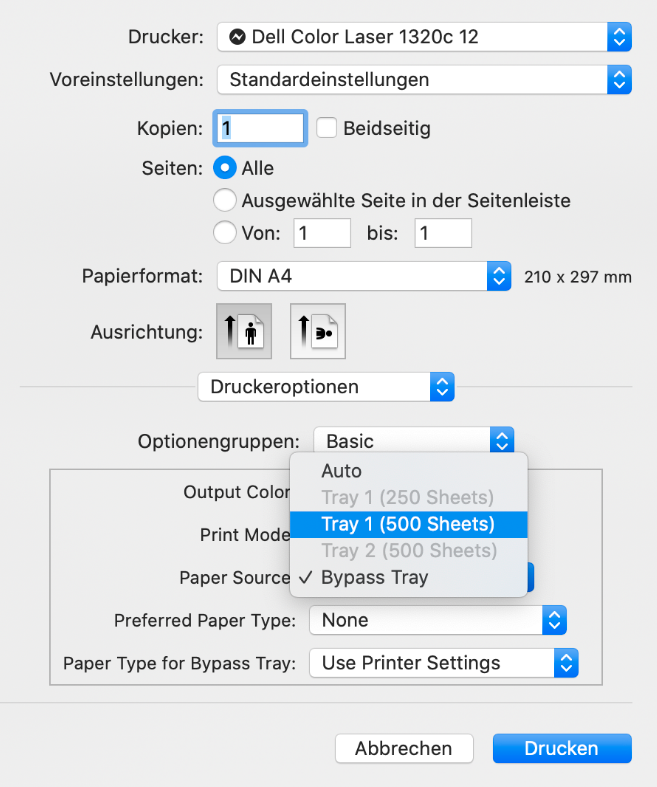
Maybe I'm missing something in this Layout step? Maybe I need to be in "Admin" mode or something?
In the printer settings I can choose from : 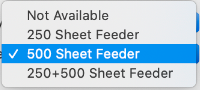
No matter the choice output only prints via the manual feed.
In the print job presets from Pages, I see that the Fuji Xerox is set for the alternate paper source. Maybe if this could be changed I'd be in business?
Thanks in advance for any insights and suggestions!
