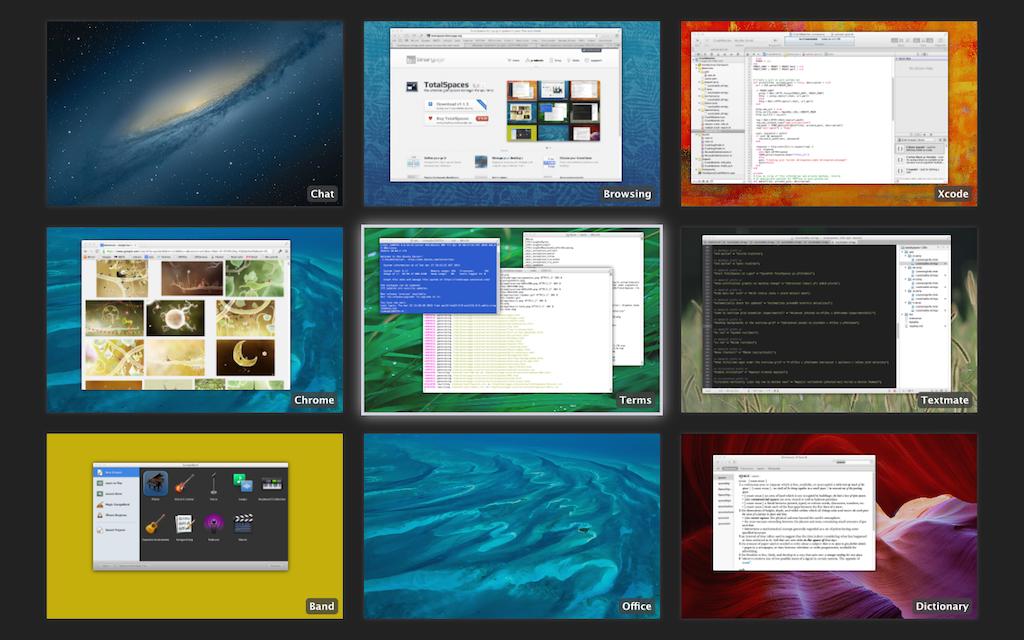I'm trying to figure out a simple way one can work on multiple complex projects simultaneously and switch between them elegantly and quickly, without the need to close down applications from one project to work on another, or thoughtfully organise applications and windows beyond simply grouping them by project.
I assume a typical setup that this applies to has:
- multiple displays (say, 3)
- ~10 applications open per project (that is, they're real, complex projects)
What I am trying to achieve is a way to switch between projects seamlessly and keep windows and instances of applications grouped together.
Example
Project 1: rails app
- Display 1: browser windows
- Display 2: Multiple instances of sublime text for code editing
- Display 3: terminal (multiple instances)
Project 2: machine learning in R
- Display 1: RStudio (4 instances)
- Display 2: 3 x Browser (multiple tabs in each)
- Display 3: terminal (multiple windows)
There could easily be one or more additional projects.
Partial Solutions
- I have tried using different user logins to the MacBook. This works somewhat but is very clunky and slow to switch between environments
- Using multiple desktops - this sounds like it would solve this problem but it requires management of desktops across each display. So, for example, just 2 projects on a setup with 3 displays would mean managing 6 separate desktops (and good luck if you have > 3 displays and > 2 projects to work on - very messy)
Desired result
Some way to easily switch between the collections of contents across all displays quickly and easily, preferably via a touchpad gesture, keyboard shortcut, or clicking somewhere convenient (but open to less ideal triggers). I have a preference for something build in to macOS (hacky or otherwise), but am open to other software too