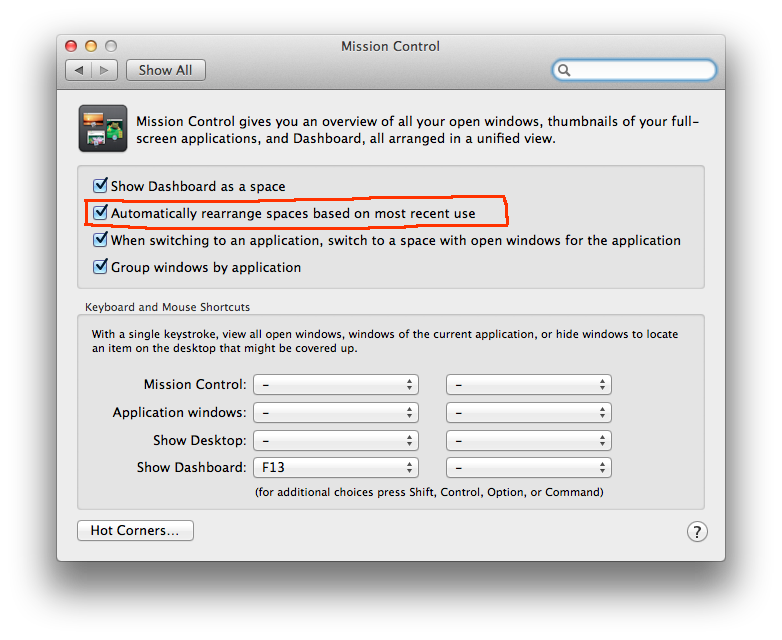I have two identical Lenovo P24h-10 monitors plugged into my Macbook. Each one has it's own USB-C cord. I thought about using a single Display Port cord and then daisy-chaining them together, but each monitor has USB outlets that I'm using to connect my peripherals so I don't need a separate hub. I've noticed there is a 50% chance that the display arrangement will be flipped every time my computer wakes from sleep. I think this is because there is no way for my computer to differentiate between the two. Is there a way to set a name on my monitors?
In the Display Preferences, each monitor is listed as P24h-10 (1) and P24h-10 (2), and they can change.
This seems like a really silly problem to have. I'm hoping there is an easy fix, but I've been scouring the internet for weeks now looking for some help. Any thoughts?