Using the System Preference -> Startup Disk I set my startup disk to Macintosh HD. When I open it the name at the top of its window is "/". When I open the startup disk using Applescript it opens Macintosh HD, but the name of it becomes "/". Is this normal behavior? My actual applescript code is this.
tell application "Finder" to open startup disk
tell application "Finder" to get the index of Finder window "Macintosh HD"
But the 2nd line produces the error message
error "Finder got an error: Can’t get Finder window "Macintosh HD"." number -1728 from Finder window "Macintosh HD"
if I replace 2nd line with:
tell application "Finder" to get the index of Finder window "/"
It gives me the expected answer of 1.
The image below shows the window Macintosh HD. Notice the name at the top of the window and the name at the bottom of the window. Can someone tell me if this is normal or do i have a problem?

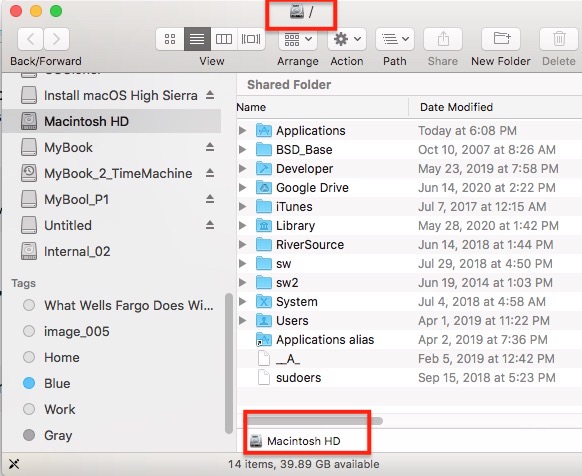
1as expected. Even from Terminal,open /opens to the Macintosh HD at the top center of the Finder window./private/etc?