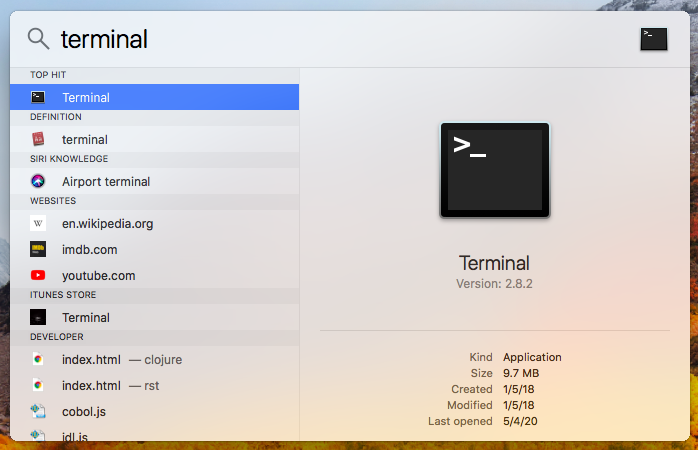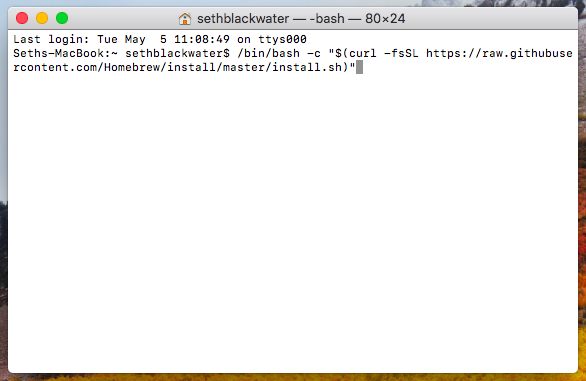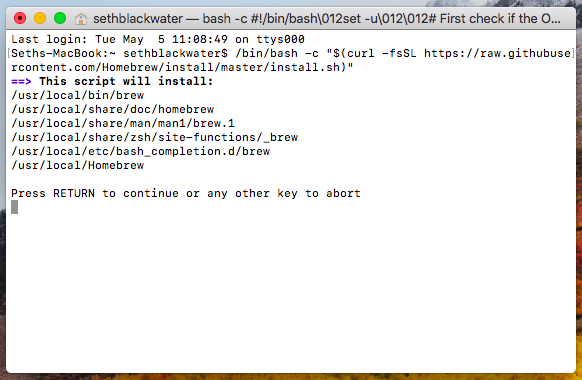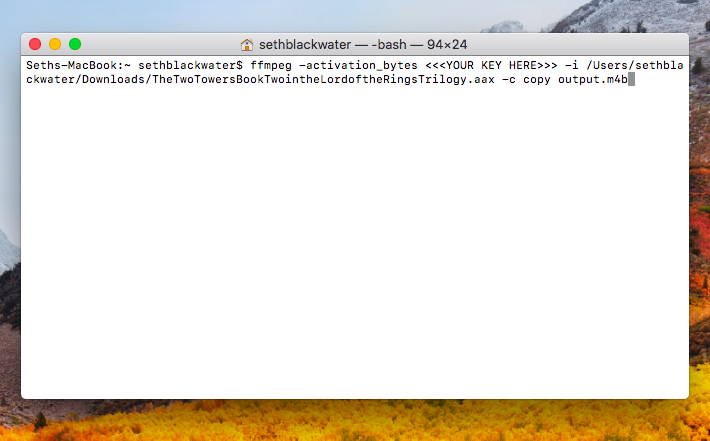How do you convert Audible AAX files to M4B audiobooks
1 Answer
How to convert Audible AAX files to M4B Audiobook
- Open terminal by pressing
CMD + Spaceand then typing "terminal".
Once terminal is open, paste the following command and click enter:
/bin/bash -c "$(curl -fsSL https://raw.githubusercontent.com/Homebrew/install/master/install.sh)"Follow the instructions given (pressing enter, typing password, ect...)
Once Homebrew is installed, paste the following command:
brew install ffmpegand press enter.Now paste
brew install caskand press enter.Paste
brew cask install chromedriverand press enter. If you get an error, you can usebrew install chromedriver -cask.Paste
curl https://bootstrap.pypa.io/get-pip.py -o get-pip.pyand press enter.Paste
python get-pip.pyand press enter.
- If you get an error about the version of Python, paste
python3 get-pip.pyinstead to force it to use the Python 3 version.
Paste
pip install selenium requestsand press enter.Paste
git clone https://github.com/inAudible-NG/audible-activatorand press enter.
10b. If you have a one-time password, please use git clone https://github.com/weliveindetail/audible-activator/tree/pause-enter-otp instead.
Paste
cd audible-activatorand press enter.Paste
sed -i '' 's,chromedriver_path = "./chromedriver",chromedriver_path = "/usr/local/bin/chromedriver",' audible-activator.pyand press enter.Paste
python audible-activator.pyand press enter.
- If you had to use 'python3' in the command above in step 8, paste
python3 audible-activator.pyhere.
Now, enter your Audible account username and password.
Enter your one-time password (if you have one) and go to terminal and press enter.
- You may get a pop-up about 'chromedriver' not being a signed application. Click 'Cancel' then go to System preferences > Security > General tab and click the allow button. Then try running the command again.
Terminal should print your 8 digit activation key.
Paste
ffmpeg -activation_bytes <<<YOUR KEY HERE>>> -i(replacing<<<YOUR KEY HERE>>>with your 8 digit activation key), then drag your Audible AAX file into terminal, paste-c copy ~/Downloads/output.m4band finally press enter. You can use any path/name instead of "~/Downloads/output.m4b". The command should look like this:
That's it!
Also, this is not a duplicate... I hope that people can see how it is different than other posts about this topic.
-
Your answer might be better placed under the earlier question on this topic.– nohillside ♦Commented May 5, 2020 at 17:04
-
Was going to put it there, but I don't have enough points to do so.– Seth BCommented May 5, 2020 at 17:06
-
You have enough reputation to post answers on protected questions. But check existing answers first whether your approach was already documented.– nohillside ♦Commented May 5, 2020 at 19:04