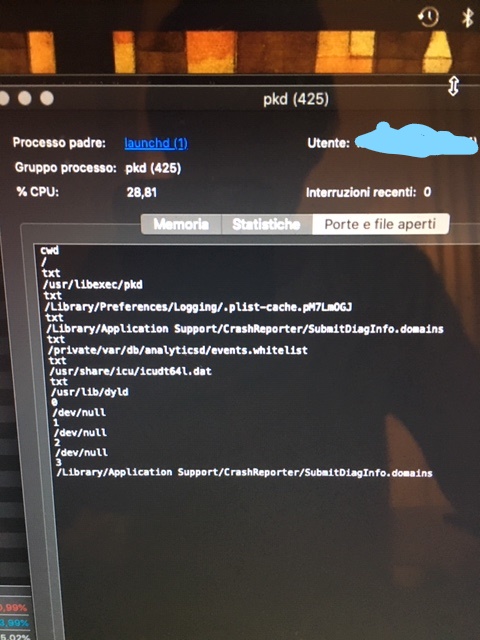I am debugging this issue for several days now, but just realized that a certain pkd process is responsible for extremely slowing down my MacBook Pro. When I kill this process, everything works fine. While the process is running, I cannot work with the MacBook. I cannot startup Finder, I cannot typ anything, etc. I can barely manage to open the Activity Manager and kill siad pkd process.
Here is a picture of which files this process is using:
Does anyone know where this is coming from? Why does it block the laptop entirely? How can I solve this issue?
The laptop is a MacBook Pro Mid-2012 (serial number is C1MK9X6ZDTY3; it is a MacBook Pro 13-Inch "Core i5" 2.5 Mid-2012). The operating system was recently updated to Catalina 10.15.4. Thanks for your help.