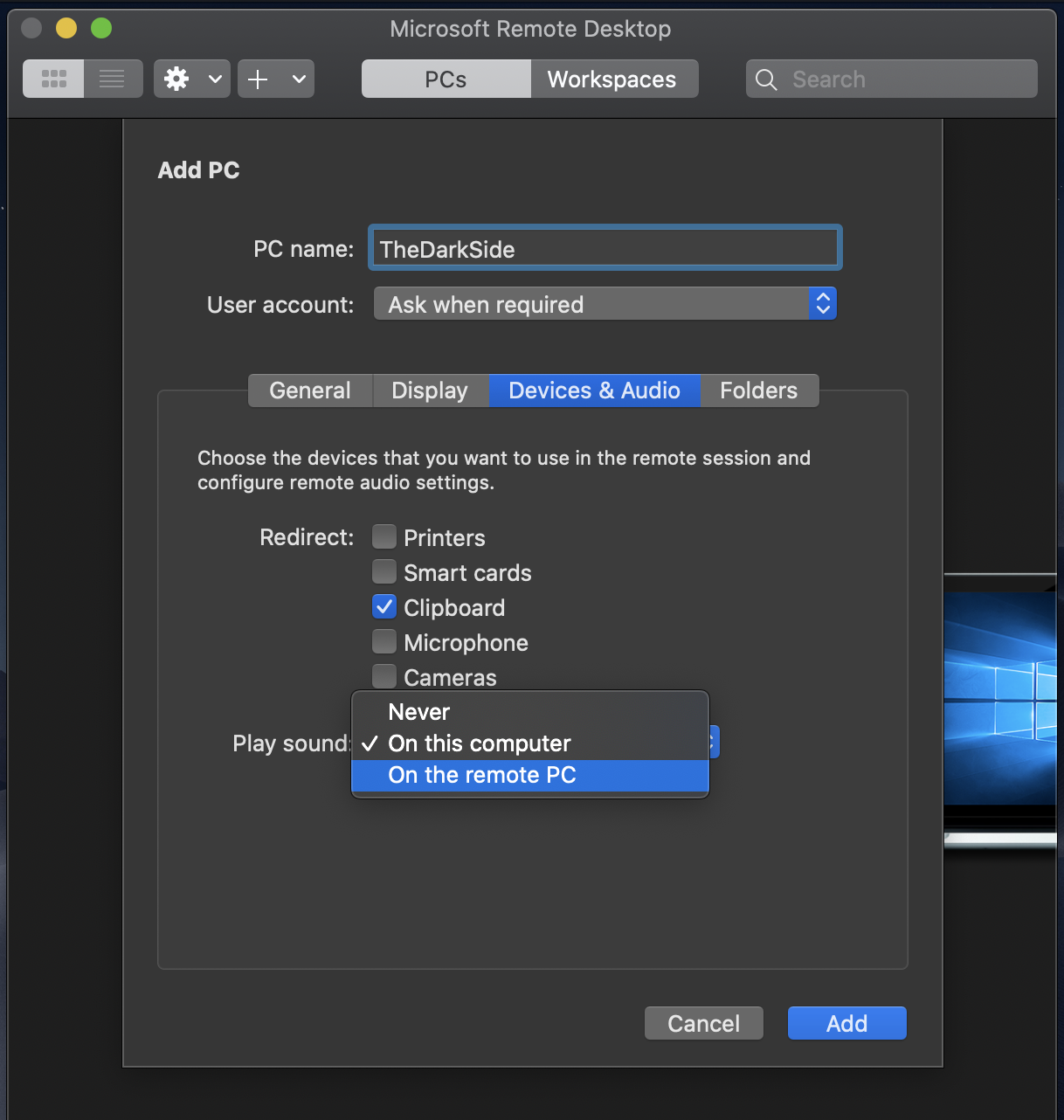In my experience, the performance and quality of Microsoft's Remote Desktop (free) is the best in the industry. This isn't a personal preference but rather a trial and error using many other remote desktop apps.
In short...
Using Microsoft Remote Desktop 10 or higher, there should be a new option to play music on the remote machine. Once toggled, I believe you'll get what you're looking for.. This is accessible through the + icon (new connection) or the ✏️ icon (existing connection).
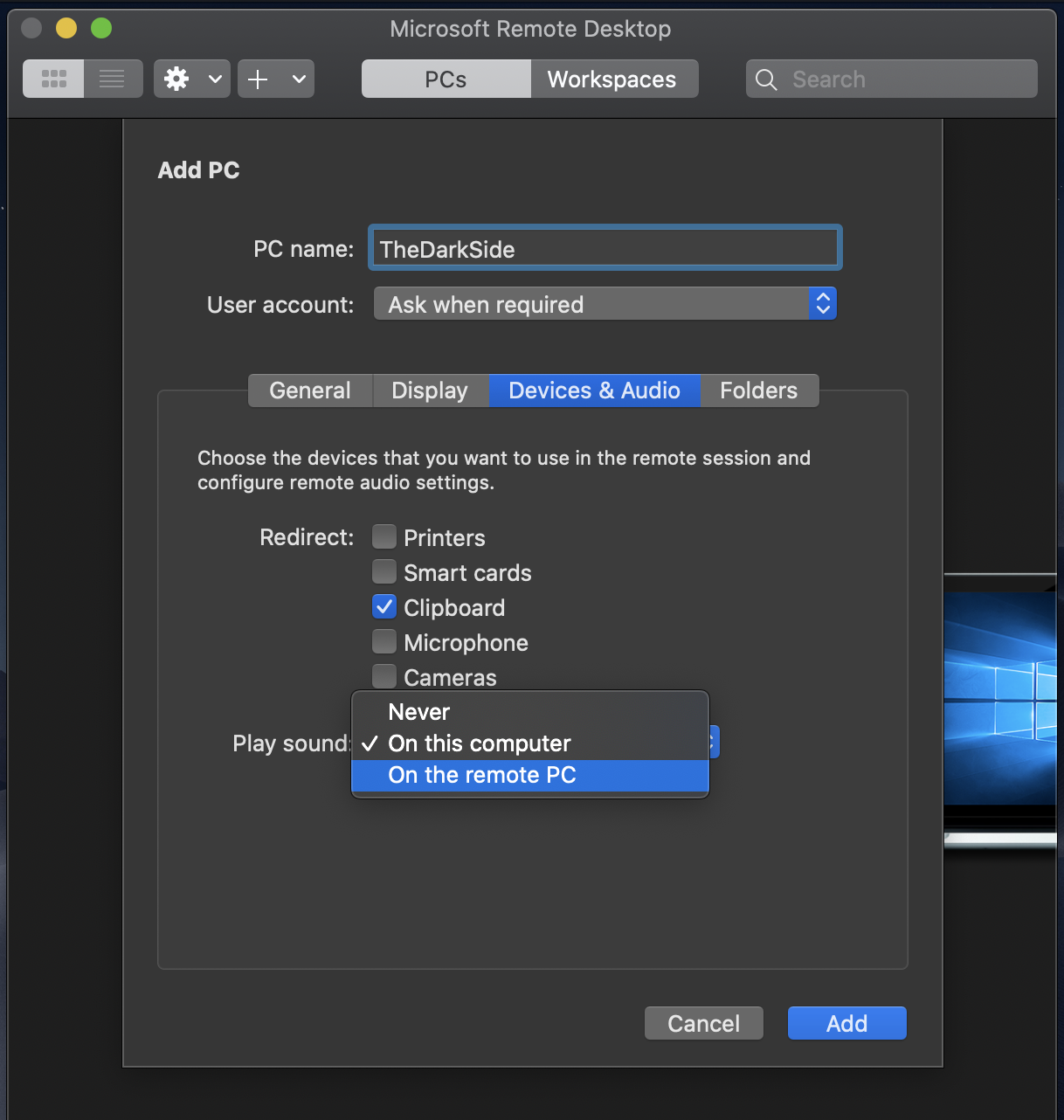
- As an aside, there are some nuances to using RDP, some of which are shortcuts. I would love the option to disable ⌘ + w, ⌘ + q as I tend to hit them on accident intending Ctrl + w, etc... but it'll only close the RDP session, not the stuff that's running on the remote machine.
The long...
Disclaimer: The solutions below may look subjective, but they're objectively evaluated for the requirement of 1. Free or not free. 2. Secure. 3. Play sounds on the remote computer.
- VNC: (free and commercial) Comes in many variants (macOS built-in, TightVNC, UltraVNC, etc). Offers secure and insecure options.
Performance is the worst I've used but is viable on a very fast network.
- Splashtop: Secure. Cloud-based so you can get to it anywhere. Performance is better than VNC. Requests are routed through the cloud, so can be slower than other solutions on a LAN. Linux support is still experimental
- GoToMeeting, WebEx, AnyDesk, etc: Online meeting apps are great (performance, options, audio), but often contain tools designed for group voice conversations (dedicated phone number, etc), making remote access a toggleable feature, not ideal hoops to jump through each for a dedicated remote desktop.
- TeamViewer (free and commercial): Secure. Great quality, speed. Universal solution on Linux, Windows, macOS. Cloud-based so may perform worse than LAN-driven solutions like RDP and VNC, however in my experience out-performs VNC.
- Microsoft RDP (free): Secure. Performs best when connecting to a Windows machine. Historically LAN-driven, but Azure's rise in success makes it more attractive over WAN too (popular choice for Windows Server). Performance, speed and quality are the best if a Windows machine is what's being connected to.
- RDP even has support for streaming content and some compositing, which is very nice for video playback as well as for a curated Windows 7+ compositioned desktop experience (thumbnailing, transparency, etc).
For your needs I believe RDP is the way to go, especially since they've offered the option to keep audio routed through the Windows machine, which wasn't available back in Remote Desktop 8.