I'm attempting to rebuild a Mac partition for an external 3TB Hitachi hdd that recently failed to mount. Apart from an unexpected GPT table size which I'll show later, this drive issue seems similar to How to fix Mac hard drive partition showing as Fdisk_partition_scheme.
Here is some background and info. on the drive I've gathered:
Since the drive's enclosure appeared to have a loose connection, it was given a new enclosure. As a precaution and to have a working copy, dd was used to create an image of the entire 3TB drive. For any steps that require a device as input, I attach the image using hdiutil attach -nomount path/to/file.dmg.
The drive was originally formatted with a single partition using Mac OS X Snow Leopard. I found the HFS+ partition type GUID while scanning through the data in the hex editor, Hex Fiend:
53746F72-6167-11AA-AA11-00306543ECAC (Apple Core Storage Container HFS+ FileVault volume container). This was followed by the 1st EFI part entry is at offset 4096:
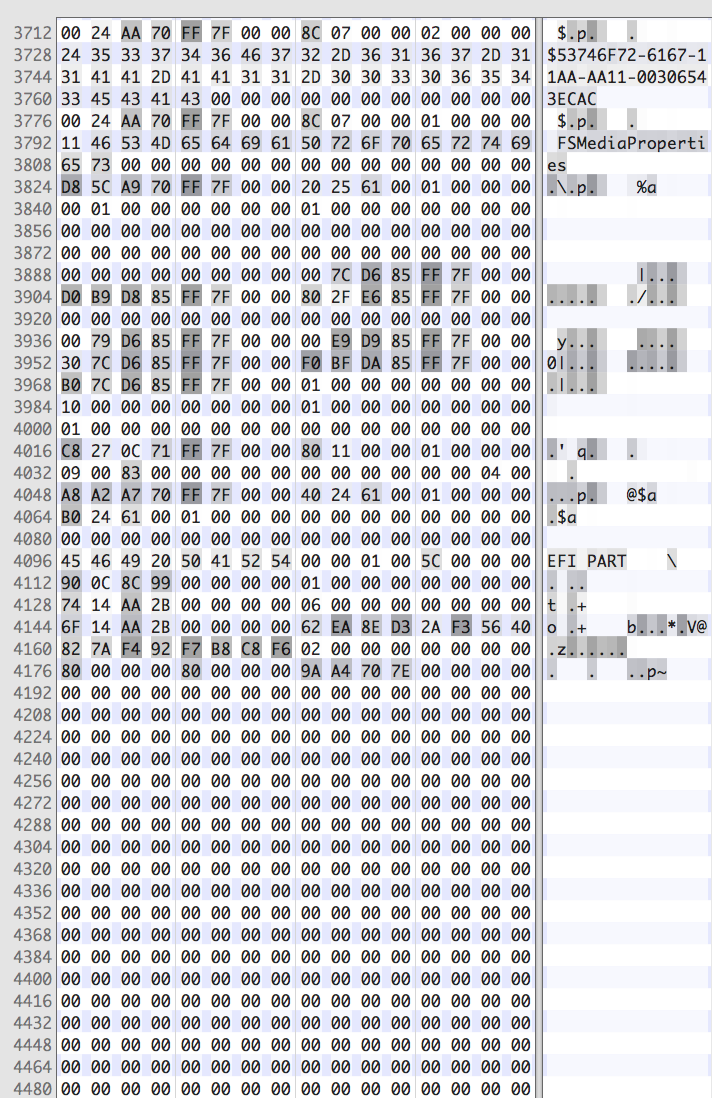
The 1st EFI system partition is at offset 8192:
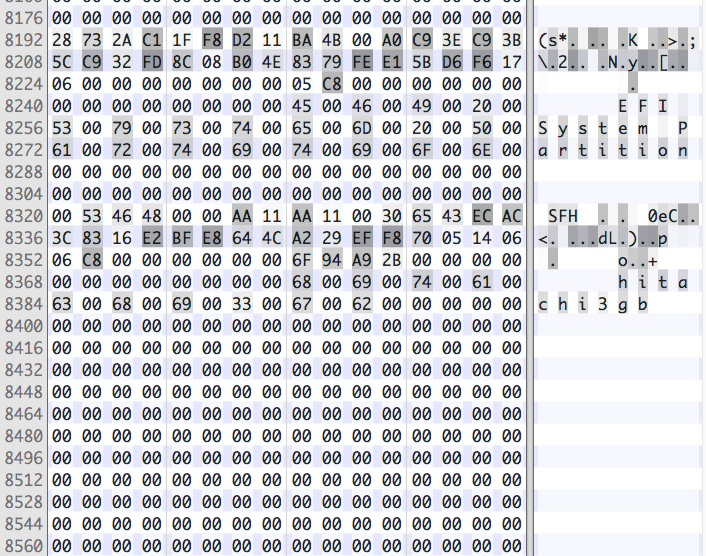
I attempted to extract the GPT/EFI and HFS partition information from the above image:
06 00 00 00 00 00 00 00 = 6 (start of EFI).
05 C8 00 00 00 00 00 00 = 51205 (end of EFI).
06 C8 00 00 00 00 00 00 = 51206 (start of HFS).
6F 94 A9 2B 00 00 00 00 = 732533871 (end of HFS).
The secondary EFI system partition at offset 3000592957440 appeared to contain the same start and end values, and the secondary EFI part entry was at offset 3000592973824.
The 1st HFSJ entry was found at offset 209740800:
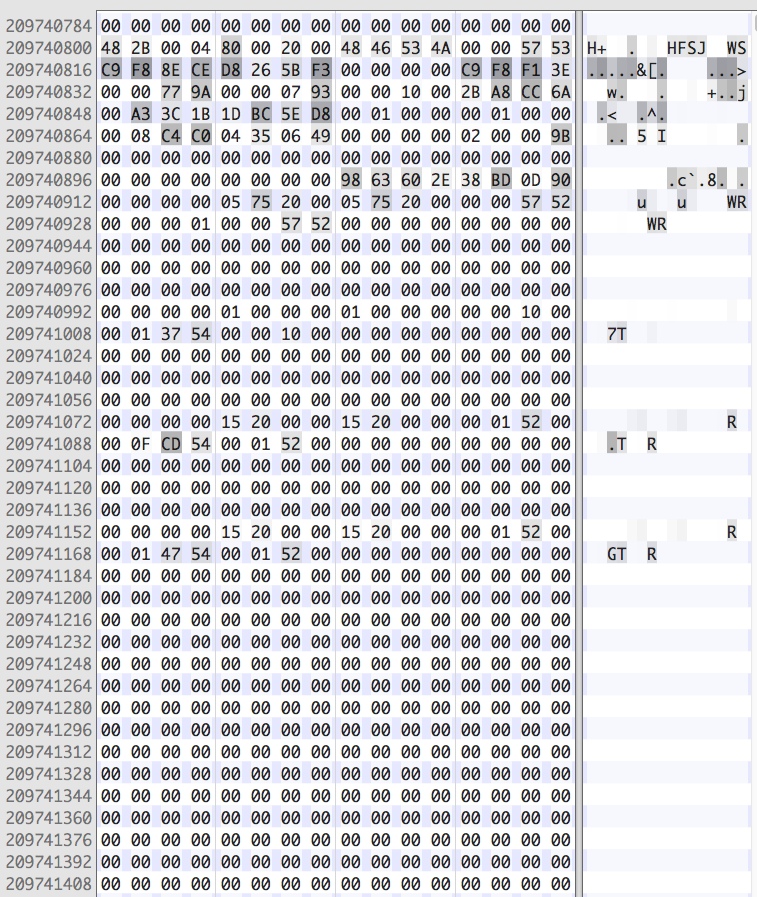
The total # bytes given by diskutil info is 3000592982016:
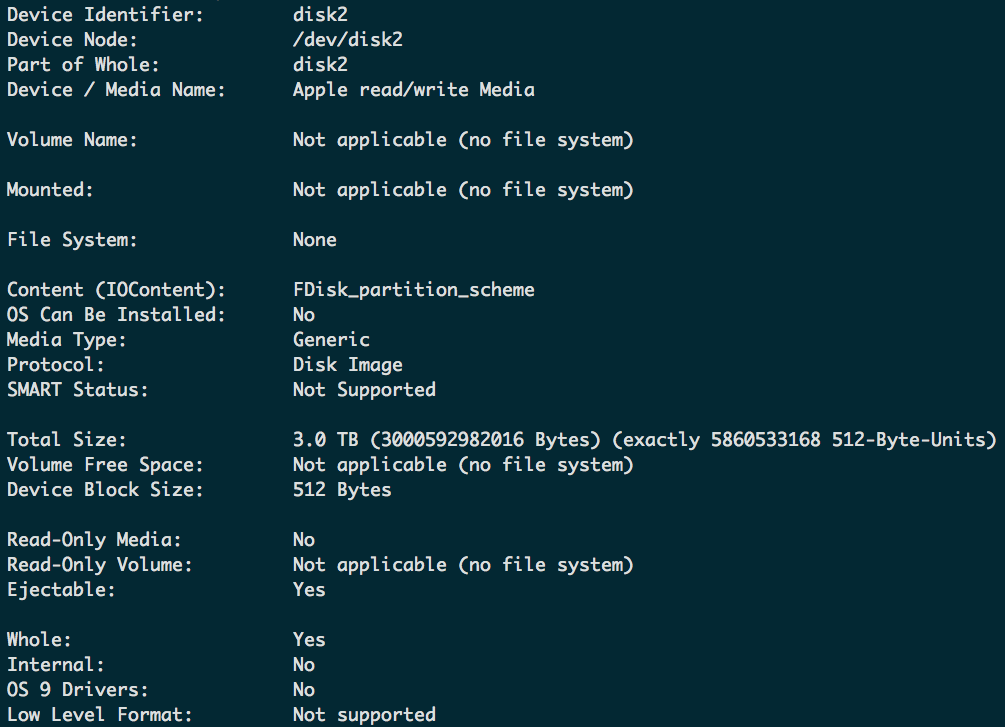
If the HFS main volume size is 732533871 - 51205 = 732482666 blocks, then the logical block size should be 4096 (which gives total # blocks on disk = 732566646). Although a 512 byte block size was given by diskutil info (above image).
Unfortunately gdisk couldn't read the GPT data:
GPT fdisk (gdisk) version 1.0.4
Partition table scan:
MBR: protective
BSD: not present
APM: not present
GPT: not present
This is what I used as an attempt to start to rebuild the GPT partition table (following How to fix Mac hard drive partition showing as Fdisk_partition_scheme):
sudo dd if=/dev/zero of=/dev/disk2 bs=512 count=40
sudo gpt create /dev/disk2
Then I ran sudo gpt -r show /dev/disk2, which gave an unexpected GPT table size:
start size index contents
0 1 PMBR
1 1 Pri GPT header
2 18 Pri GPT table
20 1
21 18 Sec GPT table
39 1 Sec GPT header
After the above GPT utility results, I wasn't sure which logical block size to use to rebuild the EFI and HFS partition tables.
Thanks for any help!
1/31/2020 Update
I finished using rsync to make another 3TB disk image copy (I've been keeping the original disk image that was created via dd as a backup).
I think I located the 3rd partition at offset 3000458738688 bytes (it was the 1st data string following the end of the HFS main volume). It appears to end either at offset 3000582143352 or 3000582143360 (any input on this is appreciated):
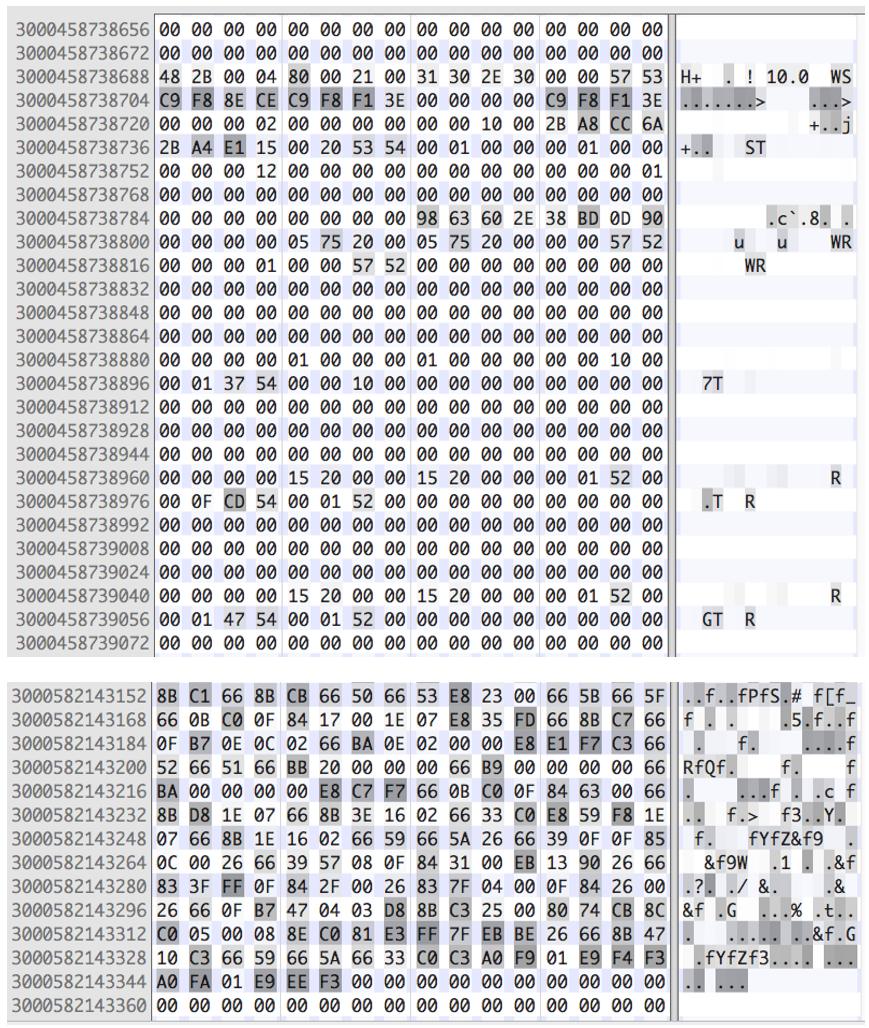
Unlike EFI/GPT and HFS, there didn't appear to be start or end addresses in any headers that I could extract for this 3rd boot partition. Note that I added larger partition images to show this. So I'll try using the above estimated byte offsets (converting to sectors/blocks) as input for the 3rd gpt add step.
Thanks again for any feedback!

sudo dd if=/dev/zero of=/dev/disk2 bs=512 count=40andsudo gpt create /dev/disk2? I ask because to recreate the results you posted, I would have to execute the commandssudo dd if=/dev/zero of=path/to/file.dmg bs=512 count=40andsudo gpt create path/to/file.dmg.sudo dd if=/dev/zero of=/dev/disk2 bs=512 count=40was not sufficient enough to be able to executesudo gpt create /dev/disk2. I assume the reason for this was there still existed a secondary GPT at the end of the drive. Thesudo gpt destroy /dev/disk2command was required. Usinggpt destroybeforegpt createmay not alway be necessary, but entering the command should do no harm.gpt destroy /dev/disk2gave this message:gpt destroy: /dev/disk2: error: device doesn't contain a GPT. So I may have to try using theddoption. I realized in my initial attempt I neglected to includeconv=notrunc, which I'm guessing is what truncated the image. To useddto overwrite the primary and secondary GPT, how much of the end of the disk image would you recommend I overwrite with zeros (just the secondary GPT or everything after the HFS main volume)?gpt create /dev/disk2command. I tried to indicate thegpt destroy /dev/disk2command may not be necessary.