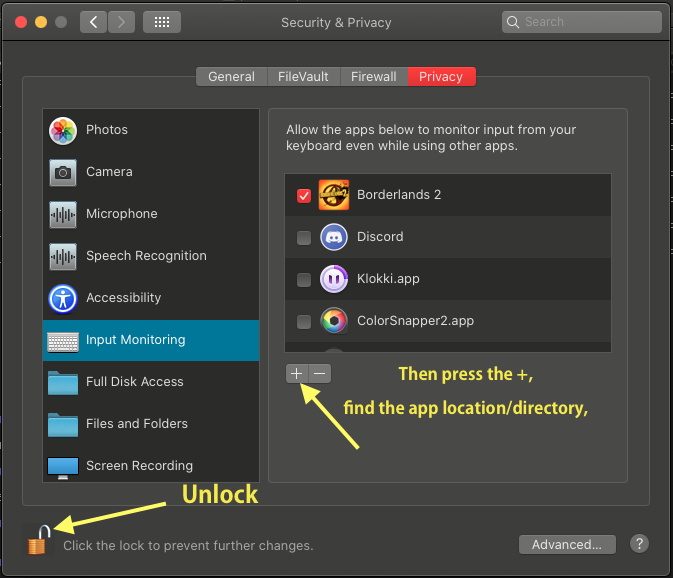It looks like there is no way to add new app if no other app asked for this permision - there is no list with +/- buttons. I've installed discord - and it appeared in the list - then I was able to add WacomTabletDriver and WacomTouchDriver from /Library/Application Support/Tablet/ to this Input Monitoring apps list...
However, you may just have to add other apps that requested control like photoshop.
This is correct and Wacom is wrong. Apps have to ask formally for this entitlement in code, so Wacom needs to ship a fix so their application or driver asks for permission.
They are also correct for some people, once permission has been granted to software that asked properly, you can drag and drop, but that is either a bug or not how newer Apple software works.
Until it’s clear, update your Apple software if you feel the drag and drop is a bug that Apple will fix. Contact Wacom for an update or support when their instructions fail you.