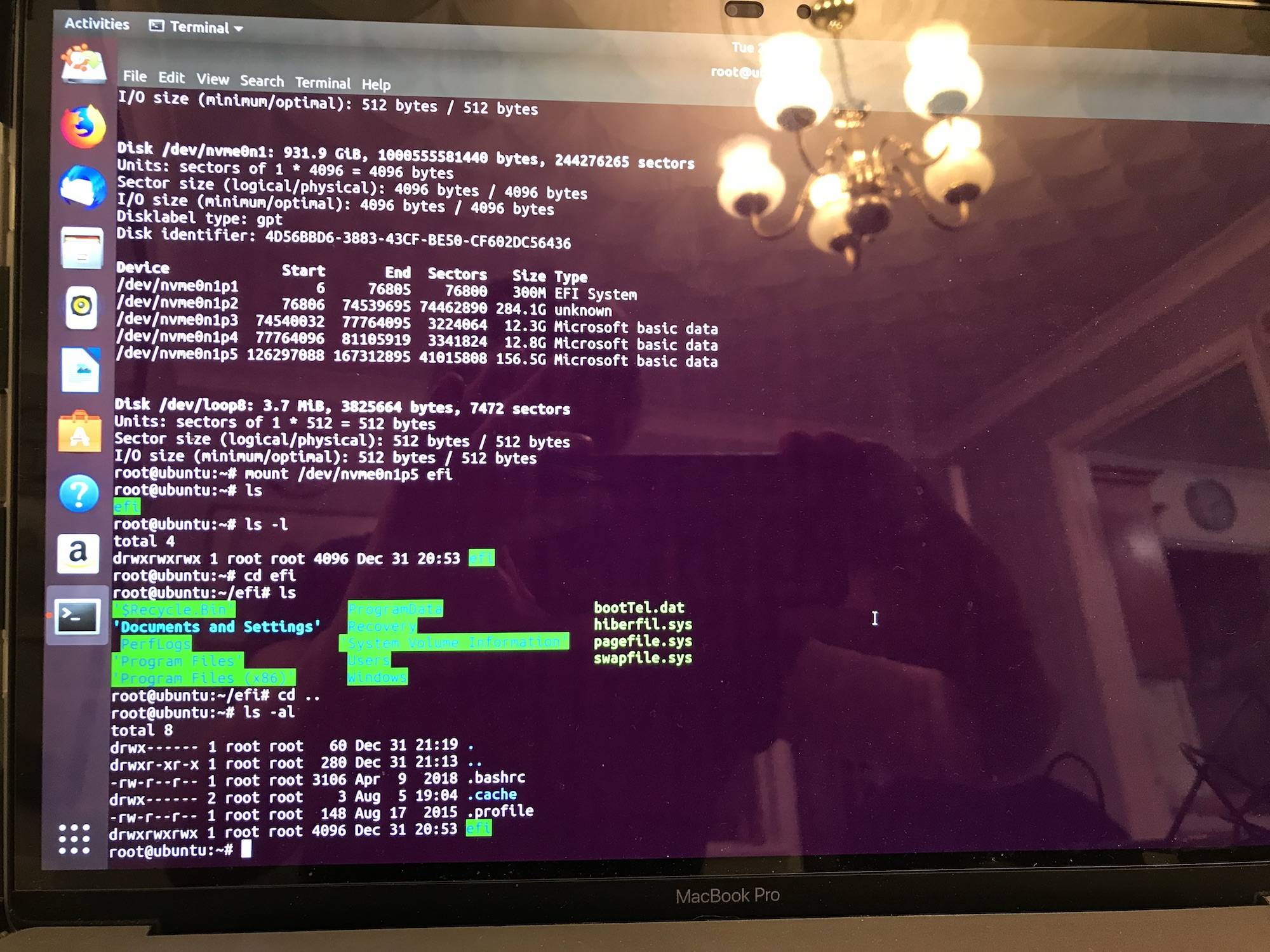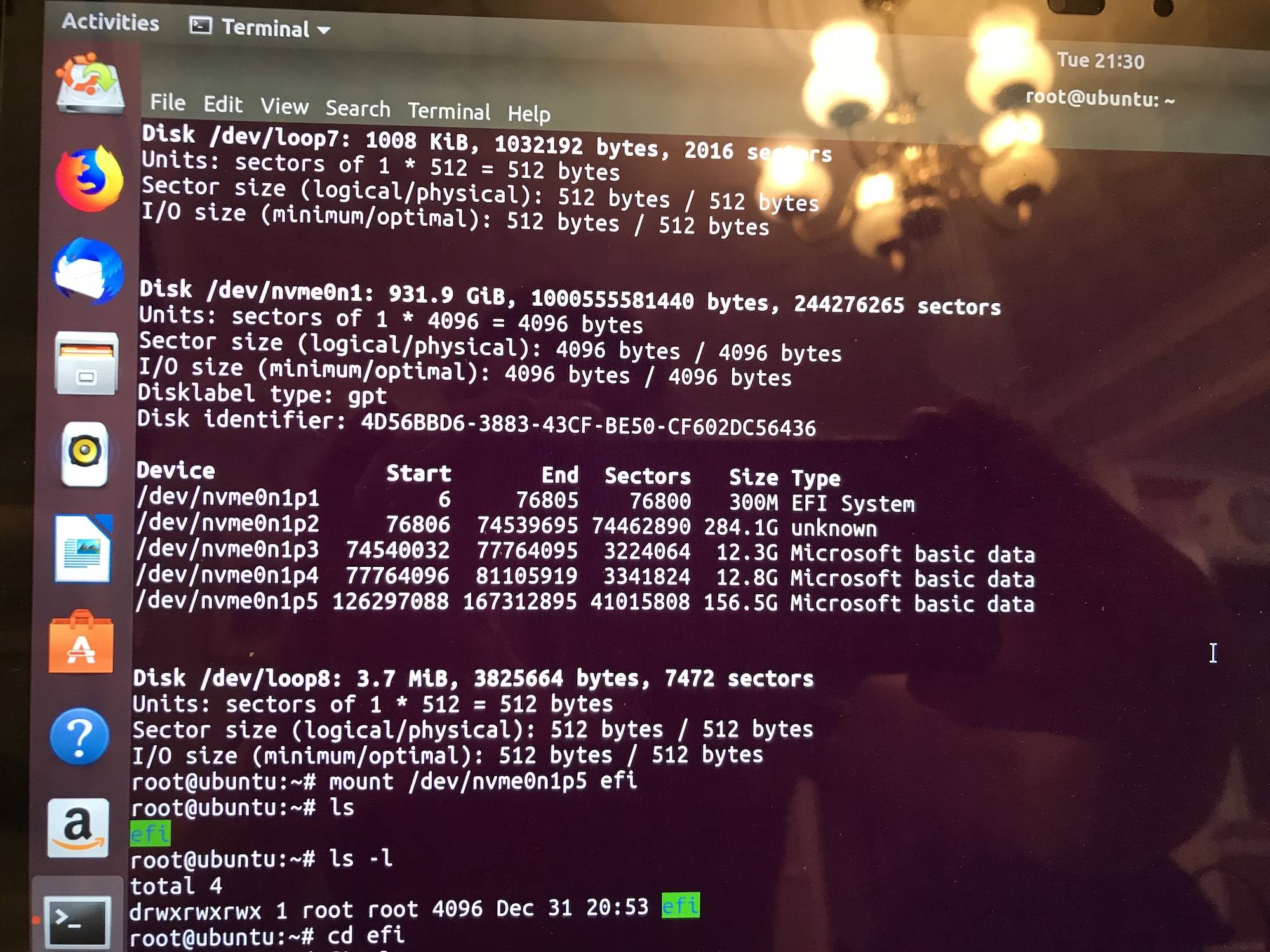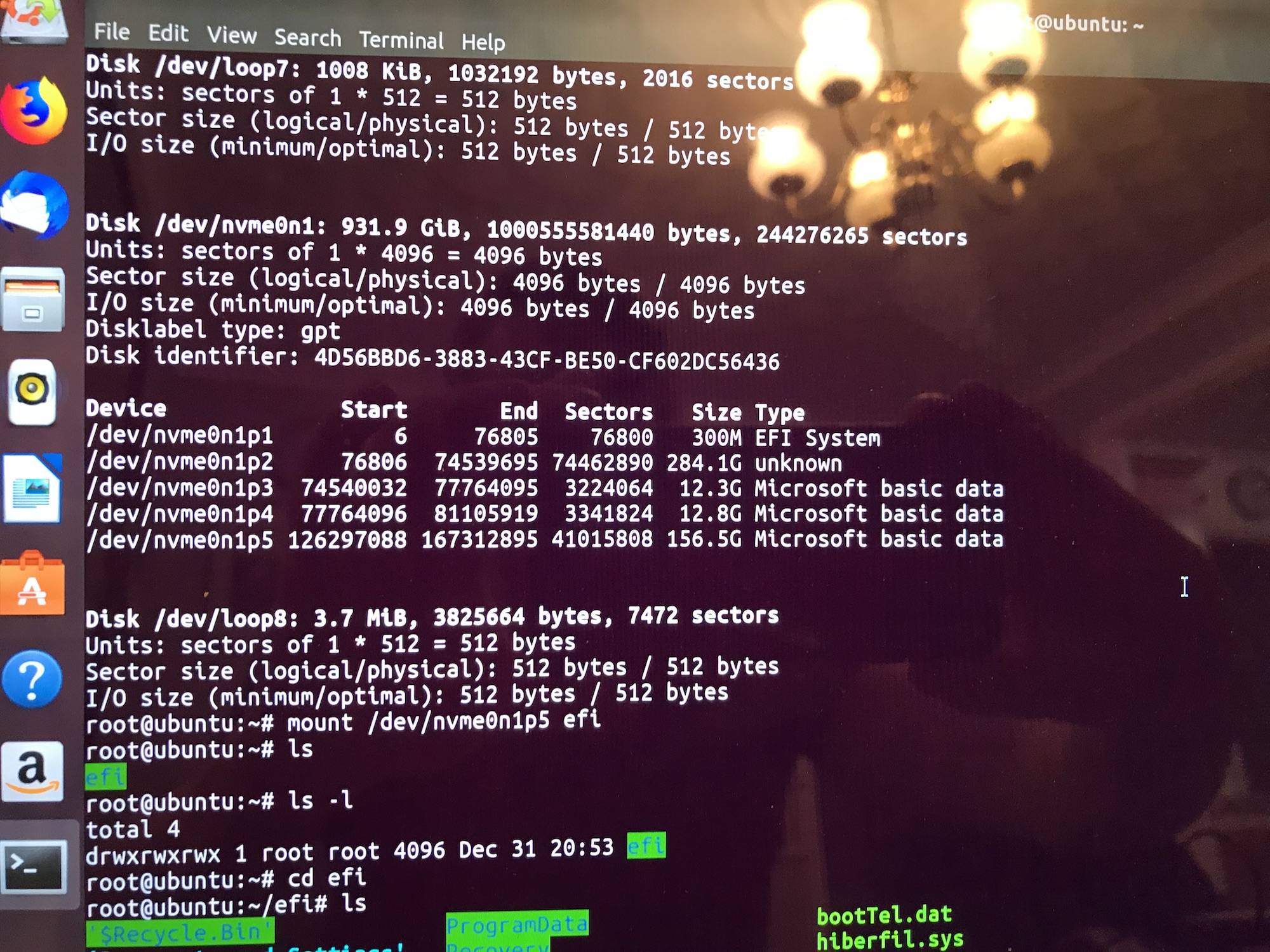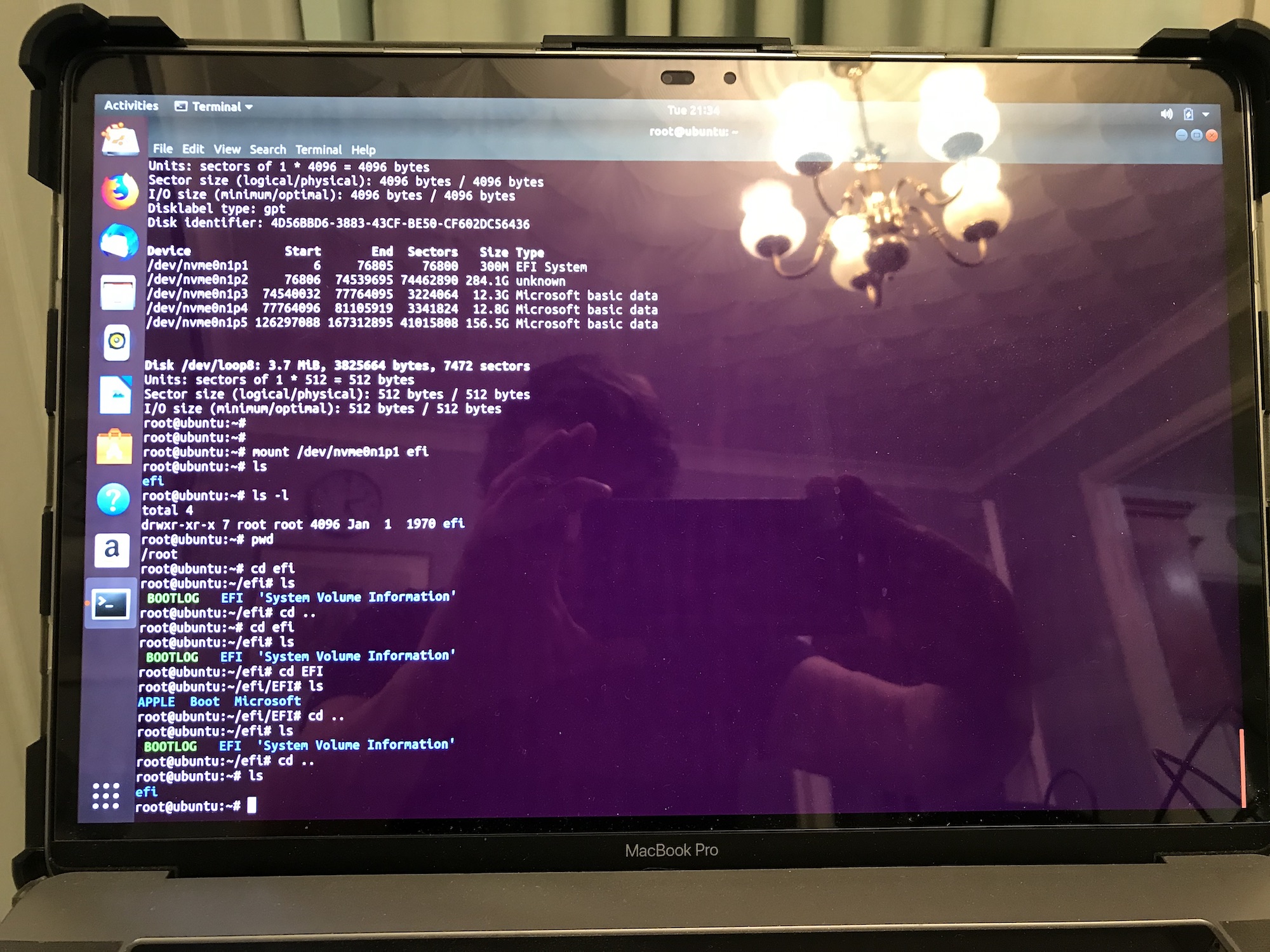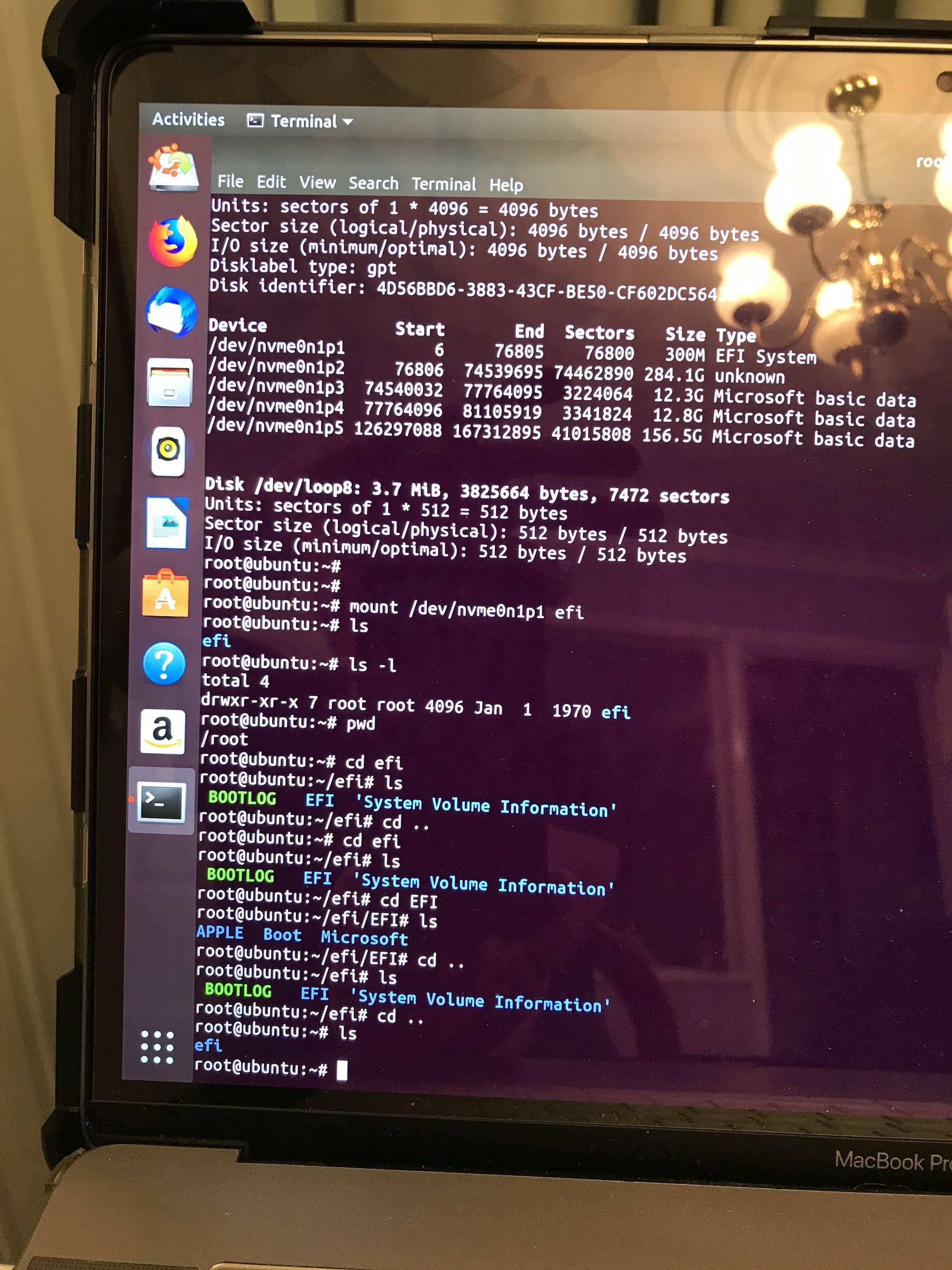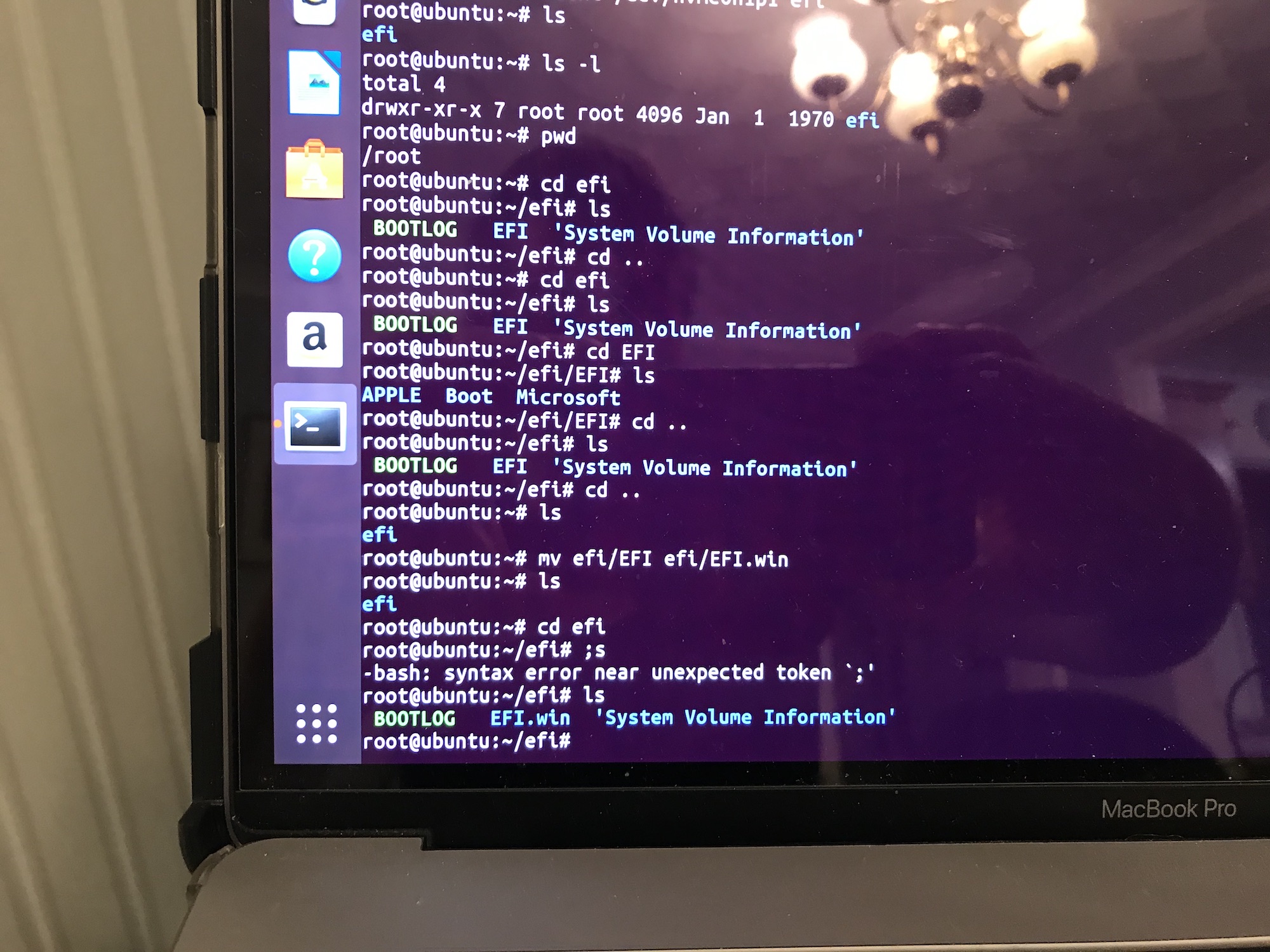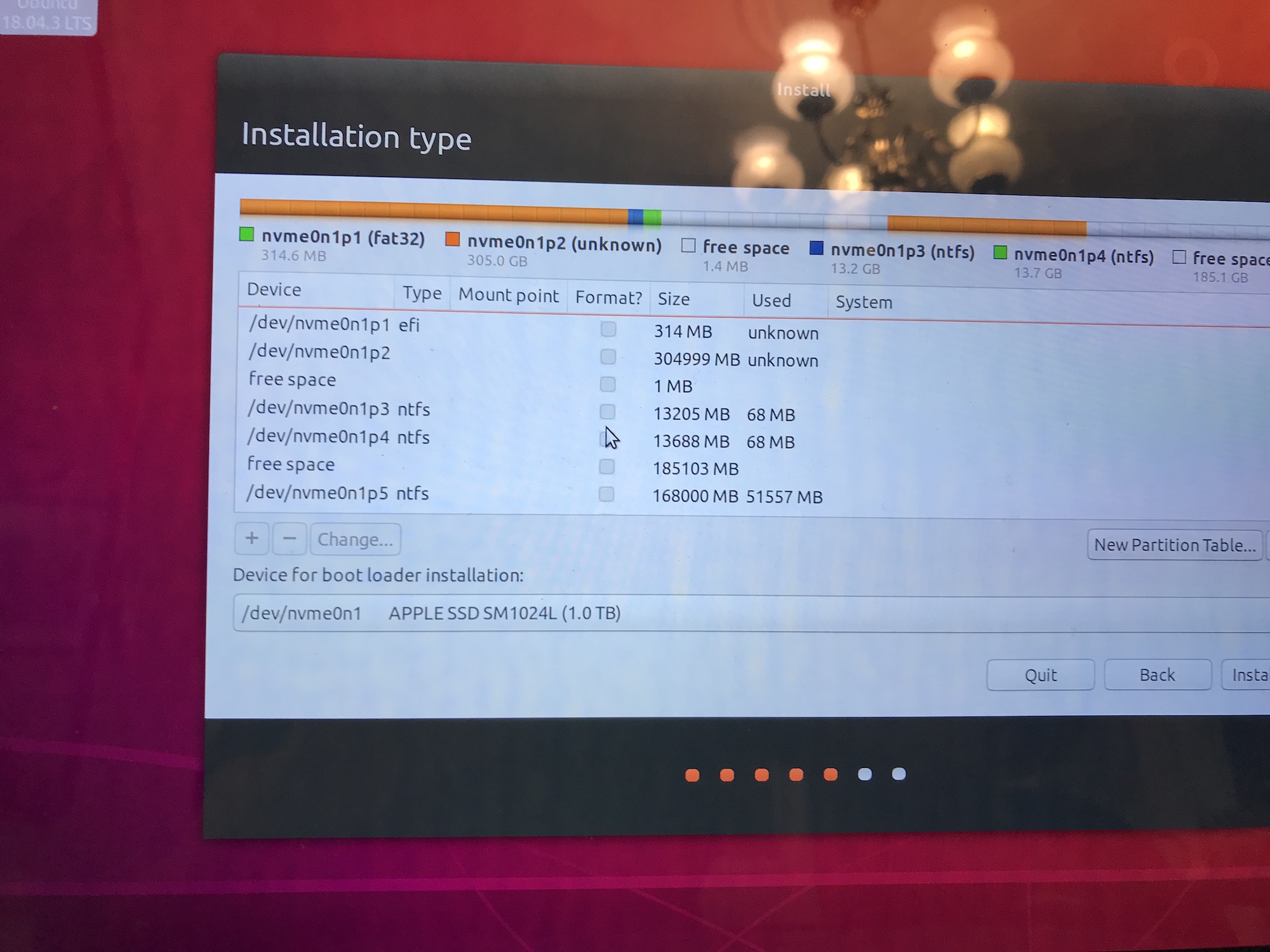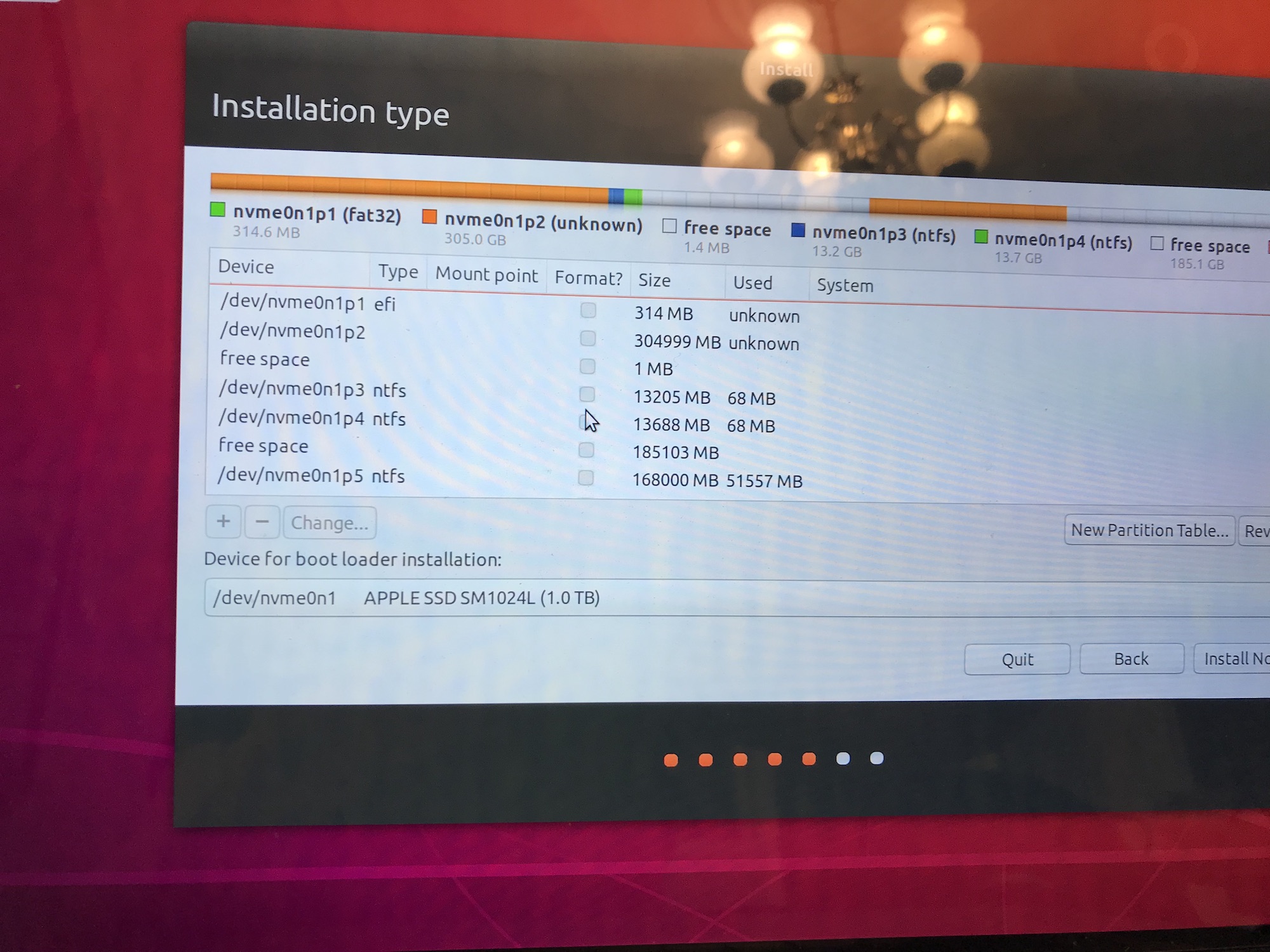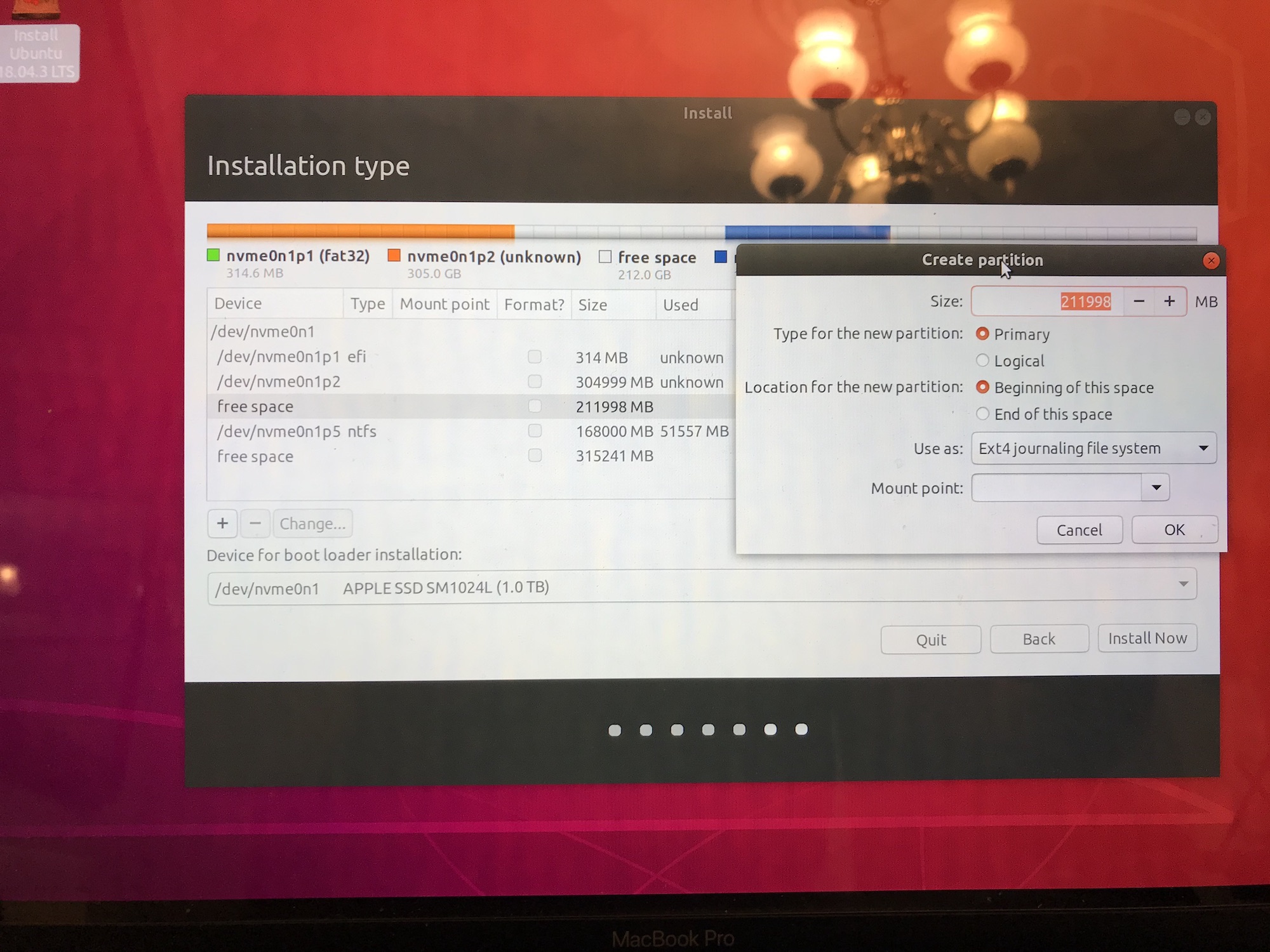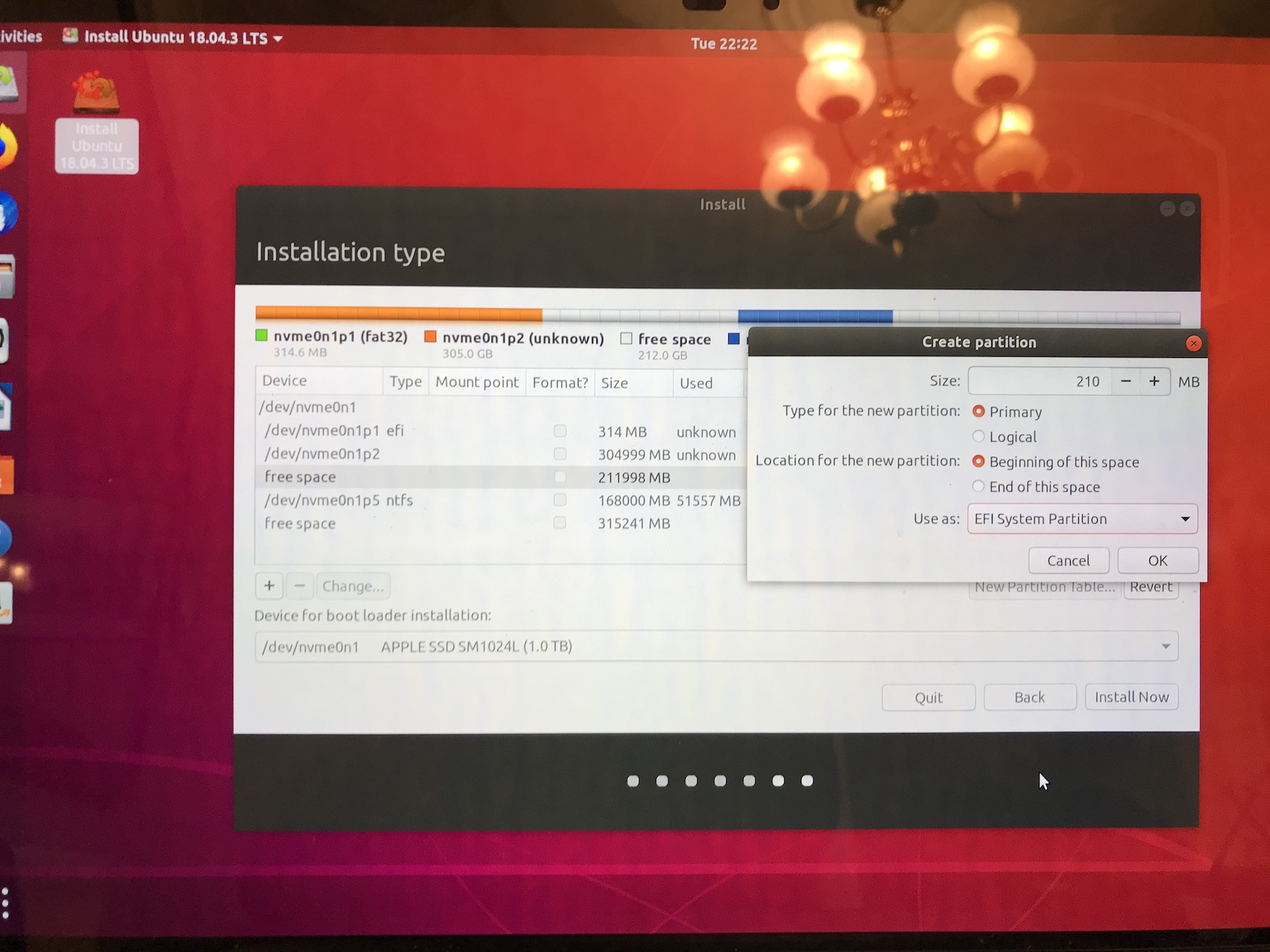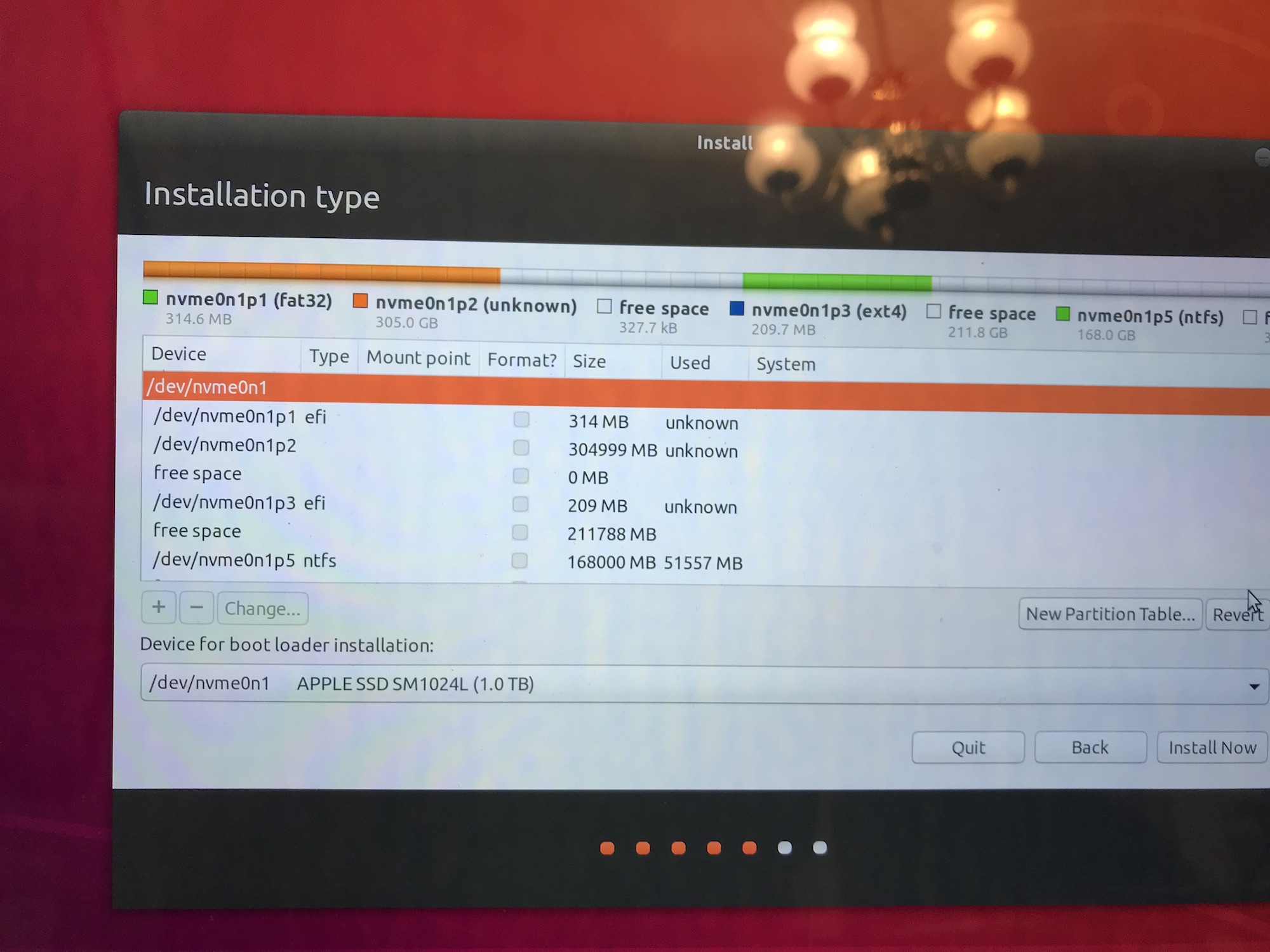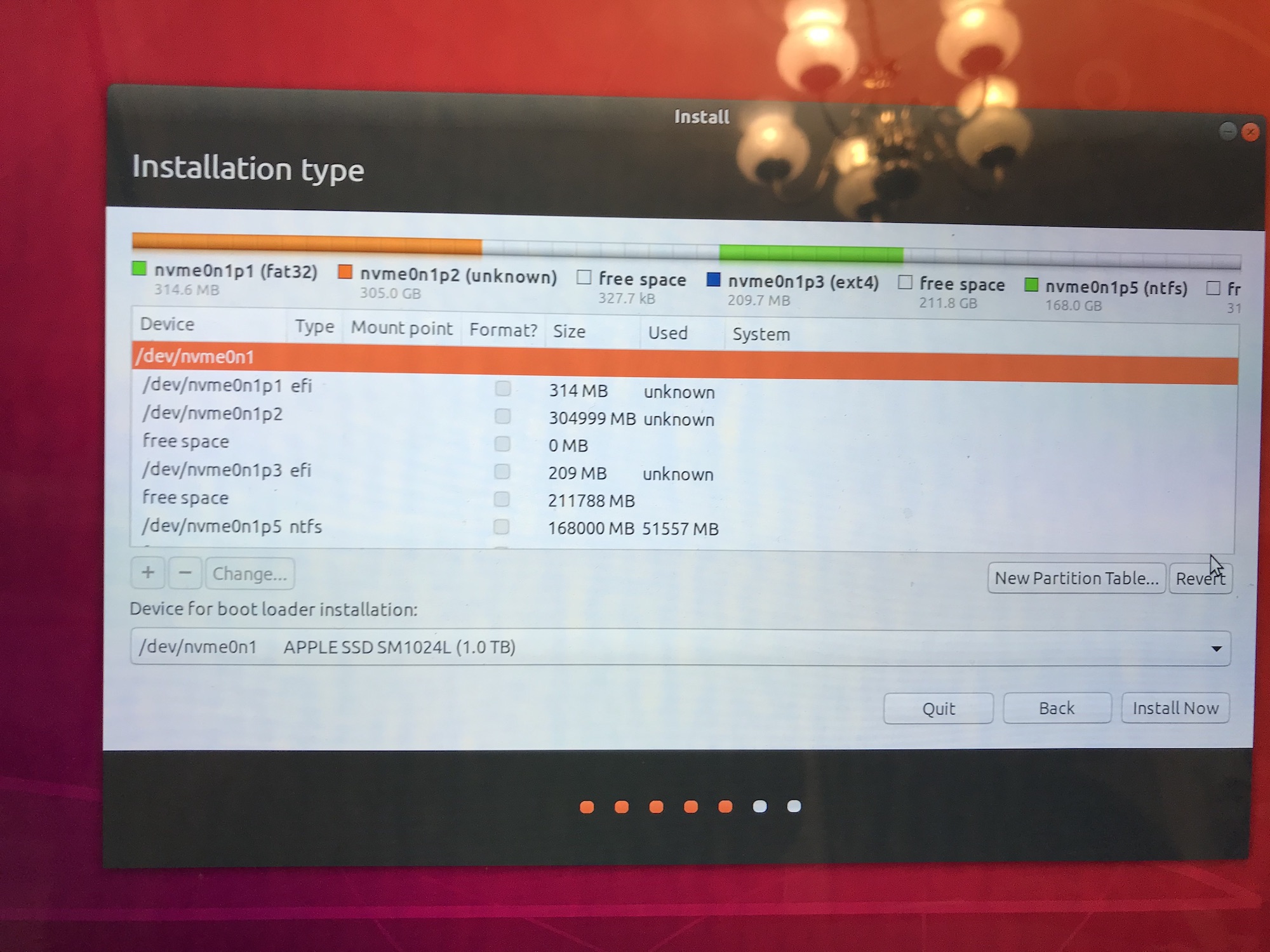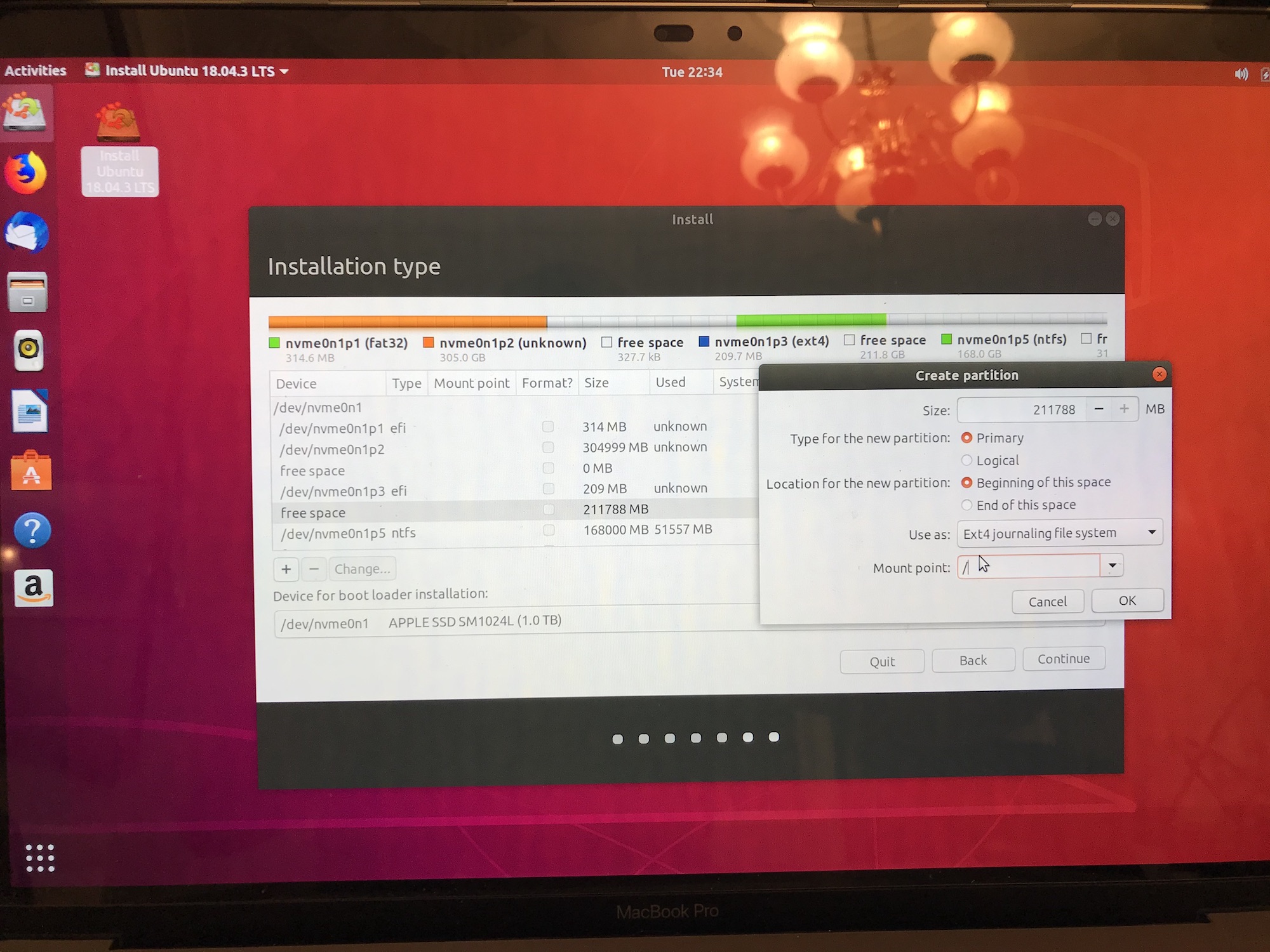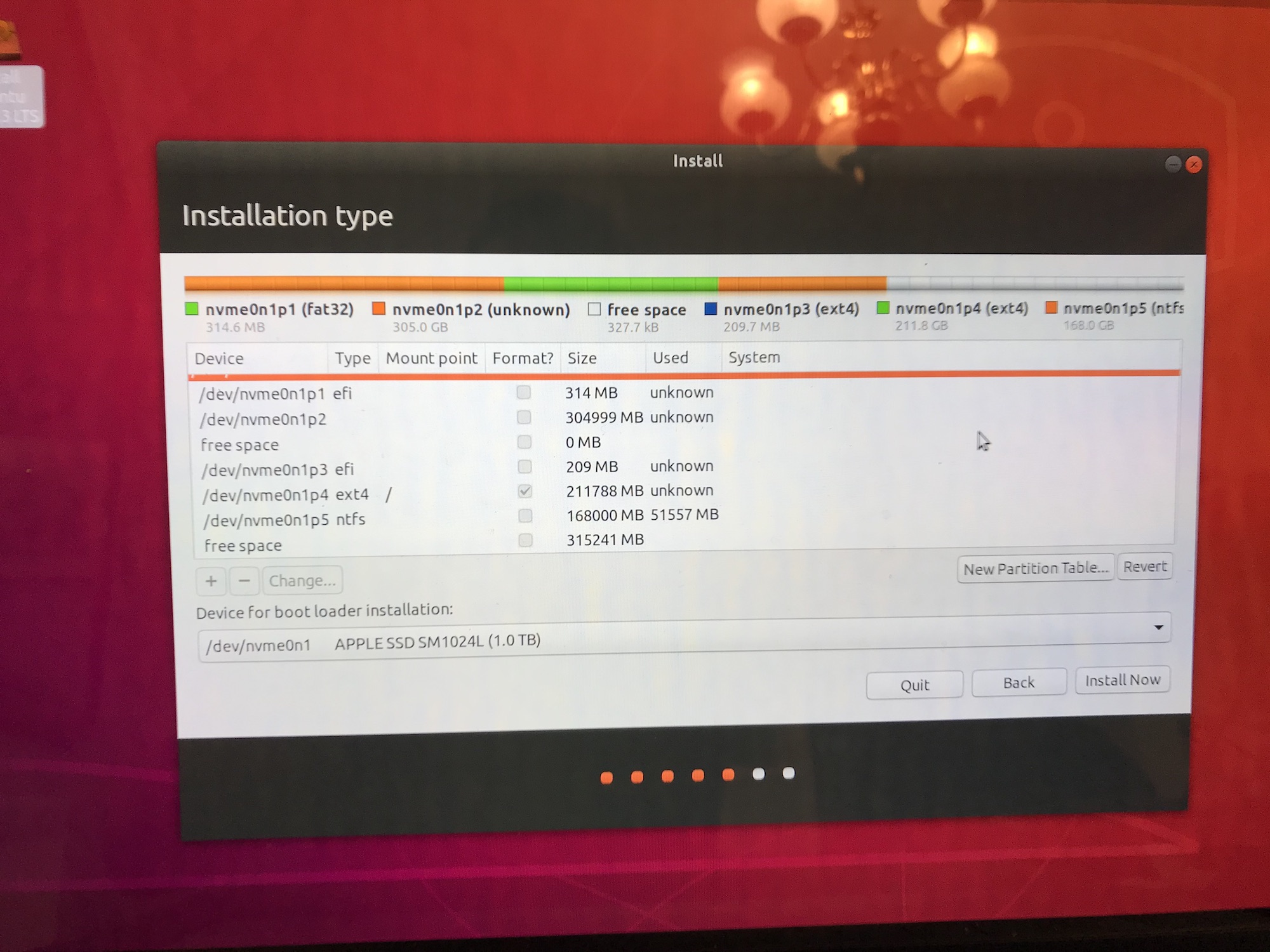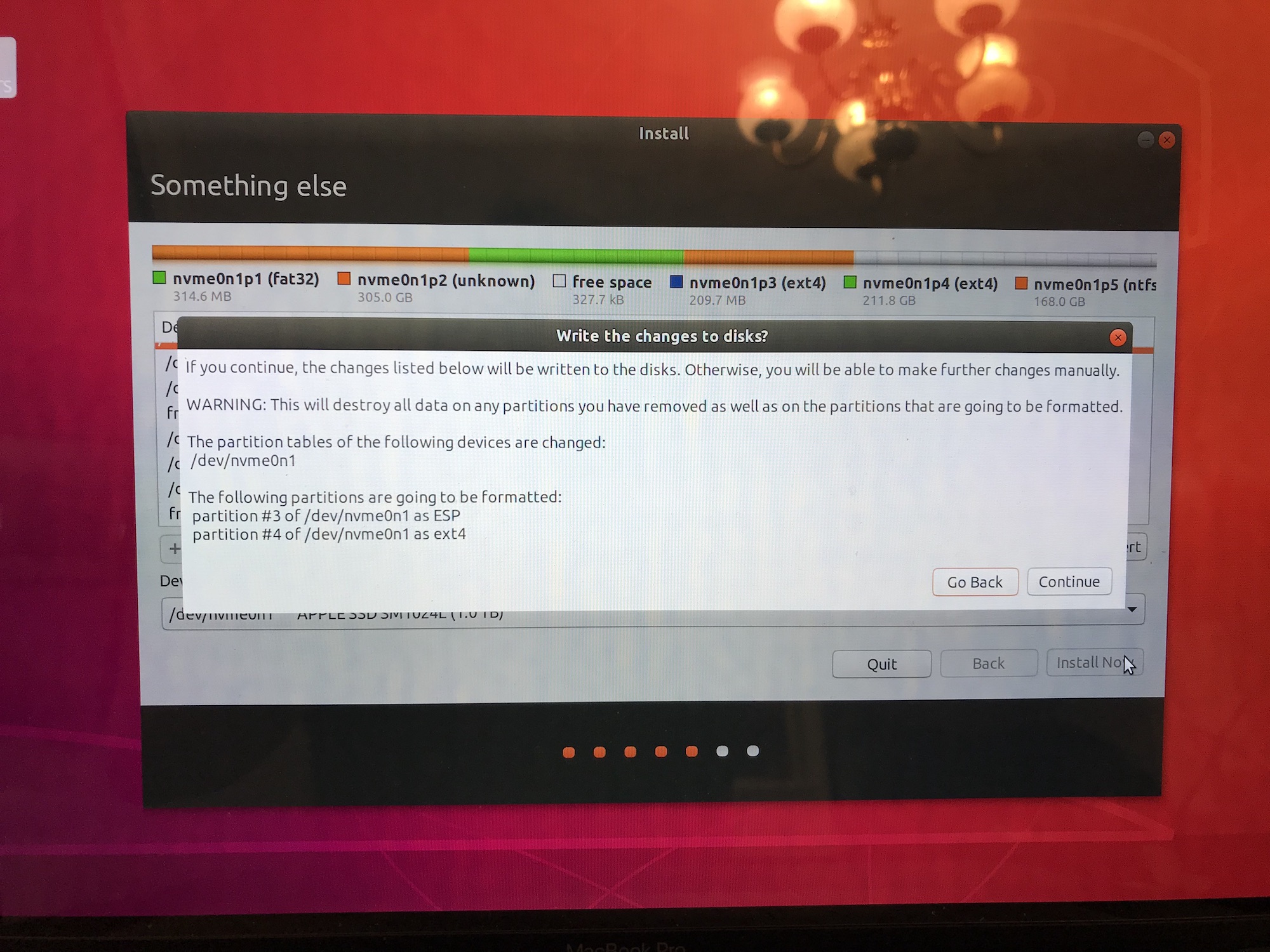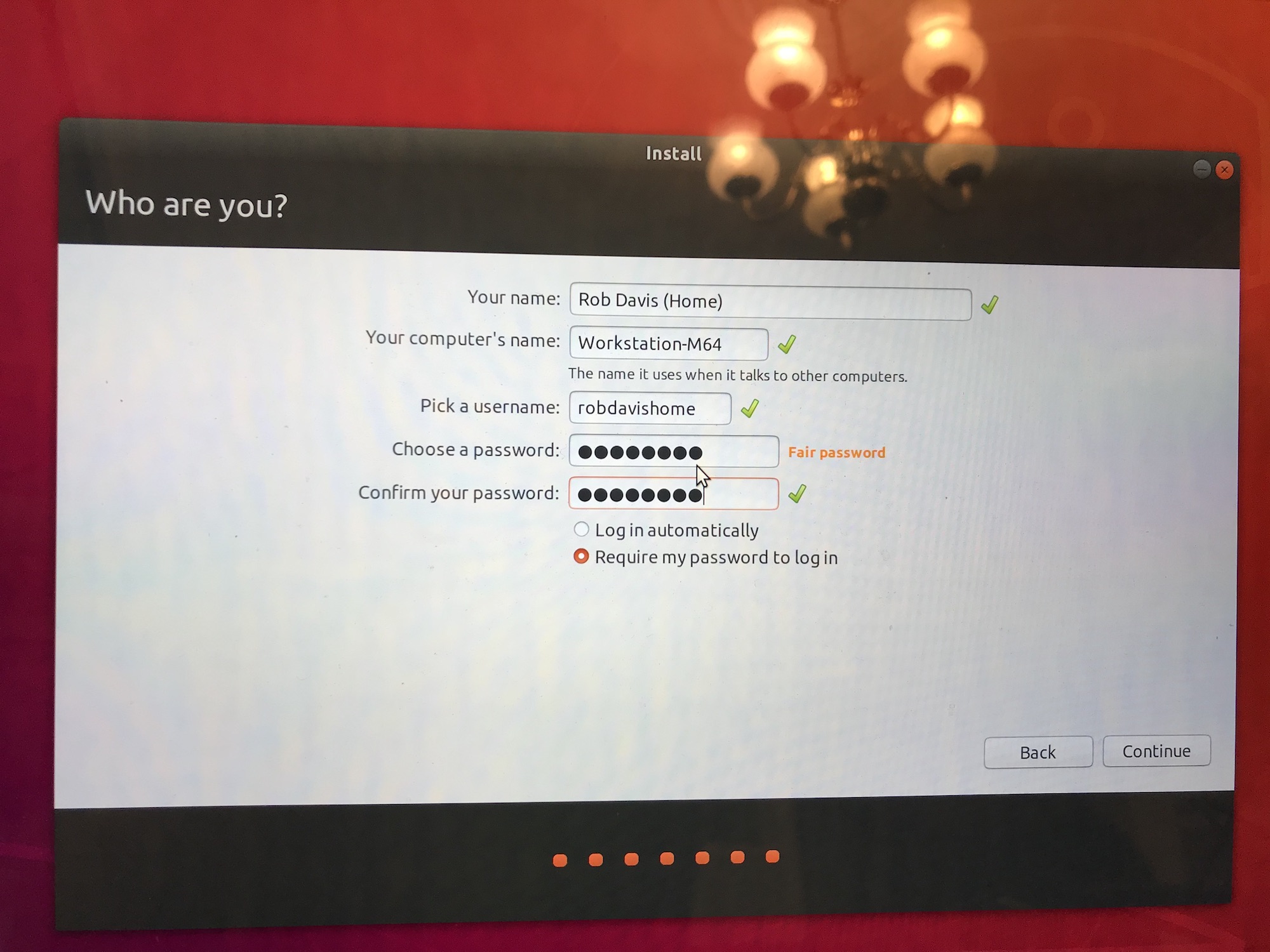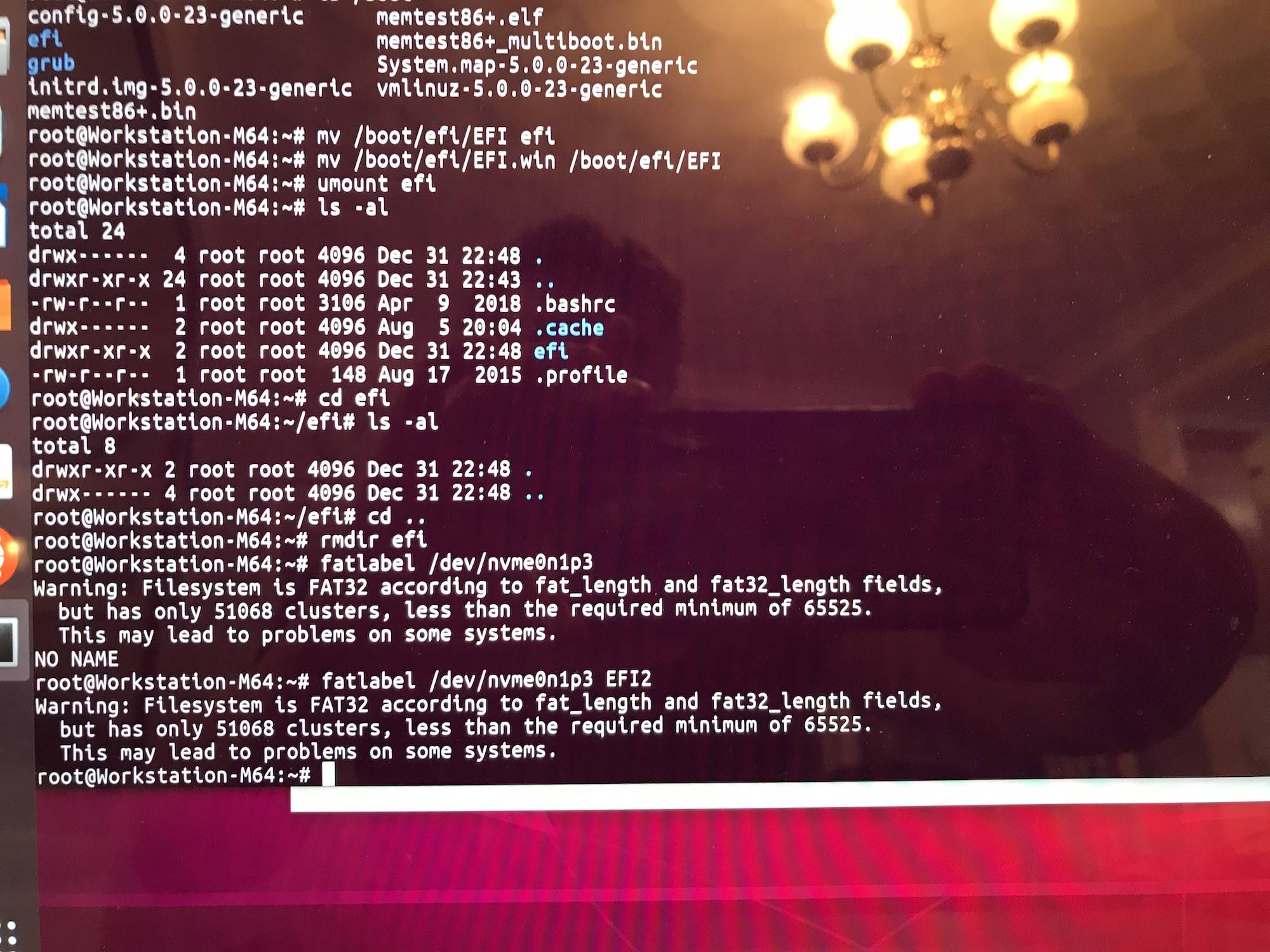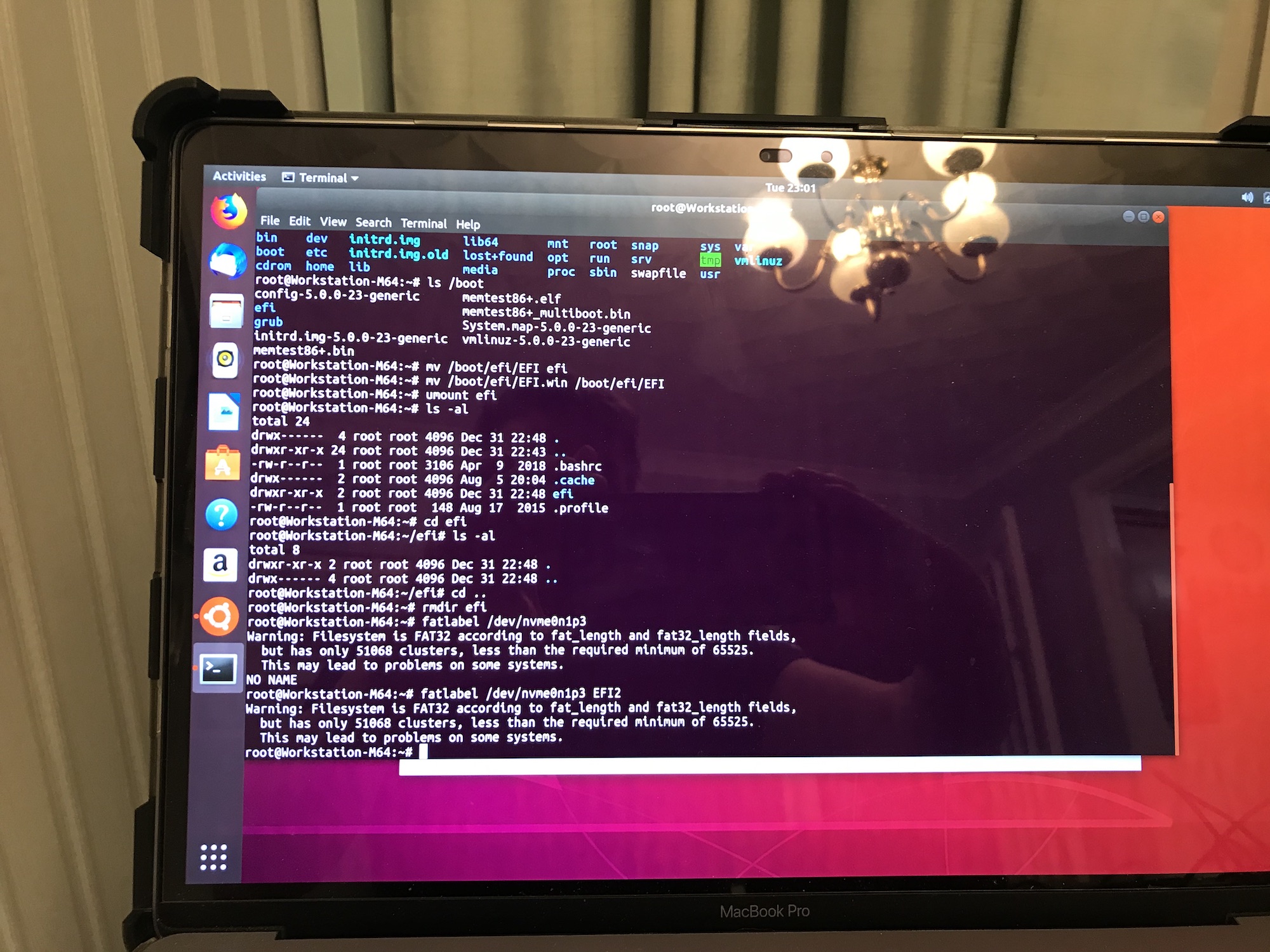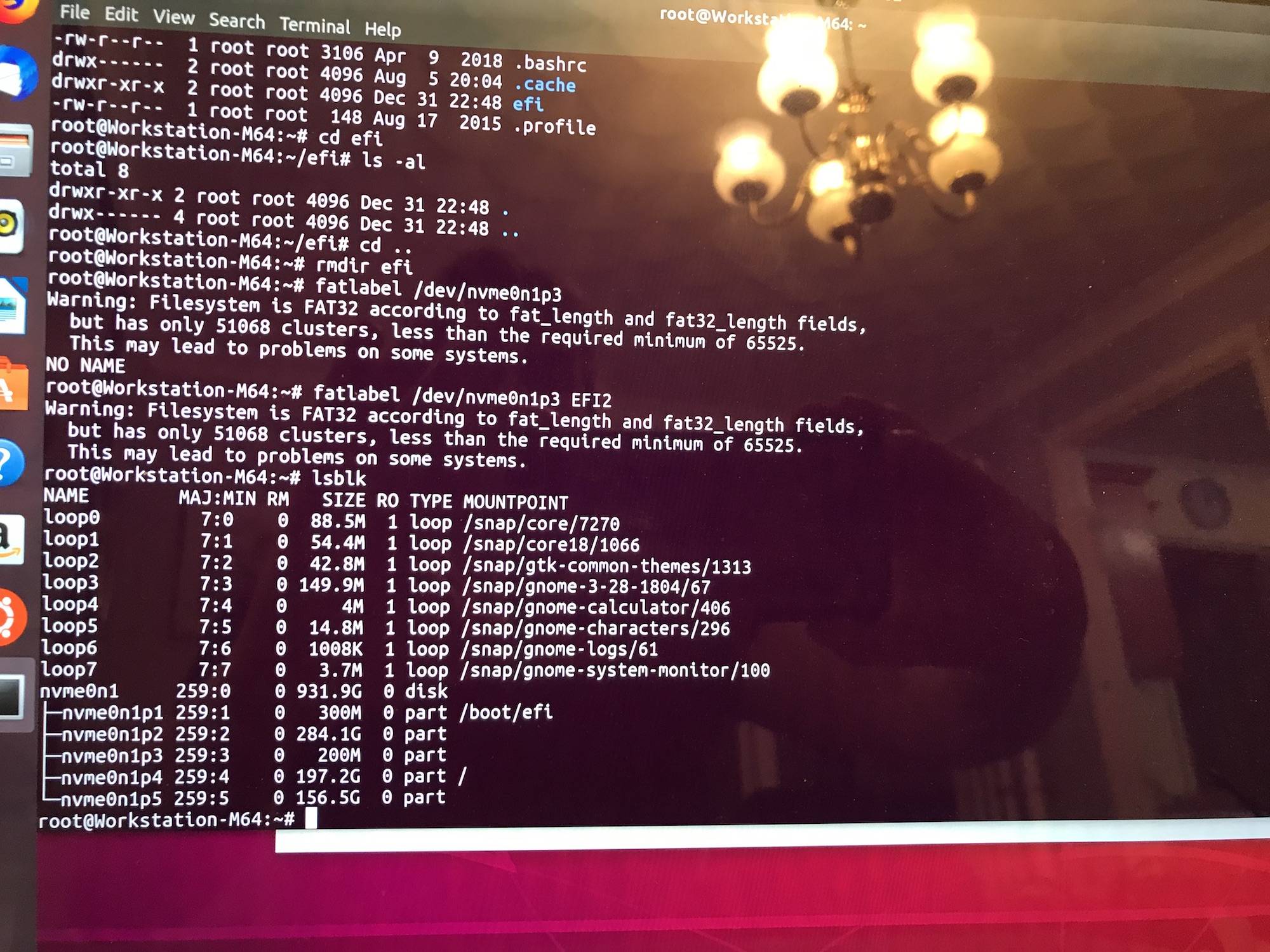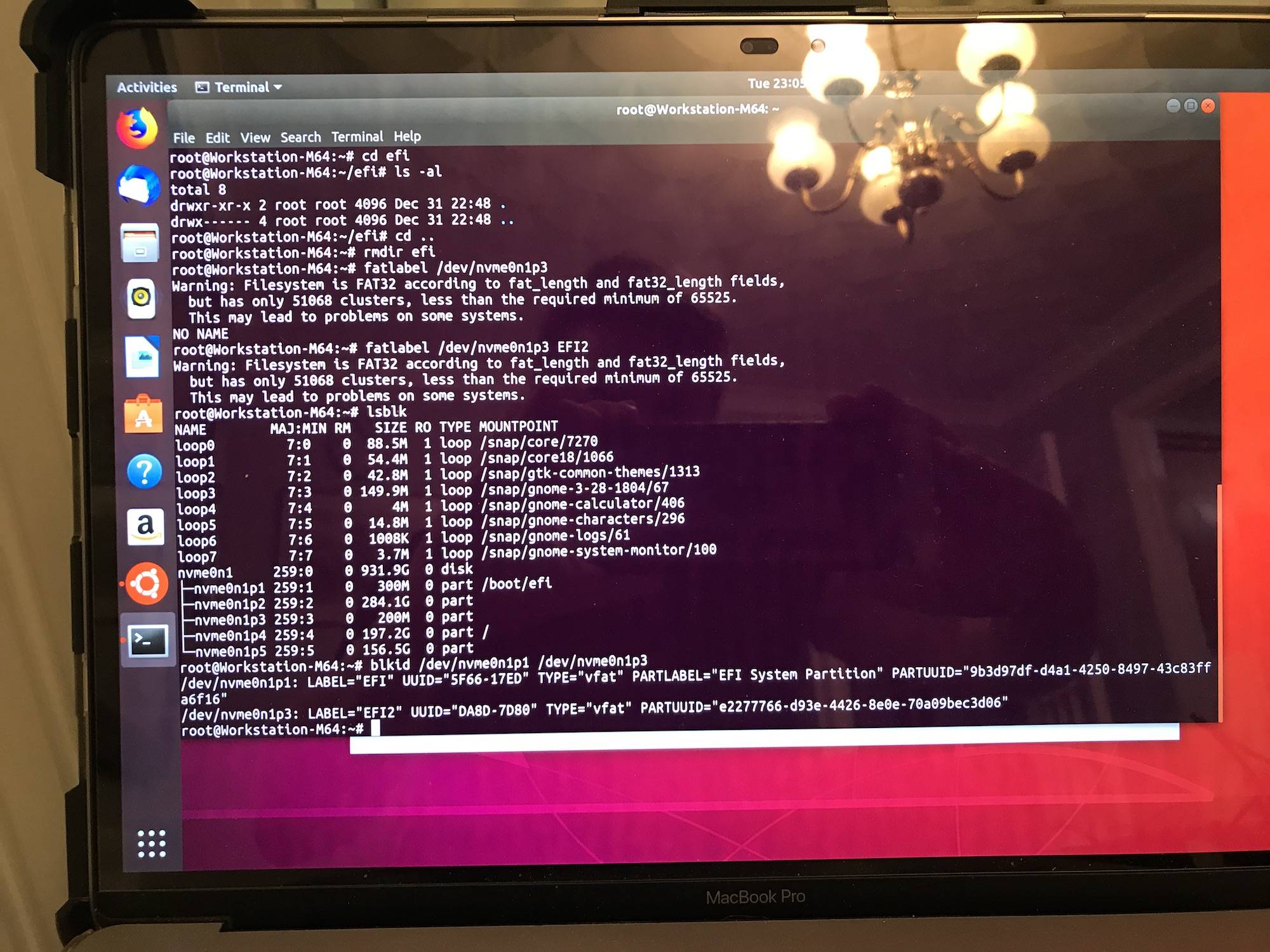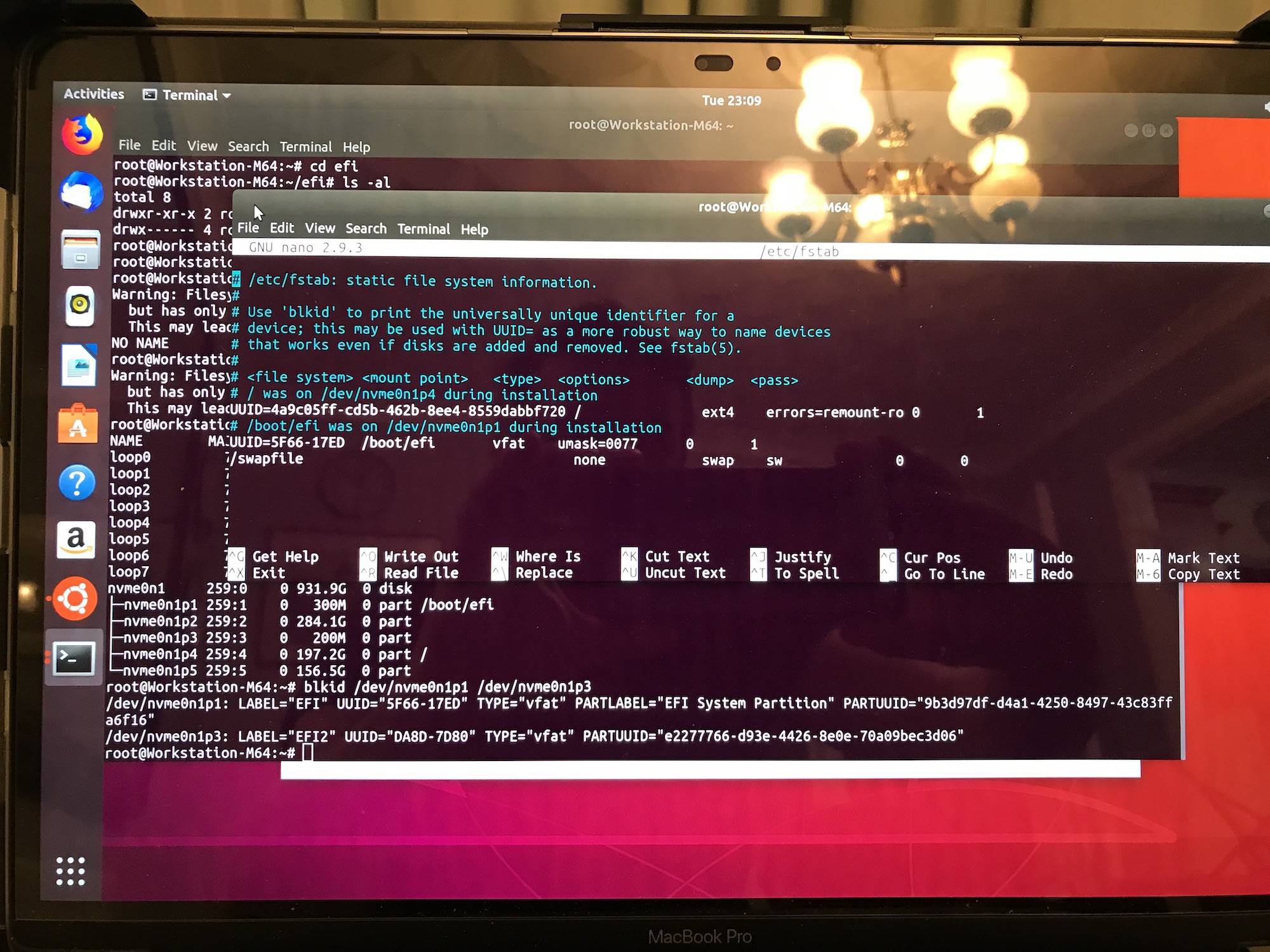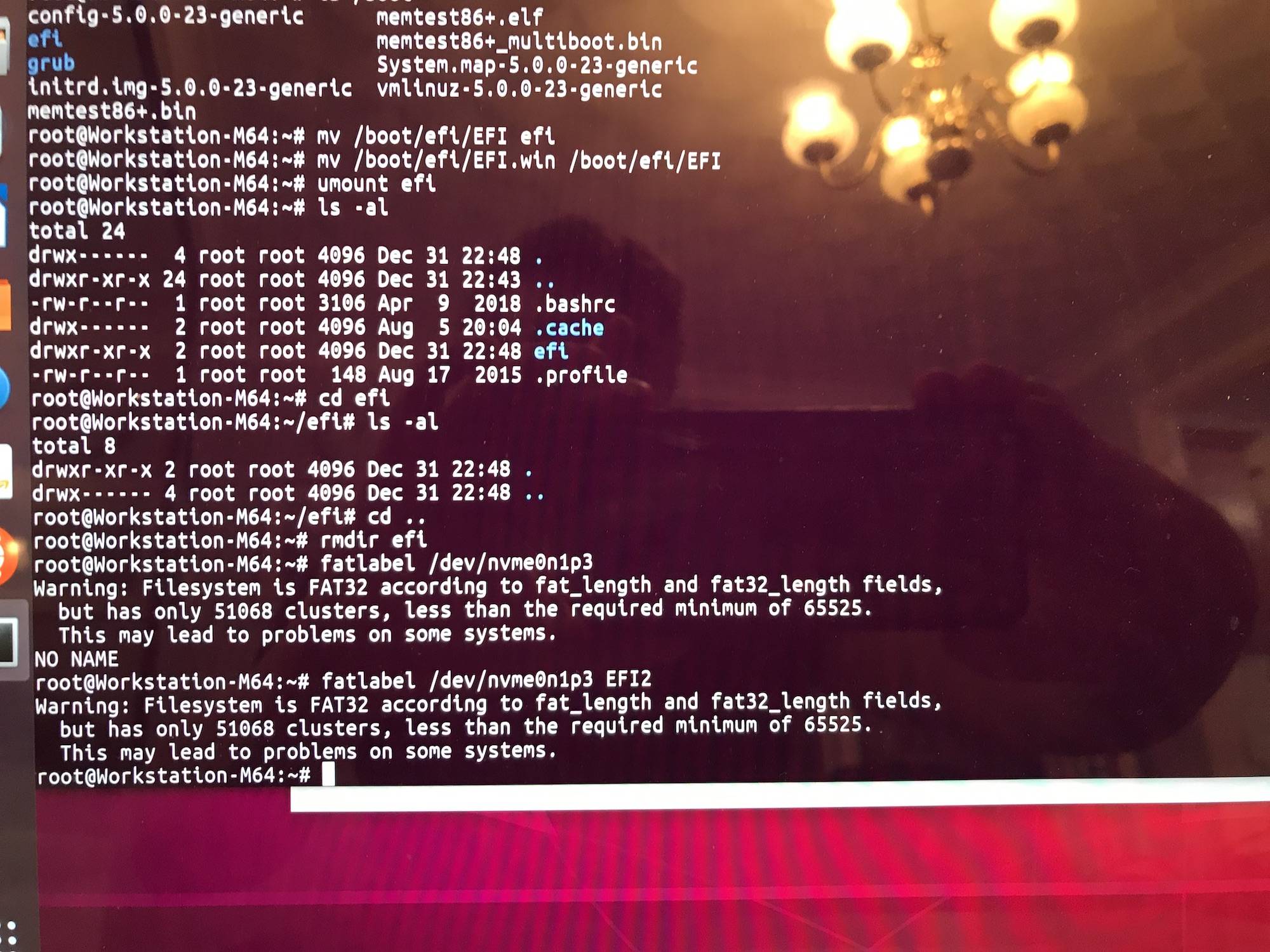Not a duplicate - this is a new, sub-question regarding the steps in the answer here: https://apple.stackexchange.com/a/375863/4018
I followed the steps in that question, however, after completing them, selecting the Windows drive on the standard mac boot menu no longer works, what happens is that the screen goes blank and it never boots into Windows.
Also, there is not option shown in the apple boot manager for Ubuntu - video to follow.
Possible lead to explore: instead of step 6 using mv Linux command to rename the Windows EFI folders - to stop GRUB altering it, make a copy - cp -R EFI EFI.win, for later to restore back at end of steps, instead. My theory is that macOS bootmanager doesn't find Windows on a subsequent reboot after I did step 6, it adjusts itself to ignore it. By having the original there, it wont do that - AND - at the end we can restore the copy, overwriting what GRUB did. I haven't tried this yet. I also haven't tried bootrec yet.
I don't know how, yet, to solve the other problem whereby the option for booting into Ubuntu is not shown in the Apple boot manager.
Machine: 2016 MacBookPro 15" touchbar, 2.9GHz Quad-Core Intel i7, AMD 4g graphics, 16Gb RAM, 1Tb SSD.
Running: macOS Catalina 10.15.2
Windows 10 Pro 64bit installed OK with BootCamp
Attempting to install 3rd operating system, Ubuntu 18.04.3 LTS 64bit, to be an option along side macOS and Windows in the standard Apple Boot Manager boot selection screen. DO NOT want to use reFind.
Here are my screenshots of some of the key steps I followed in that answer (from above):
Differences in my setup:
that my partition name identifiers are different from the original question, but I believe I've worked out the equivalents for my case
My Bootcamp Windows has only one (1) partition, unlike the (answer mentioned above) which has three partitions.
Screenshots from step 6
steps 08-13
steps 15,16
Step 16
Step 17