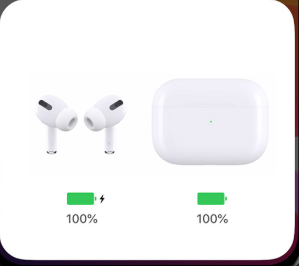Sometimes when I opened up the AirPods case near the bottom of the iPhone 7 Plus or iPhone X, the info of the AirPods will be shown (percent of battery left for case and AirPods).
But other times no matter how many times I tried, it won't show but the AirPods can still play music through that iPhone. The only way I can get it to display again is to press that reset button on the AirPods case for 5 seconds or so and place it near the bottom of the iPhone again and press "Connect". Is there a way to show the info without resetting the AirPods?