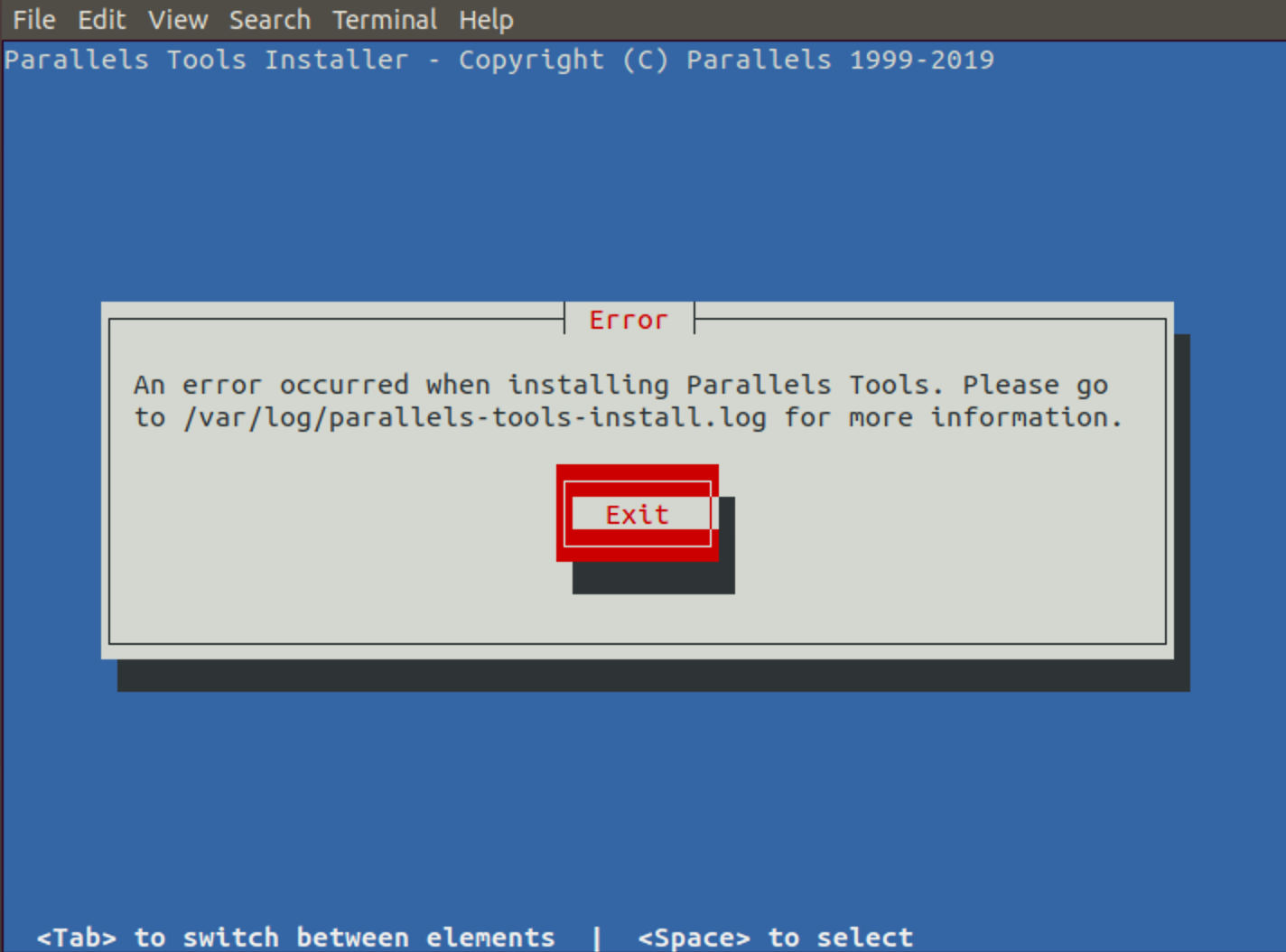I have installed parallels desktop to run ubuntu-18.04.3-desktop-amd64 on my MacBook Pro and after the installation completed, I tried to make it full screen but as the installation of Parallels Tools fails, I couldn't succeed.
I tried installing Parallels Tools using the terminal commands below:
cd /media/my_username/Parallels\ Tools
sudo ./install
But I get the error shown in the picture and the error log doesn't help me.
And here's the error log:
Started installation of Parallels Guest Tools version '14.1.3.45485'
Hit:1 http://security.ubuntu.com/ubuntu bionic-security InRelease
Hit:2 http://us.archive.ubuntu.com/ubuntu bionic InRelease
Hit:3 http://us.archive.ubuntu.com/ubuntu bionic-updates InRelease
Hit:4 http://us.archive.ubuntu.com/ubuntu bionic-backports InRelease
Reading package lists...
Return code from apt-get update is 0
E: Failed to fetch http://us.archive.ubuntu.com/ubuntu/pool/main/g/glibc /libc-$
E: Failed to fetch http://us.archive.ubuntu.com/ubuntu/pool/main/g/glibc/libc6$
E: Failed to fetch http://us.archive.ubuntu.com/ubuntu/pool/main/m/manpages/ma$
E: Unable to fetch some archives, maybe run apt-get update or try with --fix-m$
dpkg-preconfigure: unable to re-open stdin: No such file or directory
Selecting previously unselected package libc-dev-bin.
(Reading database ... ^M(Reading database ... 5%^M(Reading database ... 10%^M($
Preparing to unpack .../0-libc-dev-bin_2.27-3ubuntu1_amd64.deb ...
Unpacking libc-dev-bin (2.27-3ubuntu1) ...
Selecting previously unselected package linux-libc-dev:amd64.
Preparing to unpack .../1-linux-libc-dev_4.15.0-65.74_amd64.deb ...
Unpacking linux-libc-dev:amd64 (4.15.0-65.74) ...
Selecting previously unselected package libc6-dev:amd64.
Preparing to unpack .../2-libc6-dev_2.27-3ubuntu1_amd64.deb ...
Started installation of Parallels Guest Tools version '14.1.3.45485'
Hit:1 http://security.ubuntu.com/ubuntu bionic-security InRelease
Hit:2 http://us.archive.ubuntu.com/ubuntu bionic InRelease
Hit:3 http://us.archive.ubuntu.com/ubuntu bionic-updates InRelease
Hit:4 http://us.archive.ubuntu.com/ubuntu bionic-backports InRelease
Reading package lists...
Return code from apt-get update is 0
E: Failed to fetch http://us.archive.ubuntu.com/ubuntu/pool/main/g/glibc/libc-$
E: Failed to fetch http://us.archive.ubuntu.com/ubuntu/pool/main/g/glibc/libc6$
E: Failed to fetch http://us.archive.ubuntu.com/ubuntu/pool/main/m/manpages/ma$
E: Unable to fetch some archives, maybe run apt-get update or try with --fix-m$
dpkg-preconfigure: unable to re-open stdin: No such file or directory
Selecting previously unselected package libc-dev-bin.
(Reading database ... ^M(Reading database ... 5%^M(Reading database ... 10%^M($
Preparing to unpack .../0-libc-dev-bin_2.27-3ubuntu1_amd64.deb ...
Unpacking libc-dev-bin (2.27-3ubuntu1) ...
Selecting previously unselected package linux-libc-dev:amd64.
Preparing to unpack .../1-linux-libc-dev_4.15.0-65.74_amd64.deb ...
Unpacking linux-libc-dev:amd64 (4.15.0-65.74) ...
If anyone has had the same problem, I will be so happy if they share the solution with me. Thanks.