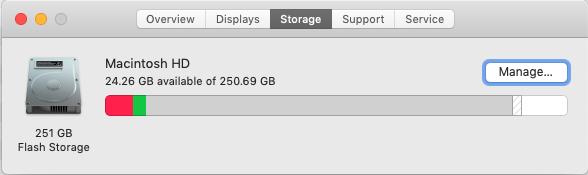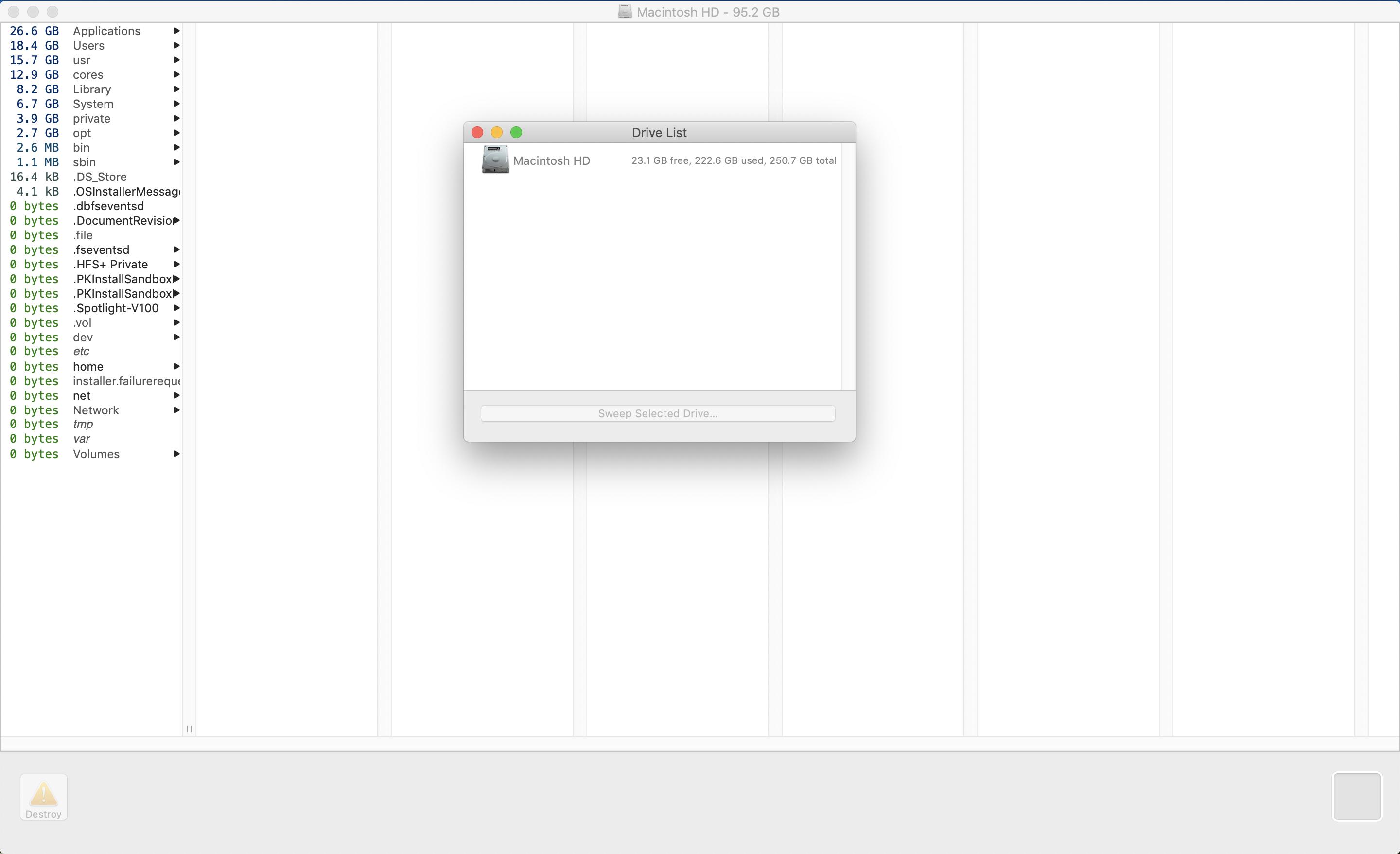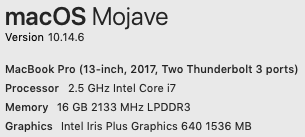So, I found a number of threads related to System files on Macs taking up to much space, and it seems for most people they are related to Time Machine snap shots. However, when I run sudo tmutil listlocalsnapshots / it returns nothing.
Here's what it show in the Storage tab of About my Mac:
The gray bar is labelled "System" and it's taking up nearly 200 Gb of space.
I downloaded OmniDiskSweeper to get an idea of what's going on, and this is where it gets weirder.
In the drive list, it says 223 Gb are being used, but after sizing everything it says only 95 Gb are being used, and System files are just under 7 Gb.
What gives? Is there another place Time Machine snapshots could be hiding. Is there something else that would be taking up space, but is being missed by OmniDiskSweeper somehow?
Mac details:
UPDATE: Daisy Disk has revealed a file /private/var/log/puppetlabs/puppet/puppet.log that is 121.6 Gb (!!?)
Is this safe to delete? I assume so, given that it's a log.
UPDATE 2: Also, how can I even delete this if it's okay to do so? I can't even get into the directory (sudo does nothing, and sudo chown doesn't allow me to cd into either...)