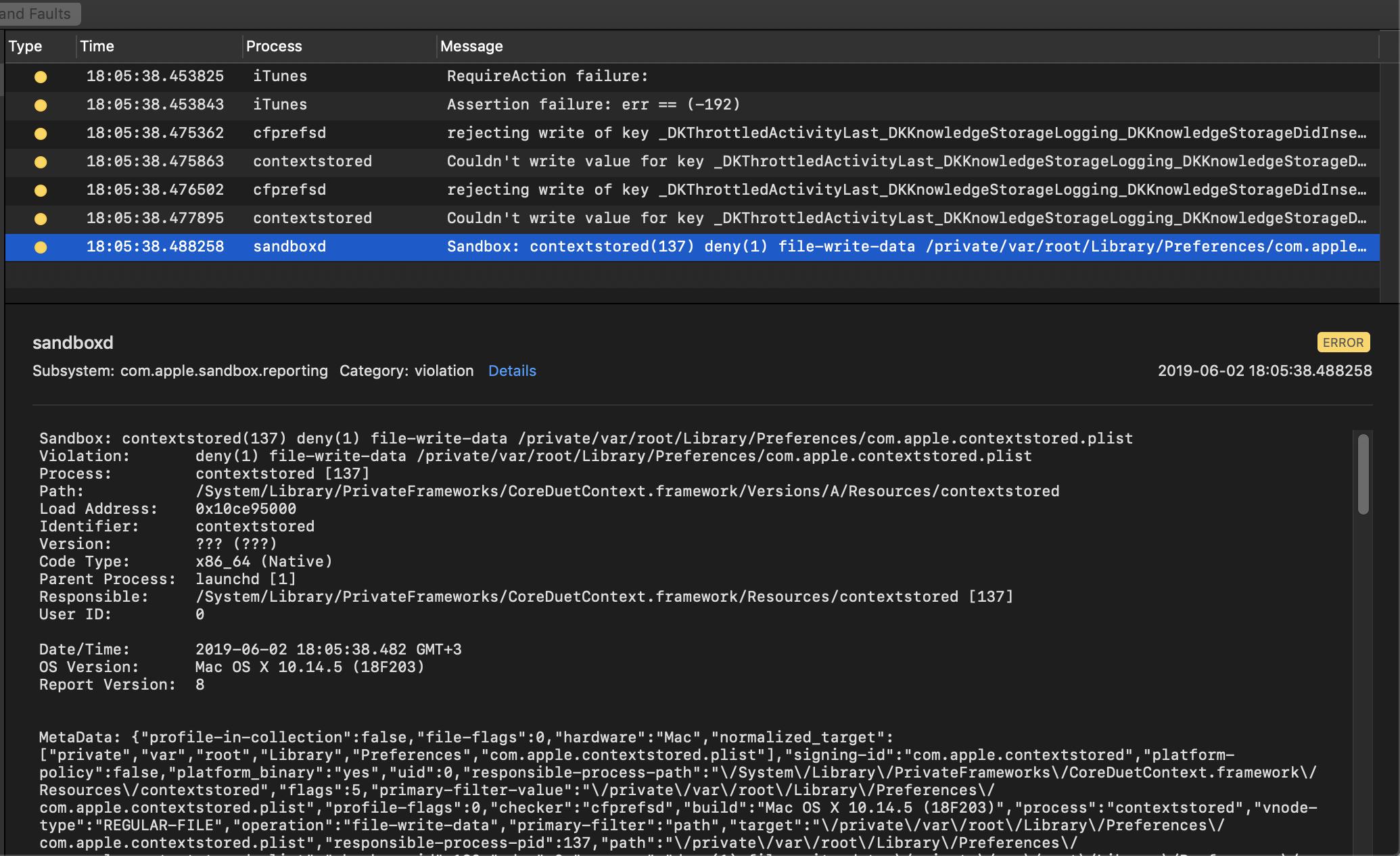A few months ago, I successfully removed iTunes from my machine using the accepted answer for this question: Disabling / Uninstalling iTunes on macOS Mojave In short, via the command
sudo rm -rf /Applications/iTunes.app
However, now I need it back for reasons. Turns out the latest Mojave update (10.14.5) brought iTunes back for it's currently sitting on my Applications folder; only that it won't launch. It will barely show up on the Dock before the OS shuts it down.
From the Console, I'm seeing the following errors every time I attempt to launch iTunes:
Among those, the inability to read/write this pref key _DKThrottledActivityLast_DKKnowledgeStorageLogging_DKKnowledgeStorageDidInsertEventsNotification is the most apparent.
Now, for there's no standalone installer for iTunes 12.9.x, I can't simply remove and reinstall the program itself. Latest public installer is for iTunes 12.8.2 which won't install unless on "macOS version 10.13.99 or earlier".
I searched online and already turn to Apple Support for a solution and they all agree that a full Mojave reinstall is required to fix this, which I find unreasonable. I hoped that you may know better.