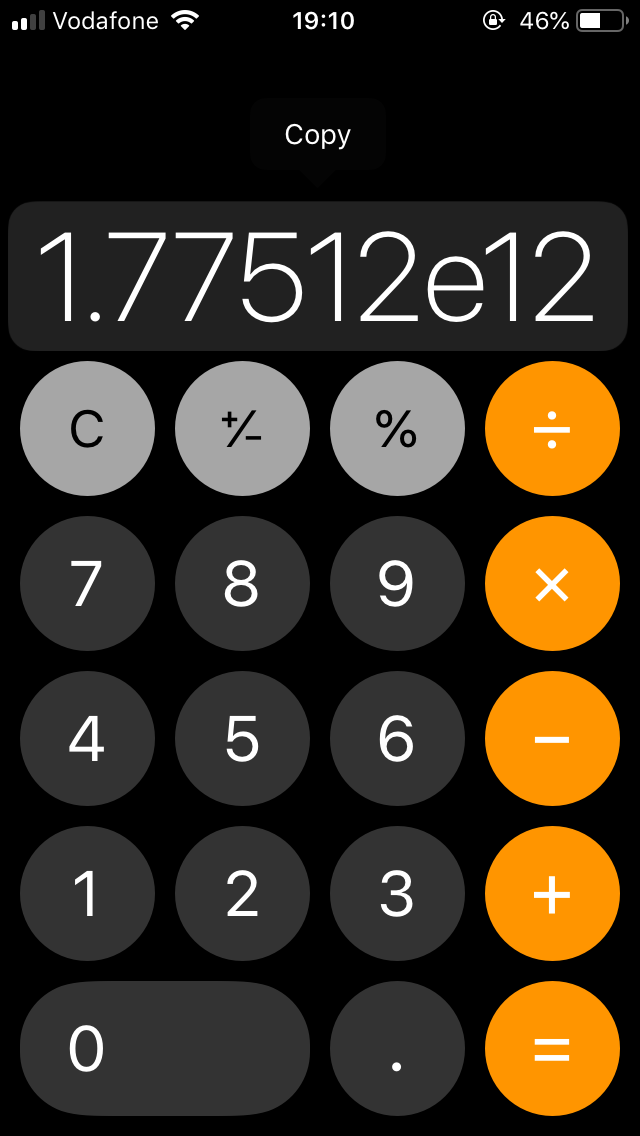A certain app displays a number in a large font, and it happens that if the digits are too wide (eg. there are no narrow digits like "1" in the number, but only wide ones), the number is cut off at end and ellipsis are showed instead of the last two digits. So instead of displaying 02345678 it shows 023456….
The app support recommends to reduce the font size, but that does not help. I changed the size under Settings app → Display & Brightness → Text Size to all possible values, but it seems the app ignores that settings (I also rebooted in-between, as suggested by the support).
Is there any other way to see the entire displayed number? Some kind of zoom? Hack? Anything?
I am using an iPhone SE running iOS 12.2.