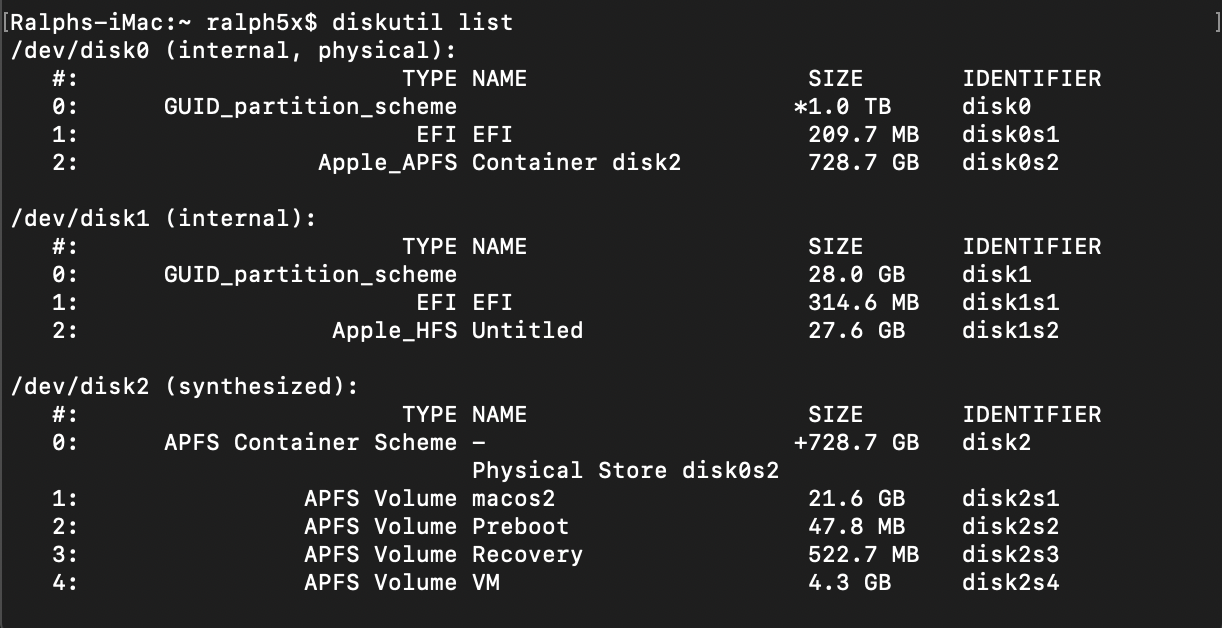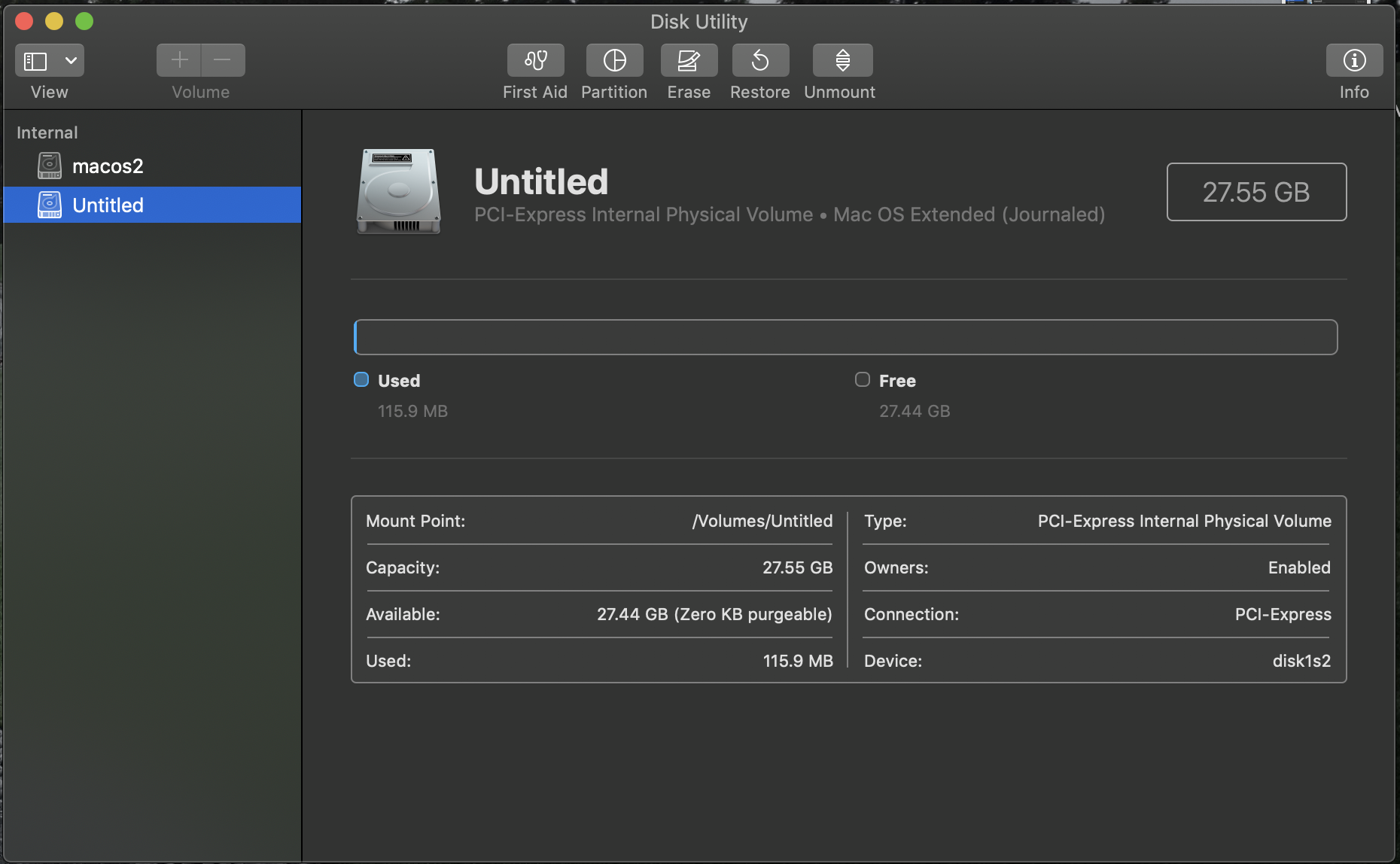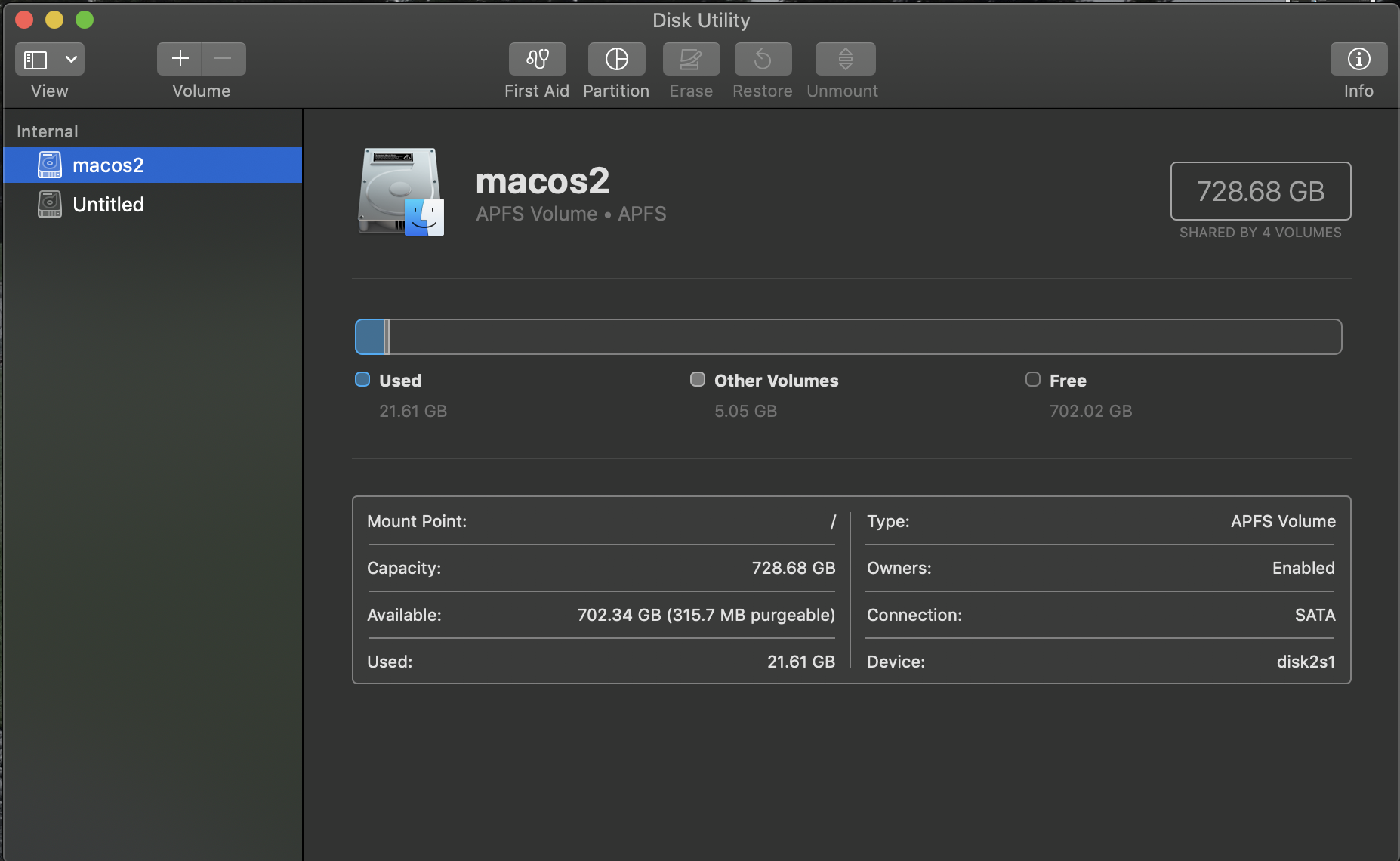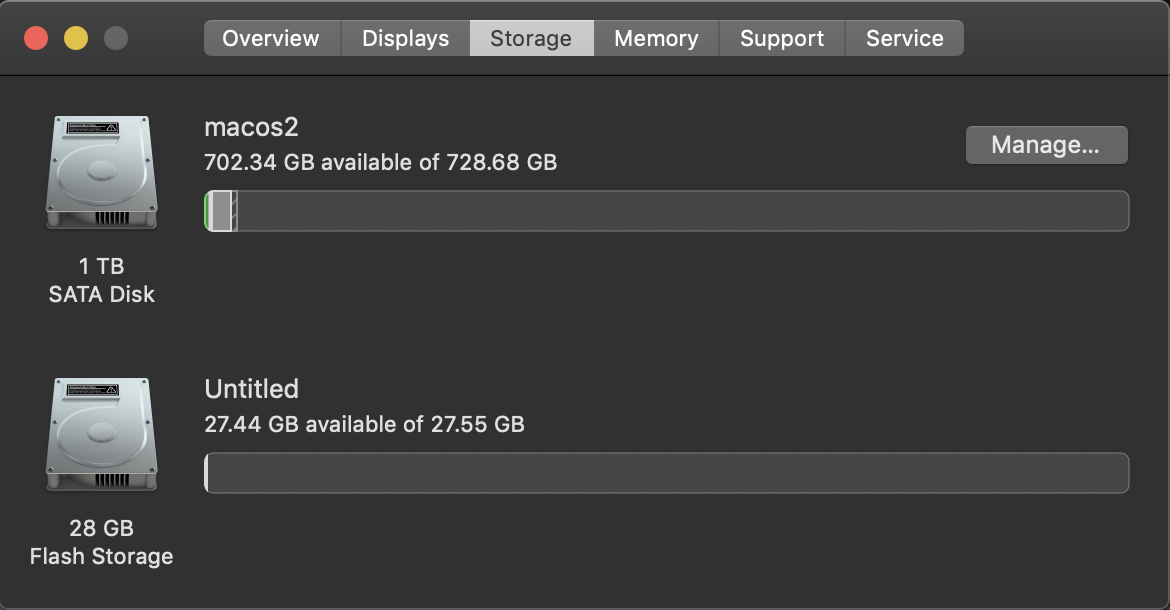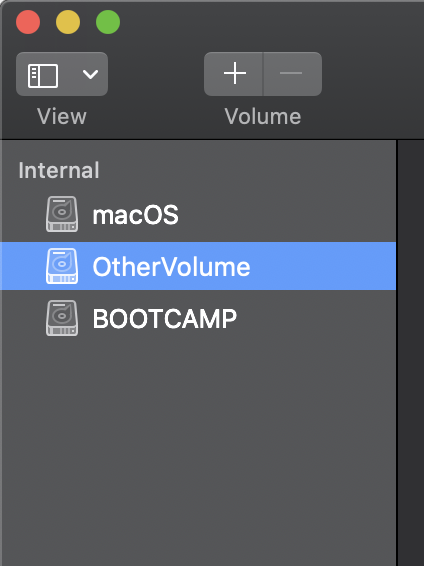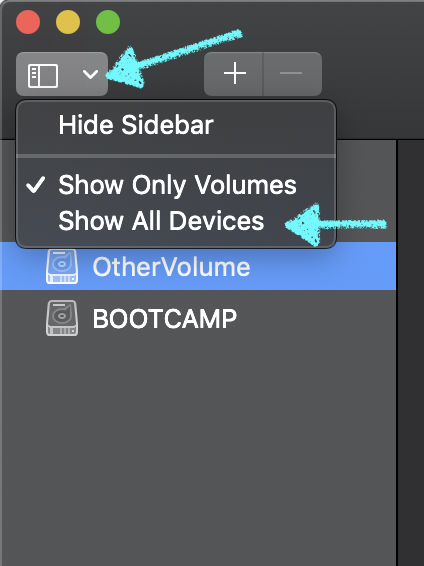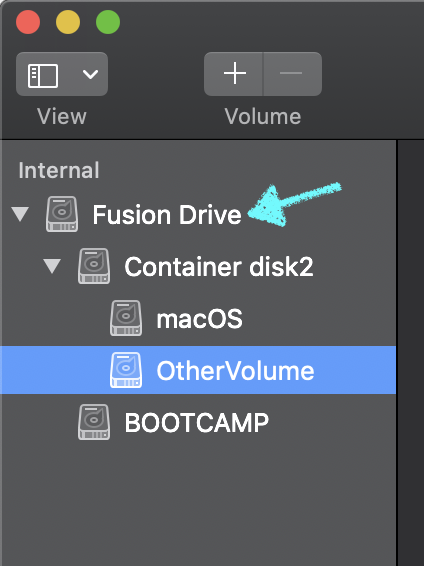I had two partitions:
Machintosh HD with 250 GB space
BOOTCAMP with 750GB space
Later my Machintosh HD had a problem where it went into a boot loop. So to recover, I went into recovery, erased the BOOTCAMP partition and installed another macOS in it, and named it macos2, hoping that I can delete and merge macos2 with the original Machintosh HD.
However, after erasing and deleting Machintosh HD with Disk Utility, it turned into a container disk, which disk utility was unable to delete again. So I deleted the container disk using Terminal. Then, now I am unable to see that 250 GB in Disk Utility and Terminal, but still says the computer has 1 TB in it.
How do I find that 250 GB, and how to merge it with macos2, considering macos2 is my main startup disk.
This is my diskutil list:
I am running macOS Mojave 10.14.4 on a 2017 iMac with 1TB hard drive.